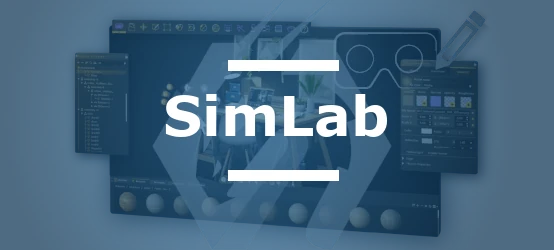In the dynamic realm of 3D visualization and virtual reality, the SimLab VR Viewer emerges as a standout tool, offering both accessibility and power at no cost. To facilitate users in harnessing this potent software, we introduce a detailed tutorial video. This guide is not just a walkthrough; it's a gateway to making your VR experiences more immersive and impactful.
What You'll Learn:
- Navigating the Interface: Get acquainted with SimLab VR Viewer's user-friendly environment, ensuring you can find your way around with ease.
- Basic and Advanced Operations: From simple movements to complex interactions, learn the ins and outs of making your 3D models come alive.
- Enhancing Your VR Experience: Discover tips and tricks to enhance the realism and engagement of your virtual presentations.
Why Watch This Tutorial?
Whether you're a professional aiming to present projects in a new light, an educator seeking innovative teaching tools, or a hobbyist exploring the edges of 3D visualization, this tutorial is your key to unlocking the full capabilities of SimLab VR Viewer. Plus, with the tool being completely free, there’s no barrier to entry for anyone wanting to step into the world of advanced VR.