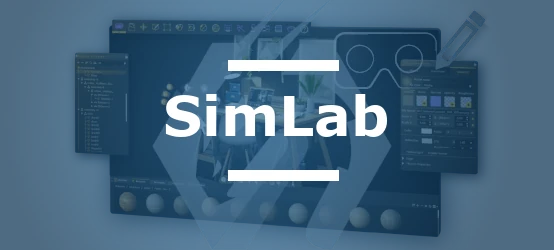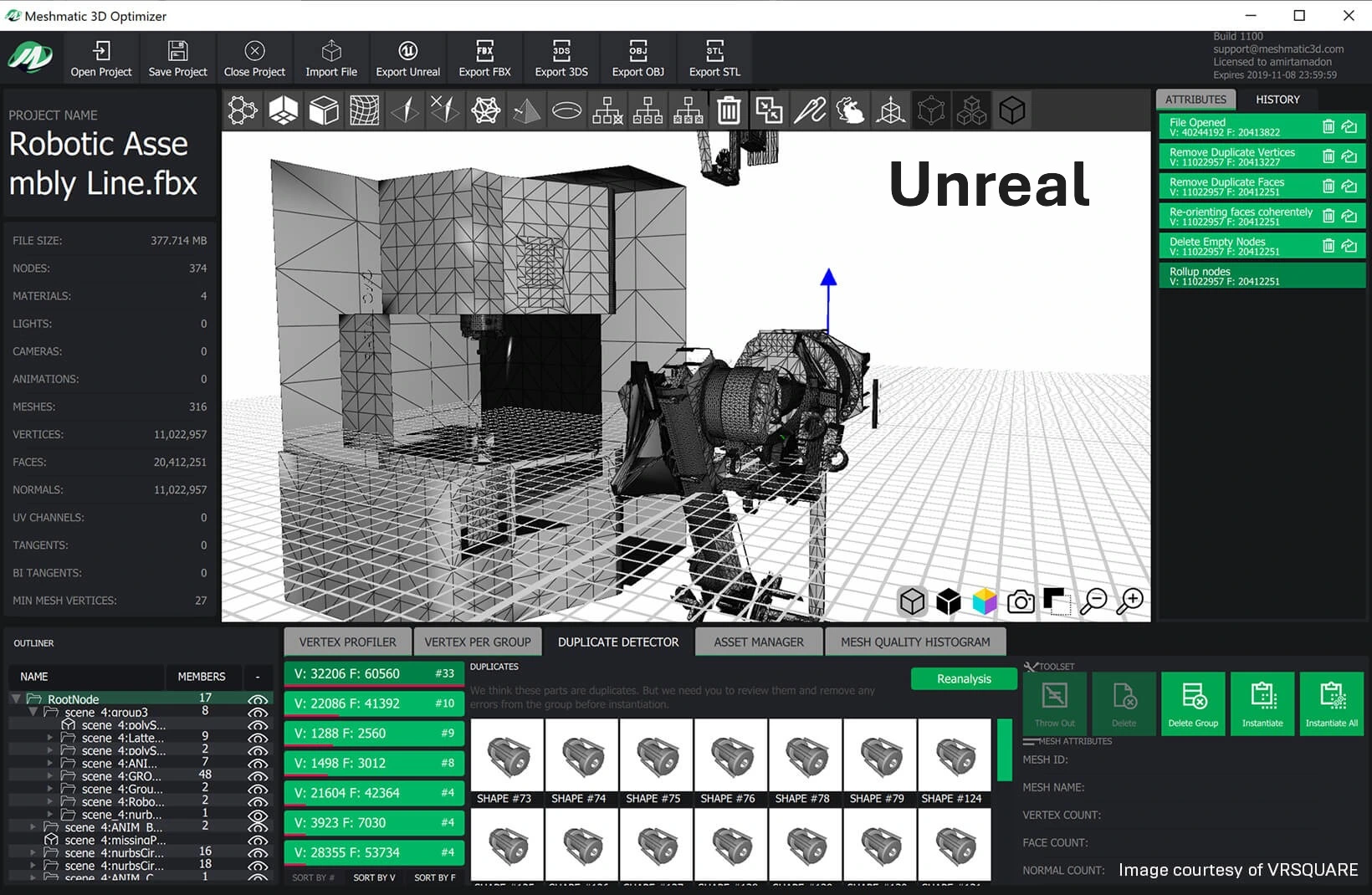
Contents
- History and Evolution of Unreal in the Industrial Context
- Interoperability Solutions in the Unreal Ecosystem
- Exchange Formats and Supported Standards
- Solutions Distributed by CAD Interop for Unreal
- Best Practices and Usage Recommendations
- Comparison of Interoperability Solutions
- Conclusion and Perspectives
The manufacturing industry and architecture face a major challenge: effectively leveraging their complex CAD data in virtual reality and interactive visualization environments. Unreal Engine, initially designed as a video game engine, has now established itself as a platform of choice for industrial visualization, offering unmatched real-time rendering capabilities. However, transitioning precise CAD data to this visualization environment requires robust and optimized interoperability solutions.
The transition between traditional CAD systems and immersive environments like Unreal Engine poses several specific technical challenges: precise geometric conversion, assembly hierarchy management, preservation of important metadata, and optimization for real-time performance. These issues require specialized interoperability solutions that we will examine in detail.
History and Evolution of Unreal in the Industrial Context
From Game Engine to Industrial Visualization Platform
Unreal Engine is a real-time interactive 3D content creation and exploitation software (RT3D) developed by Epic Games. Initially created as a video game engine and direct competitor to Unity, Unreal has gradually extended its application domain to industry and architecture.
Evolution of Interoperability Capabilities
Over the versions, the Unreal ecosystem has considerably expanded to meet the needs of industrial users:
- Native support for the FBX format for basic import/export
- Introduction of experimental glTF support since Unreal Engine 4.19
- Development of the Datasmith suite of tools for CAD integration
- Creation of the Interchange Framework to modernize import/export processes
This evolution reflects Epic Games' strategy to position Unreal as a reference solution for technical visualization and industrial virtual reality, well beyond its origins in the video game industry.
Interoperability Solutions in the Unreal Ecosystem
Native Tools and Extensions
Unreal Engine offers different levels of extensibility for data interoperability, from the simplest to the most complex:
- Integrated FBX Import Pipeline: Basic solution allowing content transfer from various 3D creation applications
- Construction Scripts: For initialization actions when creating Blueprint instances
- Script Actions: Utility Blueprints enabling contextual manipulation of assets
- Utility Widgets: User interface extensions based on UMG
- Custom Plugins: Complete modules that can deeply extend functionality
Datasmith: The Official Interoperability Solution
Datasmith represents the solution developed by Epic Games to facilitate the import of complex 3D data into Unreal Engine. This suite of tools enables the import of entire scenes potentially containing thousands of objects, each with its materials, pivots, scales, hierarchies, and metadata.
Main Capabilities of Datasmith:
- Import of complex CAD models and scenes
- Processing of materials, textures, lights, and animations
- Automatic optimization for real-time performance
- Support for a wide range of CAD formats via HOOPS Exchange
Interchange Framework: The Future of Interoperability
Interchange Framework is the new generation of Unreal Engine's import/export infrastructure. This framework presents several distinctive advantages:
- File format agnostic architecture
- Optimized asynchronous operation
- Highly customizable pipeline
- Usable both in the editor and at runtime
- Possible extensions via Blueprint or Python
This modern approach will progressively replace older solutions and constitutes the future of interoperability in the Unreal ecosystem.
Exchange Formats and Supported Standards
Table of Formats Supported by Unreal Engine
| Category | Format | Native Support | Via Datasmith (paid) | Import | Export |
|---|---|---|---|---|---|
| Standard Formats | FBX | ✓ | - | ✓ | ✓ |
| glTF | ✓ (experimental) | - | ✓ | - | |
| OBJ | ✓ | - | ✓ | - | |
| USD | ✓ | - | ✓ | ✓ | |
| CAD Formats | STEP | - | ✓ | ✓ | - |
| IGES | - | ✓ | ✓ | - | |
| JT Open | - | ✓ | ✓ | - | |
| Parasolid (x_t) | - | ✓ | ✓ | - | |
| 3DXML | - | ✓ | ✓ | - | |
| IFC | - | ✓ | ✓ | - | |
| Siemens PLM XML | - | ✓ | ✓ | - | |
| Specialized Formats | CATIA | - | ✓ | ✓ | - |
| NX | - | ✓ | ✓ | - | |
| SolidWorks | - | ✓ | ✓ | - | |
| Creo | - | ✓ | ✓ | - | |
| Revit | - | ✓ | ✓ | - | |
| Inventor | - | ✓ | ✓ | - |
The FBX Import Pipeline: Interoperability Gateway for Unreal Engine
Unreal Engine is capable of supporting various file formats for content import, but the FBX format stands out as a particularly effective solution for CAD interoperability. This section details the FBX import process and its capabilities to facilitate the transfer of 3D content to the Unreal environment.
The Power of the FBX Format for Interoperability
The FBX (Filmbox) format is a flexible format owned by Autodesk that serves as a bridge between different digital content creation (DCC) applications. This universally recognized format offers several major advantages in the context of CAD interoperability:
- Use of a single file format for static meshes, skeletal meshes, animations, and morph targets
- Import of multiple levels of detail (LOD) and morphs/blendshapes in a single operation
- Automatic transfer of materials and textures with direct application to meshes
Compatibility with Creation Tools
Some applications like Autodesk MotionBuilder natively support the format, while others like Autodesk Maya, Autodesk 3ds Max, and Blender support it via specific FBX plugins. This wide adoption makes FBX an ideal solution for exchanging technical data between heterogeneous environments.
Types of Content Supported by the FBX Pipeline
Unreal Engine's FBX import pipeline supports a wide range of content and properties:
For Static Meshes:
- Meshes with materials including textures
- Custom collision for physics
- Multiple UV coordinate sets
- Smoothing groups for visual quality
- Vertex colors
- Levels of detail (LOD)
- Multiple import of separate static meshes
For Skeletal Meshes:
- Materials and textures
- Animations (currently one animation per file)
- Morph targets (multiple can be included)
- Multiple UV sets
- Smoothing groups
- Vertex colors (one set only)
- Levels of detail
Step-by-Step FBX Import Procedure
Content import via the FBX pipeline follows a standardized process that allows for a smooth transition between creation environments and Unreal Engine:
- In the Unreal editor, open the Content Browser
- Navigate to the desired destination folder for the import
- Click the Import or Import Asset button
- Select the FBX file to import (you can also drag and drop directly)
- Configure the appropriate parameters in the FBX Import Options dialog box
- Confirm the import to create the assets in your project
Materials and Textures Management
A significant advantage of the FBX pipeline is its ability to transfer materials and textures applied to meshes from 3D applications to Unreal. This automated process significantly simplifies what was previously a manually intensive task.
Supported Material Types:
- Surface
- Anisotropic
- Blinn
- Lambert
- Phong
- Phone E
- Standard
- Multi/Sub-Object
The FBX pipeline does not transfer all individual material parameters, but it supports the transfer of certain maps or textures used by materials. Commonly used textures are automatically connected to their default inputs on the material, but some will require manual connections.
Special Considerations for Animation
For projects requiring the import of animations via FBX:
- The animation sequence will be named after the file name
- When importing animations with a skeletal mesh, the animation sequence name will be derived from the root bone name
- To import an animation alone, you must specify an existing skeleton in Unreal Engine
Optimizing Interoperability via FBX
To maximize the quality and efficiency of data exchange via FBX, consider these best practices:
- Verify that your creation tools use FBX version 2020.2 for export
- Clearly structure your object and material hierarchies before export
- For meshes with multiple materials, ensure that the material order is correctly defined
- Use consistent naming conventions to facilitate organization in Unreal
- Optimize your meshes and UV coordinates before export for better performance
Using the FBX import pipeline in Unreal Engine represents a robust solution for CAD data interoperability, facilitating collaborative work between designers, engineers, and developers. This standardized approach allows for a smooth transition from virtually any 3D creation environment to Unreal's powerful real-time rendering engine.
Solutions Distributed by CAD Interop for Unreal
CAD Interop offers several specialized solutions to optimize CAD data interoperability with Unreal Engine, addressing the needs for conversion, visualization, and simplification.
SimLab Composer: Creating Immersive Experiences with Unreal
SimLab Composer is a powerful solution that provides a bridge between complex CAD data and Unreal Engine-based virtual reality environments.
Key Capabilities of SimLab Composer:
- Versatile and intuitive user interface
- Composer/Viewer duo for a complete experience
- Efficient transfer of models from various CAD sources
- Creation of standalone packages (.VRpackage) for easy sharing
- Compatibility with major CAD formats
- Optimized conversion for virtual reality
SimLab offers two main usage modes for VR integration with Unreal:
- Real-time interactive mode: immediate visualization in the VR viewer
- Standalone executable mode: generation of standalone VR packages (.VRpackage)
CADfix VIZ: Optimization of CAD Models for Unreal
CADfix VIZ excels in optimizing CAD models for virtual reality, augmented reality, and mixed reality applications using Unreal Engine. This solution focuses on transforming complex 3D CAD assets into lightweight and performant meshes.
Main Features of CADfix VIZ:
- Optimized CAD to mesh conversion
- Significant reduction in file size and triangle count
- Generation of models at different levels of detail (LOD)
- Intelligent removal of unnecessary features (defeaturing)
- Precise control over faceting resolution
- Preservation of assembly hierarchies
- Automation of simplification and meshing processes
CADfix VIZ supports a wide range of MCAD import formats, including CATIA, Creo, NX, SOLIDWORKS, STEP, and many others, ensuring maximum compatibility with existing design environments.
Best Practices and Usage Recommendations
How to Optimize Your CAD Models for Unreal Engine?
Preparing CAD data for Unreal Engine requires special attention to the following aspects:
- Geometric Simplification: Eliminate non-visible or irrelevant details
- Hierarchy Optimization: Logically structure your assemblies
- Level of Detail Management: Prepare multiple versions (LOD) for complex objects
- Material Control: Ensure surface properties are correctly transferred
- Scale Verification: Maintain a consistent scale between CAD and virtual environment
Technical Recommendations for Interoperability with Unreal
For a better development experience with Unreal Engine in a CAD interoperability context:
- Prefer interfaces to casting to access object methods, improving performance and maintainability
- Use components to share behaviors rather than relying exclusively on inheritance
- Avoid transmitting complete actors in replicated events for networked applications
- Clearly structure your data by separating geometry, materials, and metadata
Comparison of Interoperability Solutions for Unreal
| Feature | SimLab | Datasmith | Twinmotion |
|---|---|---|---|
| CAD Format Conversion | Extended support with structure preservation | Support via HOOPS Exchange | Support limited to standard formats |
| VR Interactivity | Complete real-time interactive experience | Requires import and configuration in Unreal | Primarily oriented towards 360° presentations |
| Visualization Autonomy | Creation of standalone executables (.VRpackage) | Requires Unreal Engine or packaging via UE | Export via Presenter |
| Model Optimization | Advanced simplification and optimization tools | Basic optimization features | Limited automated optimization |
| Collaborative Workflow | Support for teamwork and sharing | Integration with Unreal Collaboration | Limited sharing functions |
| Technical Support | Distributed and supported by CAD Interop | Support via Epic Games | Support via Epic Games |
| Ease of Use | Intuitive user interface, moderate learning curve | Requires knowledge of Unreal | Simplified interface, easy to learn |
Why is CAD Interoperability Crucial for Unreal Engine Projects?
Effective integration of CAD data into Unreal Engine opens up numerous possibilities for industrial companies:
- Immersive Design Reviews: Examine designs in a 1:1 scale environment
- Advanced Technical Training: Create interactive simulations based on real data
- Innovative Product Marketing: Present your products in realistic virtual environments
- Ergonomic Validation: Test human interaction with your designs
- Multi-disciplinary Collaboration: Facilitate communication between engineering, design, and marketing
The quality of interoperability directly determines the fidelity, performance, and efficiency of these critical applications.
Conclusion and Perspectives
The interoperability of CAD data with Unreal Engine represents a constantly evolving field, driven by technological innovations and the growing needs of industries. Solutions like SimLab Composer and CADfix VIZ distributed by CAD Interop offer specialized answers to the challenges of conversion, optimization, and visualization.
The future of this interoperability will be marked by several important trends, including cloud-based integration, increased automation of data preparation processes.
For companies seeking to fully exploit their CAD data in immersive environments, choosing an interoperability solution adapted to their specific needs constitutes a strategic decision that will directly influence the efficiency of their design, validation, and communication processes