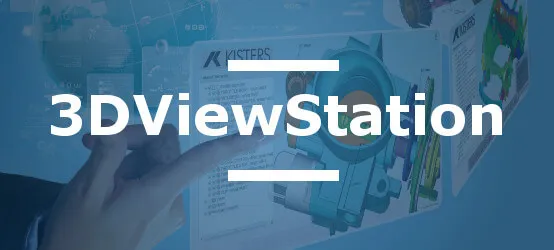The precise and rapid comparison of CAD models constitutes a critical step in modern industrial development processes. Faced with increasing demands for quality, compliance, and efficiency, professionals are looking for high-performance solutions capable of quickly processing complex models from different sources. To address these challenges, it is essential to identify the simplest and fastest solution for effectively comparing two CAD models.
The major challenge is to accurately spot differences between multiple versions of the same model or between files from different CAD systems. This comparative analysis allows for validating design changes, ensuring compliance with specifications, and identifying potential anomalies. But how do you choose the optimal tool to perform this fundamental task?
Table of contents
- The fundamentals of CAD model comparison
- Use cases and industrial applications
- Essential criteria for choosing a CAD comparison solution
- 3DViewStation: a high-performance solution for CAD model comparison
- Advanced features for efficient comparison
- Practical comparison process with 3DViewStation
- Concrete and measurable benefits
- Integration into the industrial digital ecosystem
- Conclusion
The fundamentals of CAD model comparison
CAD model comparison is a technical process that consists of analyzing and identifying differences between two or more 3D representations of a product or component. This operation applies to both exact geometries (B-REP) and tessellated models (facets), thus constituting a fundamental step in many industrial processes.
The main objective is to precisely identify any variation between models, whether they are intentional modifications between versions or unwanted discrepancies following a format conversion. This process ensures the integrity of digital data throughout the product lifecycle.
The issues associated with this practice are multiple and strategic:
- Validation of conversions between different CAD formats
- Verification of compliance between versions of the same model
- Quality control of manufactured parts
- Identification of unauthorized modifications
- Documentation of design evolutions
- Reduction of errors in the digital chain
Traditional comparison methods often have limitations in terms of performance, especially when facing complex assemblies that may contain thousands of parts. The ability to quickly process large volumes of 3D data then becomes a crucial differentiating factor for engineering teams.
Use cases and industrial applications
CAD model comparison is essential in many concrete industrial scenarios, affecting the entire product development cycle. Here are the main use cases that professionals regularly encounter:
Conversion validation
When exchanging data between partners or departments using different CAD systems, conversion between formats is inevitable. Comparison then allows:
- Verifying data integrity when moving from one proprietary format to another
- Controlling geometric precision after translation between CAD systems
- Identifying potential information losses (PMI, attributes, etc.)
Revision management
In an iterative development context, tracking model evolution is crucial:
- Rapid identification of modifications between successive versions
- Automated documentation of design changes
- Complete traceability of evolutions for regulatory compliance
Quality control
To ensure the compliance of manufactured products with design specifications:
- Comparison between theoretical model and 3D scan of manufactured part
- Detection of manufacturing deviations and tolerance analysis
- Validation of manufacturing and assembly processes
Security and intellectual property
The protection of technical data represents a major challenge:
- Detection of unauthorized modifications on digital models
- Verification of the integrity of data shared with partners
- Protection against fraudulent design alterations
These diverse applications require high-performance tools capable of efficiently processing models from multiple sources with high precision and an intuitive user interface adapted to different user profiles.
Essential criteria for choosing a CAD comparison solution
Given the diversity of needs and technical environments, several determining factors should guide the choice of a CAD comparison solution. A rigorous evaluation of these criteria allows for identifying the tool best suited to the specific requirements of each organization.
| Criterion | Description | Importance |
|---|---|---|
| Performance | Ability to quickly load and process large assemblies | Critical |
| Simplicity | Intuitive interface requiring no extensive training | High |
| Compatibility | Support for major CAD formats on the market | Critical |
| Precision | Reliability of comparison results | High |
| Features | Automatic alignment, measurements, sectioning, various analyses | Medium |
| Integration | Ability to integrate with existing PLM/PDM systems | Variable |
| Autonomy | Operation without dependency on other CAD software | Medium |
Beyond these functional criteria, economic aspects also come into play: license model (perpetual or subscription), training costs, technical infrastructure needs, and expected return on investment. An optimal solution must offer a balance between functional power and accessibility to maximize adoption by teams.
3DViewStation: a high-performance solution for CAD model comparison
3DViewStation stands out as a solution particularly suited to the challenges of CAD model comparison. This advanced 3D visualization application offers a rare combination of performance and ease of use, precisely addressing the needs of modern industrial environments.
Developed with an approach centered on three fundamental values – speed, simplicity, and versatility – this solution enables companies of all sizes to significantly improve their 3D model comparison and validation processes.
Key features:
- Ultra-fast loading of large assemblies (up to 5 GB or 20,000 parts in seconds)
- Modern and intuitive interface requiring no extensive training
- Complete support for major native CAD formats
- Integrated advanced analysis features
- Available in Desktop, Web, VR, and mobile versions
3DViewStation allows for quickly opening the majority of existing CAD formats, including SolidWorks, CATIA, Siemens NX, Creo, and many others. This extended compatibility facilitates comparison between models created in different design environments, eliminating traditional technical barriers.
Its "EASY, FAST, FULL, SMART, ZERO, VIEW" philosophy reflects the commitment to providing an accessible, high-performance, and complete solution for all CAD visualization and analysis needs in the modern enterprise.
Advanced features for efficient comparison
The specific capabilities of 3DViewStation in terms of CAD model comparison offer a complete solution to meet the most demanding industrial needs. Here are the main features that enable precise and efficient comparative analysis:
Intelligent alignment
Precise alignment of models constitutes the first crucial step for reliable comparison:
- Automatic alignment of poorly positioned models for immediate comparison
- Possibility to manually select reference points for precise alignment
- Advanced algorithms ensuring optimal positioning even for complex geometries
Flexibility of comparison methods
The solution offers various approaches to adapt to all analysis scenarios:
- Comparison of exact geometries (B-REP) or tessellated (facets)
- Generation of new geometries representing identified differences
- Export of results for documentation or further analysis
- Color visualization of deviations for immediate interpretation
Advanced visualization and analysis
Beyond simple comparison, complementary tools enrich the analysis:
- Integrated collision detection
- Precise dimensional measurement tools
- Sectioning features for internal analysis
- Wall thickness analysis
- Draft angle detection
- Feature recognition (holes, etc.)
These combined features allow for performing comprehensive and detailed comparisons between CAD models, with a clear visualization of identified differences. The functional richness of the solution allows addressing all industrial use cases from a unified and coherent interface.
Practical comparison process with 3DViewStation
Implementing a CAD model comparison with 3DViewStation follows a logical and efficient process. Here is the step-by-step methodology to perform an optimal comparative analysis:
- Model import - Open the files to compare in their native or neutral formats, benefiting from extended multi-CAD compatibility
- Alignment - Use automatic alignment or manually position the models according to specific reference points
- Parameter configuration - Define the comparison tolerance and the type of analysis desired according to the required precision
- Comparison execution - Launch the analysis with rapid processing even for large assemblies
- Results visualization - Examine the color code of differences to quickly identify modified areas
- Detailed analysis - Use measurement and section tools to precisely analyze identified deviations
- Generation of differential geometries - Create new models representing only the differences
- Results export - Document the analysis via screenshots, reports, or export of differential geometries
This streamlined process allows users to quickly obtain accurate information on differences between models, without requiring specialized skills in programming or 3D mathematics. Ease of use constitutes a major asset for democratizing access to comparative analysis within teams.
Thanks to the intuitive interface and exceptional loading performance, even the most complex assemblies can be efficiently analyzed in minutes, where traditional solutions would require several hours of processing.
Concrete and measurable benefits
Using a high-performance solution like 3DViewStation for CAD model comparison generates tangible benefits for organizations. These benefits manifest at several levels of the company:
Productivity gains
- Significant reduction in loading time for complex models (from several minutes to a few seconds)
- Simplification of the comparison process thanks to the intuitive interface
- Elimination of tedious manual manipulations
- Possible automation of repetitive tasks via APIs
Quality improvement
- Precise detection of subtle modifications between versions
- Rigorous validation of format conversions
- Complete documentation of differences for traceability
- Reduction of design and manufacturing errors
Resource optimization
- Possible use by non-CAD specialist collaborators
- Operation without dependency on native CAD system licenses
- Possible integration into existing workflows
- Flexible deployment (desktop, web, mobile) according to needs
Specific business applications
- Validation of manufacturing quality (CAD vs. scan comparison)
- Verification of modifications between revisions
- Control of data integrity during conversions
- Protection of intellectual property with alienation functions
These concrete benefits translate into a rapid and measurable return on investment. User companies regularly report time savings of over 80% on model comparison processes, as well as significant improvement in early detection of design or manufacturing problems.
Integration into the industrial digital ecosystem
Beyond its technical capabilities, 3DViewStation offers advanced integration possibilities into the existing digital environment. This integration flexibility constitutes a major asset for maximizing the solution's value in varied industrial contexts.
Integration with PLM and ERP systems
The solution integrates perfectly with the main product lifecycle management systems:
- Connectors available for 3DExperience, TeamCenter, Windchill, SAP, and other major platforms
- Bidirectional integration allowing access to PLM data from the visualization interface
- Synchronization of metadata and product attributes with management systems
APIs and custom development
For specific needs, the solution offers complete extension capabilities:
- Rich APIs for custom application development
- Process automation via scripts and external programs
- Extension of standard features to meet specific business needs
Multi-platform accessibility
Availability on different platforms ensures optimal accessibility:
- Desktop version for intensive users
- Web client for access without local installation
- Mobile solutions for field consultation
- VR/AR experiences for immersive analyses
Intellectual property protection
Specific features address data security issues:
- Protection capabilities with alienation functions for secure sharing
- Access control to sensitive data
- Possibility to hide certain parts of models when sharing
This integration flexibility allows incorporating CAD comparison features directly into existing business processes, thus maximizing operational efficiency and return on investment. The solution adapts to both the needs of an industrial SME and the complex requirements of a large international group.
Conclusion
Efficient comparison of CAD models represents a strategic issue for modern manufacturing industries. Faced with the challenges of increasing model complexity and format diversity, a high-performance solution like 3DViewStation offers an optimal approach combining speed, precision, and ease of use.
The decisive advantages of this solution - ultra-fast loading, intuitive interface, multi-format compatibility, and advanced analysis features - make it a tool of choice for any organization seeking to optimize its 3D model validation processes. Its ability to integrate harmoniously into the existing digital ecosystem further reinforces its added value.
In an industrial context where the efficiency of digital processes is becoming a determining factor of competitiveness, the adoption of high-performance tools for CAD model comparison constitutes a strategic investment. The tangible benefits in terms of productivity, quality, and resource optimization fully justify this approach.
For companies facing the challenge of technical data management, 3DViewStation represents a solution that is both accessible and powerful, capable of significantly transforming the efficiency of CAD model comparison processes and offering a sustainable competitive advantage.