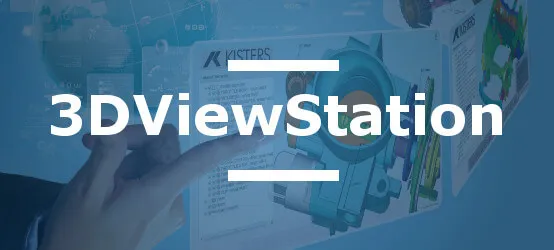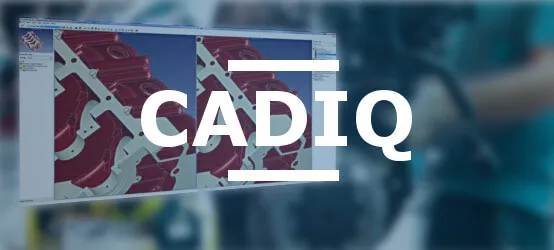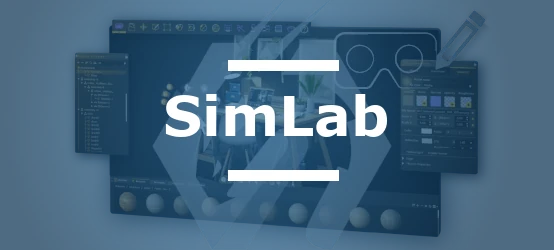Table of Contents
- History and Evolution of the ACIS Format
- Technical Characteristics of the ACIS Geometric Engine
- Structure and Format of ACIS Files
- Interoperability and ACIS Data Exchange
- Limitations of the ACIS Format for Archiving and PMI
- CAD Interop Solutions Compatible with the ACIS Format
- Best Practices for Exchanging ACIS Files
- Interoperability Tips with the ACIS Format
- Frequently Asked Questions about the ACIS Format
- Conclusion
In the complex world of Computer-Aided Design (CAD), data interoperability represents a major challenge for industrial companies. At the heart of this technical ecosystem, the ACIS format occupies a unique position as a 3D data modeling and exchange solution. Initially developed to facilitate the creation and manipulation of three-dimensional objects, ACIS has gradually established itself as an essential standard in the industry.
The ACIS format (Advanced Computerized Implementation of Standards) is much more than a simple exchange format: it is a powerful geometric modeling kernel that powers numerous CAD software applications used daily by engineers and designers worldwide. Its uniqueness lies in its ability to serve both as a modeling engine integrated into third-party applications and as an exchange format enabling the sharing of 3D models between different platforms.
As an interoperability solution, ACIS offers a valuable alternative to traditional neutral formats. Its versatility and widespread adoption make it a key player in the digital chain of design and manufacturing, particularly in the aerospace, automotive, and manufacturing sectors where model precision and smooth data exchange are crucial.
History and Evolution of the ACIS Format
Origins and Initial Development
The ACIS format finds its origins in the late 1980s, the result of pioneering work in 3D modeling. In 1985, Alan Grayer, Charles Lang, and Ian Braid, creators of the Romulus and Romulus-D systems, founded Three-Space Ltd in Cambridge, England. This company was then hired by Spatial Technology, a company founded by Dick Sowar in 1986, to develop the ACIS solid modeling kernel for Spatial's Strata CAM software.
The acronym ACIS has several possible interpretations. The most common suggests that it stands for "Alan, Charles, Ian's System," after the first names of its creators. Other versions include "Alan, Charles, Ian and Spatial" or "Alan, Charles, Ian, Sowar," including Dick Sowar, founder of Spatial Technology. However, when directly asked, the creators simply mention a reference to Greek mythology (Acis).
Milestones and Technical Evolution
The first version of ACIS was officially launched in 1989 and quickly adopted by major players such as HP, which integrated it into its ME CAD software. This adoption testifies to the quality and relevance of this solution from its early days.
As a "second generation" geometric kernel succeeding Romulus, ACIS represents a significant advancement in the history of 3D modeling technologies. Its innovative design allows it to harmoniously integrate different modes of geometric representation while offering optimized performance.
A major turning point in ACIS history occurred in late 2000, with the acquisition of Spatial by Dassault Systèmes. This period marks a change in the ACIS format, which was slightly modified and no longer openly published as before. Despite these changes, development continuity was ensured under the aegis of Dassault Systèmes, guaranteeing the longevity and ongoing evolution of the format.
Current Market Position
Today, ACIS has firmly established itself as one of the most widespread geometric modeling kernels in the industry. Its wide adoption by leading CAD systems such as AutoCAD and Inventor (Autodesk) testifies to its robustness and persistent technical relevance.
Paradoxical Situation
The ecosystem reveals a particular competitive dynamic:
- Dassault Systèmes (owner of ACIS) sees its technology used by its direct competitor Autodesk
- At the same time, SolidWorks (a Dassault subsidiary) uses Parasolid, a geometric engine developed by Siemens PLM Software (a historical competitor via NX)
- Siemens paradoxically licenses Parasolid to its own rivals, including SolidWorks
The ACIS format benefits from active maintenance by Dassault Systèmes, allowing constant adaptation to new industrial standards. This strategy maintains its compatibility with future systems, although its use by Autodesk creates a technological dependency between competitors.
Strategic Incongruity
This interdependence creates a unique competitive balance where:
- CAD publishers share their fundamental technologies despite their rivalry
- Dassault Systèmes benefits from ACIS through its competition (Autodesk) while depending on Parasolid (Siemens) for SolidWorks
- End users benefit from increased interoperability despite these underlying rivalries
Technical Characteristics of the ACIS Geometric Engine
Architecture and Kernel Design
The ACIS kernel is distinguished by its C++ object-oriented architecture, which gives it flexibility and extensibility. This design promotes seamless integration within various CAD applications while allowing optimized performance. The modular structure of ACIS allows developers to implement only the functionalities necessary for their specific needs, thus optimizing system resources.
This sophisticated architecture enables hybrid modeling combining different approaches to geometric representation. ACIS harmoniously integrates wireframe, surface, and volumetric modeling with efficient management of manifold and non-manifold topologies. This versatility makes it a particularly suitable tool for complex engineering projects requiring different levels of representation.
3D Modeling Functionalities
The ACIS kernel offers a comprehensive set of 3D modeling functionalities that allow users to create complex models with precision. These capabilities can be grouped into several essential categories:
- Extrusion and revolution of 2D curves to generate complex surfaces or solids
- Creation of fillets and chamfers between faces and along edges
- Surface fitting to a closed network of curves
- Generation of repetitive patterns
- Hollowing of solids and thickening of surfaces
- Interactive manipulation (bending, twisting, stretching) of curves, surfaces, and solids
- Boolean operations (intersection, subtraction, union) on various geometric entities
- Creation of lofting surfaces adapted to a set of profile curves
- Surface modification by inclination, offset, or displacement
These rich geometric operations allow designers to create precise and detailed models that meet the requirements of the most demanding engineering projects.
Model Data Management
Beyond simple geometric creation, ACIS offers advanced functionalities for intelligent management of 3D models:
- Association of custom user data at any level of a model
- Tracking of changes made to geometry and topology
- Automatic calculation of physical properties (mass, volume)
- Modeling of sub-regions of a solid through cellular topology
- Unlimited undo/redo system with management of independent history streams
These data management capabilities facilitate the organization and control of complex models, while enabling essential traceability in collaborative environments.
Visualization Capabilities
ACIS also integrates functionalities dedicated to the effective visualization of 3D models:
- Tessellation of surface geometries into polygonal mesh representation
- Creation of advanced surfacing capabilities via the optional deformable modeling component
- Generation of precise 2D projections with hidden line removal
- Support for the development of high-performance graphic applications
These visualization capabilities are essential for the interpretation and communication of design concepts in the engineering process.
Structure and Format of ACIS Files
SAT File Format (ASCII)
The SAT format (Standard ACIS Text) represents the ASCII version of the ACIS format. This textual representation of data offers several significant advantages, particularly in terms of portability and compatibility between different systems.
The SAT file contains a complete description of the model, including not only the geometric data but also topological information and other essential properties. Its human-readable structure facilitates debugging and analysis of potential problems during data transfers.
An important feature of the SAT format concerns version management. According to technical specifications, the SAT file format only changes with major versions of ACIS, thus ensuring backward compatibility within the same family of versions. Starting with version 7.0, ACIS provides precise major, minor, and point version numbers, which can be queried via dedicated functions.
SAB File Format (Binary)
Complementing the SAT format, ACIS also offers a binary format called SAB (Standard ACIS Binary). This format offers several advantages over its textual counterpart, mainly in terms of performance.
SAB files are generally more compact than their SAT equivalents, allowing for more efficient storage and reduced loading times. This characteristic is particularly valuable for voluminous models or in environments where performance is critical.
However, unlike SAT files, SAB files are not human-readable, which can complicate the diagnosis of data exchange problems. Their binary nature also makes them more sensitive to incompatibilities between different platforms or system versions.
Structural Elements of ACIS Files
An ACIS file, whether in SAT or SAB format, presents an organized hierarchical structure containing various geometric and topological entities. This organization reflects the object-oriented nature of the ACIS kernel, with cross-references between the different elements of the model.
ACIS files generally contain:
- A header identifying the ACIS version and other essential metadata
- Definitions of geometric entities (points, curves, surfaces, etc.)
- Topological information describing the relationships between entities
- Attributes and properties associated with the different elements of the model
- Auxiliary data such as colors, textures, or physical properties
This hierarchical structure, combined with the expressiveness of the format, allows for the faithful representation of complex models while preserving their essential characteristics during exchanges between systems.
Interoperability and ACIS Data Exchange
ACIS as an Exchange Format
Although initially designed as a modeling kernel, ACIS has established itself as an effective 3D data exchange format between different CAD systems. Its wide adoption by numerous design software makes it a preferred option for sharing complex models.
Unlike some neutral formats that can lose critical information during conversion, ACIS generally better preserves the fidelity of original models, particularly regarding exact geometry and topological relationships. This preservation of data quality is particularly valuable in multi-CAD environments where different teams or organizations must collaborate on common projects.
The two ACIS file formats (.sat and .sab) offer complementary options for data exchange, allowing users to choose between human readability (SAT) and storage efficiency (SAB) according to their specific needs.
Integration with Other Formats and Standards
ACIS integrates harmoniously into the broader ecosystem of CAD exchange formats. Many CAD, CAM, and CMM systems based on the ACIS kernel can already ingest model data via their respective APIs and standard formats like STEP.
This compatibility with other standards facilitates hybrid workflows where different formats are used at various stages of the development process. For example, a model could be initially created in a proprietary CAD system, exported to ACIS for sharing with partners, then converted to STEP for long-term archiving.
The interaction between ACIS and other formats such as JT, STEP, or 3D PDF allows companies to develop comprehensive interoperability strategies that meet their specific needs throughout the product lifecycle.
Interoperability Challenges with ACIS
Despite its many advantages, data exchange via ACIS presents certain challenges that should be taken into account:
- Incompatible versions: Differences between major versions of ACIS can lead to compatibility issues. Files created with a newer version might not be readable by systems using earlier versions.
- Complex data transformation: Some advanced geometric entities or those specific to a particular system might not have a direct equivalent in ACIS, requiring approximations or simplifications.
- Metadata management: Non-geometric information such as annotations, tolerances, or material attributes may be partially lost during conversions.
- Quality control: Evaluating the fidelity of models after conversion often requires complementary validation processes to ensure that essential characteristics have been preserved.
Awareness of these challenges allows organizations to implement appropriate protocols to ensure reliable data exchanges and preserve the integrity of models throughout the digital chain.
Limitations of the ACIS Format for Archiving and PMI
Gaps in PMI Support
The ACIS format presents significant limitations regarding the support of PMI (Product Manufacturing Information), which constitutes a major obstacle for companies adopting a model-based approach (Model-Based Definition). The results of an in-depth study have identified numerous gaps in ACIS's ability to represent PMI:
- Missing dimension types: ACIS does not support certain types of spherical dimensions (RADIUS, DIAMETER), which complicates the complete representation of curved geometries.
- Oriented and curved dimensions: These types of dimensions essential to the precise definition of certain characteristics are not supported by ACIS.
- Tolerance limitations: ACIS does not adequately handle tolerance principles (ENVELOPE, INDEPENDENCY), dimension values with plus/minus bounds, or qualifiers (MAXIMUM, MINIMUM).
- Limited support for modifiers: The format offers very restricted support for dimension modifiers (BASIC, REFERENCE, STATISTICAL), omitting many essential modifiers (CONTROLLED RADIUS, FREE STATE, ANY CROSS SECTION, etc.).
- Unsupported specific geometries: Mobile reference targets and certain types of geometric tolerance such as COAXIALITY are not supported.
These gaps make ACIS a non-ideal format for companies that wish to fully implement MBD (Model-Based Definition) or that require a faithful representation of PMI in their data exchanges.
Inadequacy for Long-Term Archiving
ACIS presents several characteristics that make it unsuitable for long-term data archiving:
- Version dependency: The ACIS format evolves with each major version, which can lead to compatibility issues for accessing archived data in the future.
- Proprietary format: Although widely used, ACIS remains a proprietary format controlled by Dassault Systèmes, which raises questions about its longevity and very long-term accessibility.
- Lack of formal standardization: Unlike formats such as STEP that are defined by international standards, ACIS does not benefit from formal standardization guaranteeing its stability and documentation for decades to come.
- Limitations in preserving design intent: Without complete support for PMI and other important metadata, ACIS cannot guarantee that the original design intent will be fully preserved for future generations of engineers.
For these reasons, organizations generally prefer standardized formats such as STEP AP242 for long-term archiving, while ACIS is rather used as an operational exchange format for short or medium term.
Comparison with Other Formats for PMI
When compared to other formats in terms of PMI support, ACIS presents obvious limitations:
- STEP AP242: This standardized format offers complete support for PMI, including dimensions, geometric tolerances, and various annotations. It is specifically designed for the exchange of models with PMI and is recommended for long-term archiving.
- JT: The JT format, widely used in the automotive industry, supports PMI and allows its visualization and processing in various downstream systems.
- 3D PDF: This format allows the incorporation of PMI while offering excellent accessibility thanks to the wide distribution of the Adobe reader.
- Native formats: Proprietary formats such as CATIA, NX, or SolidWorks generally offer the most complete support for PMI, but at the cost of reduced interoperability.
This comparison highlights why ACIS is often used as an intermediate format for geometry exchange, while other formats are preferred when the preservation of PMI is crucial for downstream processes such as manufacturing or inspection.
CAD Interop Solutions Compatible with the ACIS Format
3DViewStation for Visualization and ACIS Conversion
3DViewStation positions itself as a high-performance solution for visualizing, analyzing, and converting ACIS files, responding to the needs of companies that regularly work with this format. This versatile tool offers a complete range of functionalities adapted to the manipulation of ACIS data:
- High-performance visualization: Fast and fluid display of complex ACIS models, even on standard hardware configurations, thanks to advanced optimization algorithms.
- Geometric analysis: Precise measurement tools, interference detection, model comparison, and various analysis functions allowing the extraction of critical information from ACIS files.
- Bidirectional conversion: Ability to import ACIS files (.sat/.sab) and convert them to other formats, but also to transform files from other formats to ACIS, thus facilitating interoperability in multi-CAD environments.
- Generation of exploded views: Intuitive creation of exploded views for a better understanding of complex assemblies stored in ACIS format.
- Data extraction: Functionalities allowing the extraction of metadata, geometric properties, and other technical information from ACIS files.
3DViewStation also offers an intuitive user interface that facilitates access to these advanced functionalities, even for non-specialist users, making this tool a preferred choice for multidisciplinary teams working with ACIS data.
CADfix for Repair and Simplification
CADfix represents a specialized solution in the repair and optimization of 3D models, particularly useful for handling ACIS files that present quality issues or require preparation for downstream applications. Its capabilities include:
- Automatic repair: Automated detection and correction of common geometric and topological errors in ACIS files, such as missing faces, unconnected edges, or degenerate surfaces.
- Geometric healing: Advanced "healing" techniques to restore the integrity of B-rep models and guarantee their usability in various applications.
- Intelligent simplification: Complexity reduction algorithms that preserve essential characteristics while significantly lightening voluminous ACIS models.
- Preparation for analysis: Specific tools to adapt ACIS models to the requirements of finite element analysis software, flow simulation, or other engineering applications.
- Model conversion: Reliable transformation of ACIS files to 3D PDF and other formats, with optimal preservation of geometric data and metadata.
CADfix's capabilities in terms of data cleaning and optimization make it a valuable tool in workflows involving the ACIS format, particularly when data quality and their preparation for downstream processes are crucial.
CADIQ for Model Validation
CADIQ offers advanced functionalities for validation and quality assurance of 3D models, allowing companies working with ACIS files to guarantee the integrity and compliance of their technical data:
- Geometric validation: In-depth verification of the geometric quality of ACIS models, with identification of potential defects such as small faces, short edges, or tangency problems.
- Model comparison: Ability to precisely compare successive versions of ACIS models to identify and document the changes made, thus facilitating the management of technical modifications (ECO - Engineering Change Orders).
- Standards verification: Analysis of the compliance of models exported to ACIS with respect to company or industry standards, ensuring the consistency of modeling practices.
- Documentation of changes: Automated generation of reports detailing the differences between versions of a model, graphically illustrating the modified areas and providing quantitative metrics on the extent of the changes.
- Validation of exchange processes: Specific tools to verify data integrity during conversions involving the ACIS format, identifying potential information losses or geometric alterations.
CADIQ plays an essential role in collaborative environments where traceability and validation of 3D models are paramount, offering robust quality assurance for workflows involving ACIS files.
SimLab for Creating Immersive Experiences
SimLab distinguishes itself by its ability to transform ACIS models into immersive experiences, opening new perspectives for the visualization and interaction with CAD data:
- Optimized conversion: Efficient transformation of ACIS files into formats adapted to virtual and augmented reality environments, with preservation of essential details.
- Intelligent simplification: Specialized algorithms to reduce the complexity of ACIS models while maintaining their visual fidelity, essential for real-time performance of immersive applications.
- Texturing and materials: Advanced tools to apply realistic textures and materials to models derived from ACIS files, significantly improving their visual rendering.
- Creation of animations: Functionalities allowing the animation of components of ACIS models to illustrate assembly sequences, mechanisms in motion, or maintenance procedures.
- Multi-platform publishing: Ability to publish experiences created from ACIS models to various VR/AR platforms, ensuring maximum accessibility.
SimLab thus transforms ACIS technical data into powerful visual communication tools, particularly useful for training, collaborative design reviews, or interactive commercial presentations.
Best Practices for Exchanging ACIS Files
Preparation of Models for Export
Meticulous preparation of models before their export to ACIS format is essential to guarantee fluid and reliable data exchanges:
- Preventive cleaning: Eliminate unnecessary entities, redundant geometries, and excessively complex details that are not essential to the design intent. A cleaner model will result in a more reliable ACIS file.
- Geometric validation: Run geometric integrity checks in your source CAD system before export. Correct identified problems such as degenerate faces, short edges, or topological holes.
- Data organization: Logically structure your model with consistent naming conventions and clear organization of entities. This structure will facilitate the interpretation of the model after conversion.
- Use of compatible functionalities: Favor geometric functionalities well supported by ACIS, avoiding those known to cause problems during conversion.
- Documentation of specificities: Create complementary documentation for aspects of the model that might not be perfectly transmitted via ACIS, such as certain PMI or complex parametric relationships.
These preparatory practices contribute significantly to the quality and usability of generated ACIS files, reducing downstream problems and the need for reprocessing.
Choice Between SAT and SAB
The choice between ACIS's SAT (ASCII) and SAB (binary) formats should be guided by the specific requirements of your use case:
- When to favor SAT:
- For debugging and analysis of exchange problems (human-readable format)
- When maximum compatibility between different implementations is required
- For exchanges with older systems
- When content transparency is prioritized over performance
- When to favor SAB:
- For voluminous models where loading performance is critical
- When storage space is a concern
- In homogeneous environments where all systems support the binary format
- When relative confidentiality of content is desired (although this is not a security method per se)
The optimal choice can also vary according to the stages of the process: SAT might be preferred during development and testing phases to facilitate diagnosis, while SAB might be adopted in production to optimize performance.
Post-Conversion Verification
Systematic verification of models after conversion to or from ACIS constitutes a critical step to guarantee data integrity:
- Visual inspection: Visually examine the converted model to detect any obvious geometric anomalies, such as missing or deformed faces.
- Geometric comparison: Use 3D comparison tools to quantitatively evaluate the differences between the original model and its converted version, establishing tolerance thresholds adapted to your use case.
- Properties verification: Compare mass properties (volume, center of gravity, moments of inertia) between original and converted models to detect any significant divergences.
- Functional testing: If the model is intended for specific analyses or simulations, perform preliminary tests to verify that the behavior of the converted model corresponds to expectations.
- Documentation of discrepancies: Systematically document identified differences and evaluate their potential impact on downstream processes, thus establishing valuable traceability for quality management.
This structured approach to verification allows for the rapid identification of potential problems and the taking of corrective measures before the data is used in critical processes.
Version Management and Naming
Rigorous version management and a consistent naming strategy are essential to maintain order in environments using ACIS files:
- Structured naming conventions: Establish naming rules including information on the model version, its origin, and destination, thus facilitating the tracking of exchanged files.
- ACIS version indicators: Include in the name or metadata an explicit reference to the ACIS version used for the creation of the file, anticipating potential compatibility issues.
- Documentation of conversions: Maintain a register of conversion operations performed, including the parameters used, tools employed, and any observed particularities.
- Configuration management: Integrate ACIS files into your configuration management system to ensure traceability of modifications and coordination between different versions.
- Enriched metadata: When possible, enrich your ACIS files with metadata describing their context, intended use, and technical specificities.
These management practices significantly reduce the risks of errors related to the use of incorrect or incompatible versions, particularly in complex projects involving numerous partners and subcontractors.
Interoperability Tips with the ACIS Format
Optimization of Conversion Performance
To optimize the performance and reliability of conversions involving the ACIS format, several approaches can be adopted:
- Segmentation of large assemblies: Divide voluminous assemblies into smaller subsets to convert them individually, thus reducing the complexity of each operation and facilitating the resolution of specific problems.
- Targeted simplification: Apply simplification techniques adapted to the intended use of the models. For example, non-visible internal details can be removed for visualization, but preserved for structural analysis.
- Process parallelization: Exploit the multi-thread capabilities of modern tools to simultaneously convert multiple files or components, significantly reducing the total processing time.
- Optimization of conversion parameters: Adjust the parameters of tolerance, precision, and curve approximation according to your specific needs, finding the right balance between geometric fidelity and performance.
- Selective preservation of attributes: Determine which attributes and metadata are essential for your use case and configure your conversion processes to preserve them as a priority.
These optimization strategies can considerably improve the efficiency of workflows involving ACIS conversions, particularly in environments handling large volumes of data.
Workarounds for Known Limitations
Knowledge of the limitations of the ACIS format allows for the development of effective strategies to work around them:
- PMI management: Since ACIS presents significant gaps in PMI support, consider using complementary files (such as 3D PDFs) to transmit this critical information when necessary.
- Processing of complex geometries: For particularly complex free-form surfaces, consider an adapted level of tessellation that preserves visual appearance while reducing geometric complexity.
- Preservation of parametric relationships: Parametric relationships being generally lost in ACIS conversions. This limitation becomes an asset for the protection of intellectual property during exchanges between partners.
- Management of colors and materials: Establish mapping conventions for visual properties that could be altered or lost during conversions, thus ensuring visual consistency between systems.
- Validation of repetitive patterns: Pay particular attention to repetitive characteristics (such as hole patterns) that can sometimes be misinterpreted during conversions, and systematically verify their integrity after conversion.
These pragmatic approaches allow for maintaining data quality and integrity despite the inherent limitations of the ACIS format.
Integration into PLM Processes
Effective integration of ACIS exchanges into Product Lifecycle Management (PLM) systems requires a strategic approach:
- Automation of conversions: Integrate ACIS conversion operations into your automated PLM workflows, reducing manual intervention and associated error risks.
- Traceability of exchanges: Configure your PLM system to maintain a complete history of ACIS conversions, recording source files, parameters used, and results obtained.
- Integrated validation: Implement automated quality control points in your PLM processes to verify the integrity of ACIS models before their use in critical steps.
- Access rights management: Define appropriate security policies to control who can create, modify, or use ACIS files within your organization.
- Integration with downstream systems: Establish fluid gateways between your PLM and CAM, CAE, or other systems that consume ACIS data, ensuring consistent transmission of information.
A well-designed integration of ACIS processes into your PLM ecosystem contributes significantly to the fluidity and reliability of your digital chain, reducing friction and information loss between different phases of product development.
Frequently Asked Questions about the ACIS Format
How to efficiently convert between ACIS and other formats?
Efficient conversion between ACIS and other CAD formats requires an understanding of technical specifics and best practices:
For optimal conversion to ACIS:
- Ensure that the source model is geometrically valid and well-structured
- Use specialized converters such as those offered by CAD Interop rather than generic exporters
- Configure geometric tolerance parameters appropriate to your use case
- Systematically verify the result with validation tools like CADIQ
For converting from ACIS to other formats:
- Choose the target format based on specific needs (STEP for standard exchange, native formats for parametric editing, lightweight formats for visualization)
- Validate the geometric and topological integrity of the resulting model
- Document any limitations or information loss inherent to the chosen conversion
These methodical approaches ensure more reliable conversions better adapted to the specific requirements of each project or process.
Why do errors occur during ACIS conversions?
Conversion errors involving the ACIS format can have various origins that are important to understand in order to resolve them effectively:
- Version incompatibilities: Differences between major versions of ACIS can lead to data interpretation problems. Check the compatibility of source and target versions.
- Complex or degenerate geometries: High-degree curves, highly detailed surfaces, or degenerate shapes often present challenges for conversion algorithms. Prior simplification may be necessary.
- Topological problems: Inconsistencies in the topological definition of the source model (such as unconnected faces or dangling edges) can cause conversion failures.
- Precision limits: Differences in mathematical representations and tolerance thresholds between systems can generate inaccuracies in converted models.
- Unsupported entities: Some entities specific to the source system may not have a direct equivalent in ACIS, resulting in loss or approximation during conversion.
Precise identification of the cause of an error is the first step toward its resolution. Tools like CADfix can help analyze and correct many common issues before or after conversion.
How to guarantee the quality of ACIS models?
Ensuring the quality of ACIS models involves a systematic approach at multiple levels:
- Geometric validation: Use specialized tools like CADIQ to verify the geometric integrity of models, identifying potential issues such as degenerate faces, short edges, or surface discontinuities.
- Topological verification: Ensure that the topological structure of the model is consistent, with correct connections between geometric entities and uniform surface orientation.
- Dimensional control: Verify that critical dimensions are preserved during conversions, particularly in important functional areas of the model.
- Data optimization: Evaluate the need for simplification or data cleaning to eliminate superfluous details while preserving design intent.
- Documentation of specifications: Establish and maintain clear specifications regarding the expected quality of ACIS models in your organization, including tolerance thresholds and acceptability criteria.
The adoption of these validation practices contributes to maintaining a high level of data quality, reducing downstream problems in the product development chain.
What alternatives exist for the ACIS format?
Several alternatives to the ACIS format exist, each with its own strengths and weaknesses depending on the context of use:
- STEP (AP203/AP214/AP242): International standard ideal for neutral exchange of CAD data and long-term archiving. AP242 offers comprehensive support for PMI, thus filling an important gap in ACIS.
- JT: Lightweight format optimized for visualization and collaboration, widely used in automotive and manufacturing industries. It offers different levels of precision and compression.
- Parasolid (X_T/X_B): Direct competitor to ACIS as a modeling kernel and exchange format, used by SolidWorks, NX, and other major CAD systems.
- 3D PDF: Excellent for technical communication and documentation, it allows encapsulation of precise 3D data in a universally accessible format.
- IGES: Older format but still used for simple exchanges, although gradually replaced by STEP in many applications.
- Native formats: For complete preservation of parametric functionality and construction tree, native formats of CAD systems remain essential, despite their limitations in terms of interoperability.
The optimal choice depends on the specific requirements of the project, particularly in terms of geometric fidelity, PMI preservation, performance, and compatibility with downstream systems.
Conclusion
The in-depth exploration of the ACIS format reveals its unique position in the CAD interoperability ecosystem. Initially developed as a powerful geometric modeling kernel, ACIS has established itself as a preferred exchange format for many leading CAD systems, offering a bridge between different design platforms.
The technical characteristics of ACIS, particularly its C++ object-oriented architecture and its ability to harmoniously integrate different modeling approaches, make it a versatile tool for representing complex geometries. Its wide adoption by software such as AutoCAD and Inventor testifies to its robustness and continued relevance in the industry.
However, our analysis has also highlighted the significant limitations of ACIS, particularly regarding PMI support and its inadequacy for long-term archiving. These gaps encourage consideration of alternative formats such as STEP AP242 for specific use cases.
To maximize the benefits of the ACIS format while minimizing its disadvantages, companies can rely on specialized solutions distributed by CAD Interop. Tools like 3DViewStation, CADfix, CADIQ, and SimLab offer advanced capabilities to visualize, repair, validate, and transform ACIS data, responding to the varied needs of modern engineering workflows.
The adoption of best practices for the preparation, conversion, and verification of ACIS models, combined with a well-thought-out interoperability strategy integrating other formats when necessary, allows organizations to optimize their technical data exchange processes. This balanced approach ensures that the advantages of the ACIS format in terms of geometric precision and compatibility are fully exploited, while circumventing its limitations.
Ultimately, although the landscape of CAD exchange formats continues to evolve with the emergence of new standards and technologies, ACIS remains an important component of the technical data interoperability ecosystem. Its thorough understanding and judicious use, supported by specialized tools such as those offered by CAD Interop, constitute valuable assets for any organization seeking to optimize its digital product development chain.