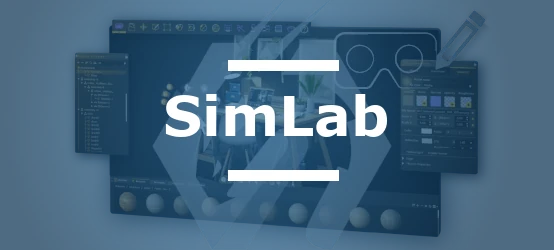Table of Contents
- History and Evolution of the LightWave Format
- Technical Characteristics of the LightWave Format
- LightWave in the CAD Interoperability Ecosystem
- Comparison with Other 3D Visualization Formats
- Best Practices for LightWave File Exchange
- Practical Applications and Use Cases
In an industrial environment where 3D data interoperability is crucial, the LightWave format stands out as a powerful solution for modeling, animation, and rendering. Technical visualization and CAD professionals are constantly seeking efficient ways to convert, visualize, and integrate LightWave models into their multi-software workflows, making the understanding of this format a valuable skill in the CAD interoperability ecosystem.
History and Evolution of the LightWave Format
LightWave 3D was originally developed by NewTek (now LightWave Digital) and made its debut in 1988 under the name "Videoscape". Created by Allen Hastings for the Amiga platform, this software quickly distinguished itself through its exceptional rendering quality and remarkable productivity.
The chronological evolution of the format is significant in the history of 3D visualization:
- 1988: Initial creation under the name "Videoscape"
- 1990s: Massive adoption in the television industry
- 1994: Release of the standalone version (LightWave 3.5) following user demand
- 2009: Announcement of LW CORE, a complete redesign of the software
- 2024: Current version 2024.1.0, continuously improved and optimized
LightWave was particularly prominent in television productions of the 90s such as The X-Files, Babylon 5, and SeaQuest DSV, as well as in iconic films like Titanic and Jurassic Park thanks to renowned studios such as Digital Domain and ILM. LightWave version 6 distinguished itself as the first 3D software to integrate HDRI and one of the first to use radiosity, marking a significant advancement in the field of 3D visualization.
Technical Characteristics of the LightWave Format
LightWave File Structure
LightWave primarily uses two distinct types of files that work in symbiosis to create complete 3D visualizations:
- Object files (.lwo): Binary format storing the raw geometry of 3D objects
- Scene files (.lws): ASCII format containing scene descriptions, lighting, and animations
This separation offers considerable flexibility in managing complex projects and facilitates interoperability with other CAD and visualization systems.
Main Technical Features
The LightWave engine integrates numerous advanced capabilities that make it a valued tool for technical visualization:
- Fast rendering engine with realistic reflection, radiosity, and caustics
- Support for 999 render nodes for large-scale projects
- Polygonal modeling and subdivision surfaces
- Animation via inverse and forward kinematics
- Particle systems and physical dynamics
Specific Technologies
LightWave is distinguished by several proprietary technologies that enhance its technical visualization capabilities:
- Hypervoxels: Particle rendering technology allowing simulation of:
- Metaballs for liquids
- Sprites for effects like fire
- Volume shading for clouds and fog
- Advanced material shaders:
- Subsurface scattering for translucent materials
- Realistic multi-layer skin models
- Metallic shaders with energy conservation
- Precise refraction simulation with total internal reflection
These technical characteristics make LightWave a particularly suitable tool for high-quality CAD visualizations and the exchange of complex technical data.
LightWave in the CAD Interoperability Ecosystem
Native Import/Export Capabilities
One of LightWave's major strengths lies in its ability to interact with many standard formats used in the CAD and 3D visualization ecosystem:
- Generic 3D formats: OBJ, DXF, 3DS, DAE (COLLADA), FBX, STL, PLY
- Data preservation level:
- OBJ, DXF, 3DS: Support for surfaces, textures, and UV coordinates
- FBX: Additional support for morphing information
This versatility makes it a tool of choice for interoperability in multi-CAD and multi-software projects.
Integration with Game Engines and Visualization Platforms
LightWave integrates effectively with major visualization platforms and modern 3D engines:
- Unreal Engine: Integration via NewTek's NDI® network discovery mechanism (since LightWave 2019)
- Unity: Direct support via LightWave Importer for Unity which allows native import of .lwo and .lws files
For Unity specifically, LightWave Importer offers extended features such as:
- Importing triangles, quads, and ngons with multiple holes
- Support for subpatch surfaces with various texture mapping methods
- Automatic conversion of LightWave materials to Unity materials
SimLab VR Studio for LightWave
SimLab VR Studio represents a complete solution for transforming LightWave models into interactive VR experiences, particularly suited for technical presentations and virtual exhibitions.
Key capabilities of SimLab VR with LightWave files:
- Creation of immersive VR experiences from existing LightWave models
- Real-time communication with the audience to discuss visualized products
- Customization of the customer experience in an interactive 3D environment
Practical applications in the professional context:
SimLab VR Studio allows the creation of two types of experiences particularly relevant for LightWave users:
- Virtual exhibition stands:
- Prior visualization of exhibition stand designs
- Presentation of different configuration options and materials
- Collaborative revision of designs with clients
- Complete virtual exhibitions:
- Creation of entirely virtual exhibition spaces
- Presentation of the entire product catalog without physical constraints
- Collaborative sessions with clients and partners
The SimLab VR platform offers a comprehensive set of tools for creating, visualizing, distributing, and collaborating in virtual environments, thus representing a natural extension of LightWave's visualization capabilities in the field of virtual reality for technical and industrial applications.
Cloud and Collaborative Integration
Recent developments have also improved cloud integration and collaboration capabilities:
- Advanced image caching technology (since LightWave 2019)
- Procedural shader nodes for third-party textures and materials
- Grid filtering tools, level set tracking, and fluid simulation
These features strengthen LightWave's position as an important link in the CAD data interoperability chain, particularly for advanced technical visualization workflows.
Comparison with Other 3D Visualization Formats
CAD and technical visualization professionals often need to choose between different formats for 3D data exchange. Here's how LightWave compares to the three other major industry formats:
| Characteristics | LightWave (.lwo/.lws) | FBX | OBJ | COLLADA (.dae) |
|---|---|---|---|---|
| Format type | Proprietary (NewTek) | Proprietary (Autodesk) | Open | Open standard |
| Data structure | Separate model (.lwo) and scene (.lws) | Single file | Geometry file + materials (.mtl) | XML based |
| Animation support | Advanced (keyframe, skeletons) | Excellent | Limited/None | Yes |
| Material support | Complete (advanced shaders) | Very good | Basic | Good |
| Texture support | Multiple (UV, procedural) | Excellent | Good (UV only) | Good |
| Compression | No | Yes (binary) | No | Possible (XML) |
| CAD industry adoption | Medium | High | High | Medium |
| Video game adoption | Medium | Very high | High | Medium |
| Metadata support | Yes | Yes | Limited | Excellent |
| Format age | Since 1990 | Since 2006 (Autodesk) | Since 1980s | Since 2004 |
| Interoperability | Good via converters | Excellent (de facto standard) | Very good | Good |
How to choose the appropriate format?
The choice between LightWave and other formats generally depends on several critical factors for CAD interoperability:
- For long-term archiving: COLLADA offers better durability thanks to its open XML structure
- For exchange with CAD tools: FBX and OBJ are generally better natively supported
- For preserving complex animations: LightWave and FBX are preferable
- For simplicity and universal compatibility: OBJ remains the most widely adopted format
This comparison highlights the importance of a CAD interoperability strategy that takes into account the specific strengths of each format according to the context of use and technical data preservation needs.
Best Practices for LightWave File Exchange
Exchanging LightWave files with other systems requires certain precautions and techniques to ensure the integrity and fidelity of the models. Here are the best practices recommended by experts and gathered from specialized forums.
Conversion between LightWave and Other 3D Software
To optimize conversion to and from LightWave:
- Using OBJ format as an intermediate: To export from LightWave to other software like ZBrush, favor exporting to OBJ then importing into the target application
- Directory structure: Maintain a consistent organization with separate folders for scenes, objects, and images to preserve links between files during import/export
- Path management: Correctly configure the "Path to Content Directory" when importing LightWave files to avoid missing file errors
Optimization of Normal Maps and Textures
For normal maps and textures between LightWave and other applications like ZBrush:
- Export configuration: In ZBrush, enable the "Normal Map Flip X" and "Normal Map Flip Z" options in the preferences before exporting
- UV coordinate management: For models with complex UVs, note that coordinates may require a 180-degree rotation and horizontal flip when moving between LightWave and certain software
- Normal map shaders: Use specialized shaders like TB's Normal Map for LightWave when importing normal maps from other applications
Resolving Common Issues
Specific difficulties may arise when converting between LightWave and CAD systems:
- Large files: For complex models (>60MB), consider simplification or segmentation before conversion to native CAD formats
- Conversion errors: If direct conversion fails, try using a standard intermediate format before targeting the final format
- Version compatibility: Be attentive to differences between LightWave versions (5.6 or 6.0+), particularly regarding polygon limits (65535 for v5.6) and UV coordinate support
Integration with Unity
For specific integration with Unity:
- Using LightWave Importer: Install the LightWave Importer package for Unity to work directly with .lwo and .lws source files without requiring intermediate conversion
- Layer activation/deactivation: Take advantage of the ability to activate/deactivate specific layers during import to process only the necessary elements
- Special geometry conversion: Use the conversion features for 2-point polygons and curves to Ribbon geometry in Unity to preserve these particular elements
These best practices, derived from the collective experience of professional users, allow optimization of workflows involving LightWave and minimize problems when exchanging data with other CAD and 3D visualization systems.
Practical Applications and Use Cases
The interoperability of the LightWave format finds concrete applications in several industrial domains where 3D visualization and technical data exchange are essential.
Architectural Visualization and Interior Design
LightWave has established itself as a valuable tool for architectural visualization, particularly thanks to its integration with Unreal Engine:
- Creation of interactive virtual tours of buildings
- Production of photorealistic architectural renderings
- Real-time collaboration between architects and interior designers
- Rapid visual validation of concepts with clients
Audiovisual Production and Visual Effects
Historically dominant in this sector, LightWave continues to offer crucial interoperability capabilities:
- Transfer of models between departments using different 3D software
- Bidirectional conversion between animation and VFX software
- Previsualization of visual effects sequences
- Long-term archiving of production assets
LightWave data interoperability remains a technical challenge but is surmountable thanks to specialized tools and established best practices. By understanding the specific strengths and limitations of the LightWave format in different contexts of use, professionals can optimize their workflows and take full advantage of this powerful and flexible 3D visualization ecosystem.
Solutions distributed by CAD Interop, such as SimLab VR Studio, offer extended capabilities that enrich the value of LightWave models by making them accessible in immersive and collaborative environments, thus reinforcing their utility in modern professional contexts.