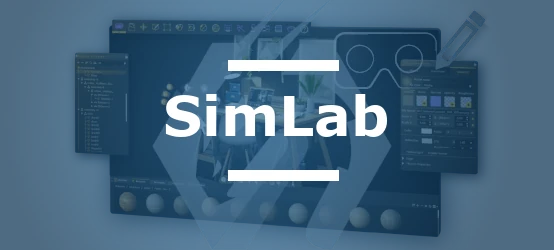The LAS format stores point clouds with a density of up to several million points per square meter. Importing this large data set into CAD visualization environments poses performance and fidelity challenges. This technical guide presents optimal methods for visualizing LAS files while preserving their essential attributes.
Fundamentals and Advantages of the LAS Format in the CAD Ecosystem
The LAS (LiDAR Aerial Survey) format was developed by ASPRS (American Society for Photogrammetry and Remote Sensing) to standardize the exchange of LiDAR data. This binary format offers an optimized structure for efficiently storing and processing three-dimensional information from laser scans, while preserving essential metadata such as intensity, classification, or temporal information.
Key Features of the LAS Format
- Structured binary format allowing fast data access
- Capability to store attributes specific to LiDAR technologies
- Support for different versions (1.0 to 1.4) with evolving functionalities
- Maintenance by a recognized organization ensuring format longevity
- Wide industry adoption facilitating interoperability
Unlike proprietary formats that create data silos, LAS promotes accessibility and information sharing between different platforms. Its binary structure also offers significant advantages over text formats like CSV or XYZ: more compact files, faster reading/writing, and preservation of metadata essential for point cloud analysis.
Main Applications in the CAD Environment
- High-precision topographic surveys for construction
- Modeling of existing facilities (as-built) for renovation
- Terrain analysis for infrastructure works
- Quality control and virtual inspection in manufacturing
- Heritage and archaeological documentation
Engineers and designers increasingly integrate LAS data into their CAD workflows to benefit from an accurate representation of existing conditions. This captured reality provides a solid foundation for design, reducing errors and allowing better anticipation of terrain or installation constraints.
Optimizing Engineering Workflows with LAS Point Clouds
Effectively integrating LAS point clouds into design processes requires a structured approach. Raw data from LiDAR scanners often requires preprocessing before it can be utilized in CAD software. This critical step determines the quality and efficiency of subsequent analyses.
How to Effectively Prepare LAS Data for the CAD Environment?
- Filtering noise and outliers to improve accuracy
- Controlled decimation to reduce data volume while preserving important details
- Segmentation of the point cloud into areas of interest to facilitate analysis
- Automatic classification of points according to their nature (ground, vegetation, buildings)
- Alignment and registration of different scans to obtain a coherent model
Specialized tools allow automation of these preliminary operations, significantly reducing data preparation time while maintaining data integrity. Once preprocessed, this data can be imported into the CAD environment to serve as an accurate reference for design.
Techniques for Comparing CAD Models and Point Clouds
- Deviation analysis to verify construction compliance with plans
- Detection of potential collisions when installing new equipment
- Dimensional validation of manufactured elements
- Heat mapping overlaying inspection data onto 3D models
- Temporal monitoring of structural deformations or modifications
Superimposing the CAD model on LAS data allows for quick identification of discrepancies between design and reality. This method is particularly useful in renovation or extension projects where the precision of interfaces between existing and new elements is critical. Modern visualization solutions offer interactive tools to measure these deviations and generate detailed reports.
Collaborative Workflows Around LAS Data
Efficiently sharing voluminous point clouds between different project stakeholders represents a significant technical challenge. Modern collaboration platforms incorporate specific functionalities to visualize and annotate point clouds without requiring complete data transfer. This approach promotes communication between teams while maintaining traceability of decisions made based on point cloud observations.
Compressed Formats LAZ and zLAS: Performance Optimization
Handling large point clouds poses significant challenges in terms of storage and transfer. A typical LiDAR scan can generate LAS files of several gigabytes, complicating their sharing and processing. To address this issue, two compression formats have emerged as reference solutions: LAZ and zLAS.
The LAZ Format: Open Source Compression
- Developed by Martin Isenburg as a compressed extension of the LAS format
- Lossless compression preserving all data and metadata
- Typical compression ratio of 7:1 to 10:1, depending on data nature
- Open source implementation facilitating adoption by various software
- Native support in numerous geospatial applications
The LAZ format has established itself as a de facto standard in the industry thanks to its efficiency and open nature. The LASzip library that implements this compression algorithm is integrated into many point cloud processing tools, ensuring excellent interoperability while drastically reducing file size.
The zLAS Format: ESRI's Proprietary Alternative
- Format developed by ESRI for its ecosystem of geospatial products
- Compression optimized for performance in ESRI applications
- Compression ratio comparable to the LAZ format
- Native integration in the ArcGIS suite
- More limited support in third-party applications
Although less universally supported than LAZ, the zLAS format offers excellent performance within the ESRI ecosystem. Companies primarily using ArcGIS for their geospatial analyses can benefit from an optimized workflow with this format, while maintaining the ability to convert data to other formats if necessary.
How to Choose the Optimal Format for Your Project?
The choice between LAS, LAZ, and zLAS primarily depends on your software ecosystem and specific project requirements. For workflows requiring broad interoperability, LAZ often represents the best compromise between efficient compression and compatibility. For internal projects where storage is not a constraint, the uncompressed LAS format may simplify certain processes. Modern CAD Interop solutions support these different formats, allowing maximum flexibility in data management.
Interoperability Between LAS and Other Point Cloud Formats
In a professional environment where different 3D digitization technologies coexist, the ability to convert and exchange data between formats becomes essential. The LAS format, although standard in the LiDAR domain, is just one option among several specialized formats for point clouds. Understanding the differences between these formats and mastering their interconversion allows optimization of multi-software workflows.
Comparison of Major Point Cloud Formats
| Format | Origin | Strengths | Limitations | Typical Applications |
|---|---|---|---|---|
| LAS | ASPRS | Standardized structure, LiDAR metadata support | Size of uncompressed files | Topography, aerial surveys |
| E57 | ASTM | Neutral format, panoramic image support | Implementation complexity | Architecture, engineering, construction |
| PLY | Stanford | Simplicity, mesh support | Limited metadata | 3D modeling, 3D printing |
| XYZ | Generic | Universality, human readability | No metadata, bulky files | Simple exchanges, debugging |
| PCD | PCL | Optimized for algorithmic processing | Limited industrial adoption | Robotics, research |
Technical Challenges in Format Conversion
- Preservation of metadata specific to each scanning technology
- Maintaining coordinate precision during transformations
- Management of coordinate systems and georeferencing
- Conservation of color and intensity information
- Efficient processing of large files during conversion
Converting between point cloud formats goes beyond a simple transformation of XYZ data. Specific attributes such as point classification, intensity values, or temporal information can be lost if the target format does not natively support them. Professional CAD interoperability tools implement sophisticated strategies to maximize the preservation of this information, even during conversions between formats with different capabilities.
Strategies for Effective Interoperability
To maximize compatibility of LAS data with different CAD systems, several approaches can be combined. Maintaining a master version of the data in a rich format like LAS or E57, then generating derived versions optimized for specific uses is a recommended practice. Using specialized conversion tools also allows automation of these processes and ensures data consistency across different platforms.
Solutions to Common Interoperability Problems
- Use of intermediate formats for complex conversions
- Data preprocessing to ensure compatibility with the target system
- Systematic validation after conversion to detect potential losses
- Documentation of conversion processes to ensure traceability
- Team training on the specificities of each format
Advanced Visualization and Immersive Experiences with LAS Data
The value of LAS point clouds lies as much in the data itself as in our ability to visualize it effectively to extract insights. The technical challenges are considerable: how to display millions or even billions of points fluidly and interactively? How to create immersive experiences allowing virtual exploration of digitized environments?
Rendering Techniques for Massive Point Clouds
- Progressive rendering displaying the most significant points first
- Optimized spatial structures (octrees) for selective data loading
- Level of Detail (LOD) techniques adapting density to viewing distance
- Intelligent cache systems optimizing performance
- Exploitation of GPU capabilities for parallelized rendering
These approaches allow displaying point clouds comprising billions of points with fluid interactivity, even on modest hardware configurations. Modern visualization engines like those integrated into SimLab, distributed by CAD Interop, implement these advanced techniques to ensure an optimal user experience, regardless of data size.
Enhanced Visualization of LAS Attributes
- Natural RGB coloring of point clouds
- Visualization by attributes (intensity, classification, elevation)
- Dynamic filtering to isolate specific features
- Overlay of textures and complementary information
- Integrated measurement and annotation tools
Beyond simple geometric representation, advanced viewers exploit the rich metadata contained in LAS files to create informative visual representations. This approach transforms the point cloud from a simple collection of 3D coordinates into a true digital twin carrying exploitable business information.
Why Choose SimLab for Immersive Experiences with LAS Data?
The SimLab solution, distributed by CAD Interop, distinguishes itself by its ability to transform LAS point clouds into immersive experiences accessible on various platforms. This software suite combines high-performance visualization algorithms with intuitive VR/AR experience creation tools, allowing even non-specialist users to create interactive virtual environments based on scan data.
Key Features of SimLab for LAS Point Clouds:
- Direct import of LAS/LAZ files without prior conversion
- Optimized visualization supporting billions of points with fluidity
- Creation of interactive VR experiences in just a few clicks
- Multi-platform support (PC, Mac, VR headsets, mobile devices)
- Measurement, annotation, and collaboration tools in immersive environment
- Semi-automatic extraction of geometric elements from the point cloud
- Visual comparison between CAD models and point clouds
SimLab solves one of the major challenges of the industry: making complex point clouds accessible to all project stakeholders, including those without technical expertise in geomatics. The intuitive approach of the solution helps democratize access to 3D scan data, facilitating collaborative decision-making based on an accurate representation of reality.
Practical Applications of Immersive Experiences
- Virtual tours of industrial sites for training and maintenance
- Design reviews in virtual reality integrating existing context and new elements
- Remote inspections enabling expertise without physical travel
- Renovation simulations overlaying proposed models and existing conditions
- Interactive documentation of complex installations
Immersive experiences based on LAS point clouds open new perspectives in many sectors. In architecture and construction, they allow evaluation of the visual impact of projects in their real context. In industry, they facilitate operator training and intervention planning. In heritage, they offer unprecedented means to document and present historical sites with an unparalleled level of detail.
Conclusion
The interoperability of the LAS format in CAD environments represents a major technical challenge for companies engaged in the digital transformation of their processes. The challenges are multiple: management of massive data volumes, conversion between heterogeneous formats, high-performance visualization, and creation of immersive experiences usable by all project stakeholders.
Modern solutions like SimLab, distributed by CAD Interop, provide concrete answers to these issues by combining technical performance and accessibility. They transform point clouds from simple technical data into true communication and decision-making tools, exploitable by all project stakeholders.