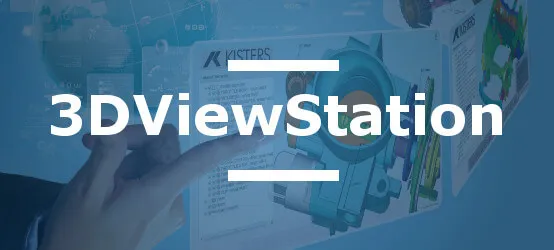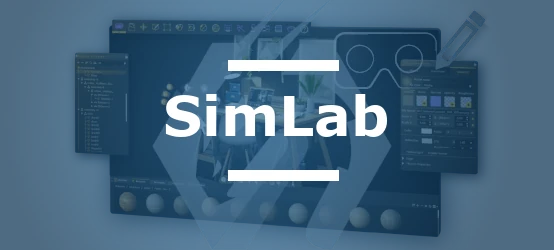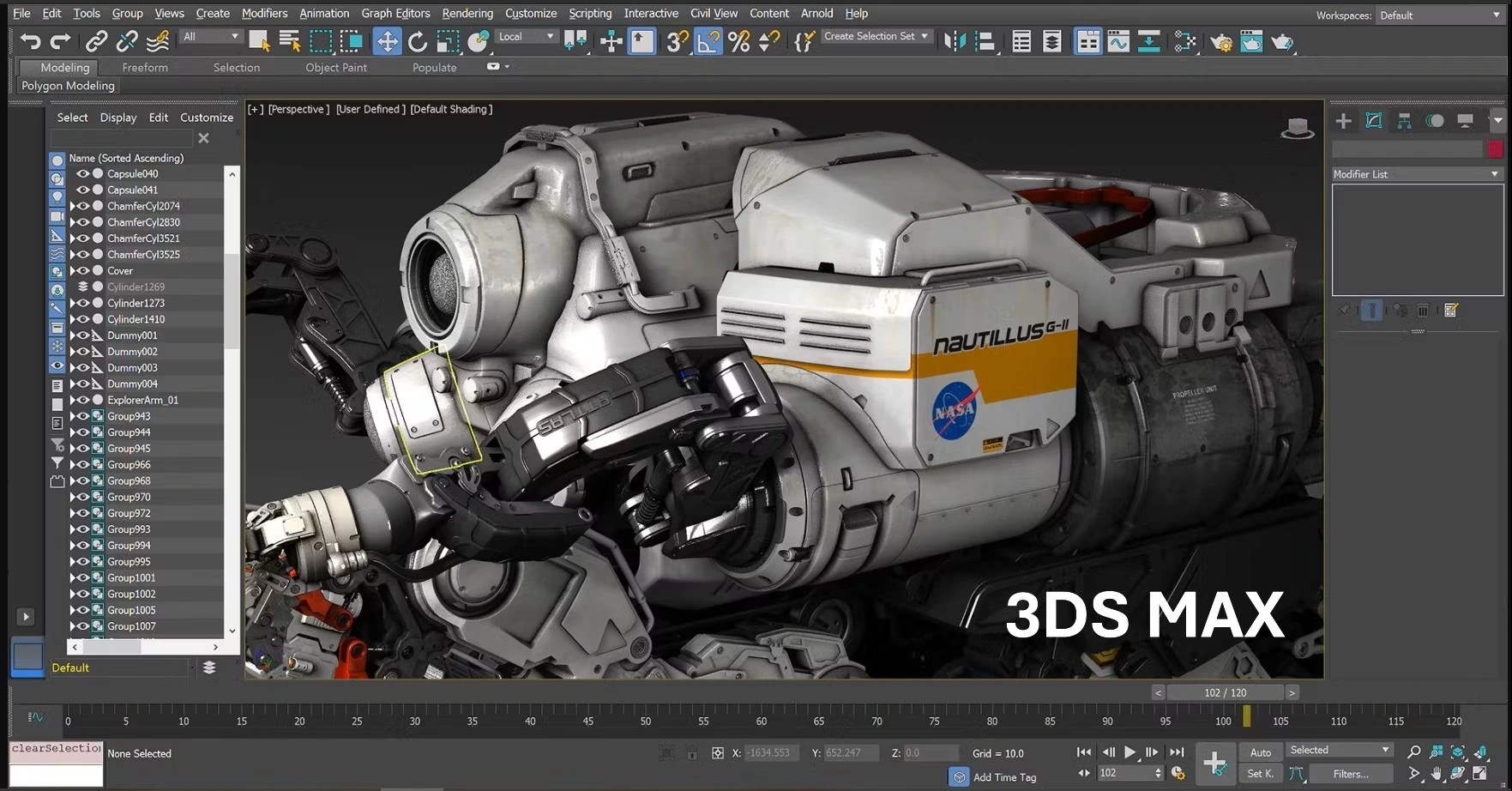
Table of contents
- History and evolution of the software
- 3DS MAX Formats
- FBX technology and its importance
- Integration with the Autodesk ecosystem
- Interoperability solutions by CAD Interop
- Best practices for data exchange
- Frequently asked questions
CAD data interoperability represents a crucial issue for professionals in 3D modeling, animation, rendering, and visualization. Autodesk 3DS MAX, one of the most popular software in these fields, offers numerous possibilities for data exchange with other applications. Its ability to import and export a wide variety of formats makes it a central tool in modern 3D production pipelines, facilitating collaboration between different teams and software.
History and evolution of the software
Autodesk 3DS MAX finds its origins in initial development by the Yoast Group in 1988. Initially launched under the name 3D Studio in 1990 for MS-DOS, the software underwent a major evolution in 1996 with its Windows version, called 3D Studio Max.
In 1999, Autodesk acquired 3D Studio and renamed it 3D Studio MAX, marking a decisive turning point in the software's history4. This acquisition allowed for greater investment of resources to transform the tool into a complete 3D modeling, animation, and rendering solution.
Over the years, 3DS MAX quickly established itself in the fields of video games and cinema, supported by a dynamic community of developers and users3. The progressive integration of tools for architects has also expanded its audience to construction professionals and architectural visualization.
Today, the software continues to evolve and remains an essential reference in the industry, often described as the "Swiss Army knife of 3D" due to its exceptional versatility.
3DS MAX Formats
3DS MAX distinguishes itself by its exceptional ability to support a wide range of file formats, making it a central tool for 3D data interoperability.
Table of formats supported by 3DS MAX
| Category | Format | Extension | Import | Export |
|---|---|---|---|---|
| Autodesk Formats | FBX | .FBX | ✓ | ✓ |
| 3D Studio Mesh | .3DS, .PRJ | ✓ | ✓ | |
| AutoCAD | .DWG | ✓ | ✓ | |
| Inventor | .IPT, .IAM | ✓ | ✗ | |
| Revit | .RVT | ✓ | ✗ | |
| Alias | .WIRE | ✓ | ✗ | |
| CAD/CAM | CATIA V5 | .CATPART, .CATPRODUCT, .CGR | ✓ | ✗ |
| CATIA V4 | .MODEL, .MDL, .SESSION, .EXP, .DLV | ✓ | ✗ | |
| IGES | .IGE, .IGS, .IGES | ✓ | ✓ | |
| JT | .JT | ✓ | ✗ | |
| NX | .PRT | ✓ | ✗ | |
| Creo | .PRT, .NEU, .G, .ASM | ✓ | ✗ | |
| SolidWorks | .SLDPRT, .SLDASM | ✓ | ✗ | |
| STEP | .STP, .STEP | ✓ | ✓ | |
| ACIS | .SAT | ✓ | ✓ | |
| 3D Standards | Alembic | .ABC | ✓ | ✓ |
| Collada | .DAE | ✓ | ✓ | |
| OBJ | .OBJ | ✓ | ✓ | |
| STL | .STL | ✓ | ✓ | |
| Universal Scene Description | .USD, .USDA, .USDC | ✓ | ✓ | |
| VRML | .WRL, .WRZ | ✓ | ✓ |
Native .MAX format
The native format of 3DS MAX (.MAX) plays an essential role in its interoperability ecosystem6. This format constitutes a complete scene containing all components and references to content, including:
- The complete history of modifications
- Object hierarchies and their relationships
- 3DS MAX-specific parameters
- Material and texture information
- Animation and simulation data
This format is particularly valuable for complex projects involving numerous files and external references, greatly facilitating collaboration between different team members6.
Standard .3DS format
The .3DS format is one of the file formats supported by 3DS MAX6. This format was the native format of the old version of Autodesk 3D Studio and has become a de facto standard for transferring models between different 3D software. Although more limited than the .MAX format, the .3DS format preserves essential information:
- Basic geometry
- Texture coordinates (UVW)
- Simple materials
- Basic lighting parameters
FBX technology and its importance
FBX (Filmbox) technology constitutes the cornerstone of interoperability in the Autodesk ecosystem. This universal format facilitates the exchange of complex 3D data between different digital creation applications.
Advantages of FBX for 3DS MAX
- Preservation of complex data: Conservation of animations, hierarchies, textures, and materials
- Extended compatibility: Cross-platform support and integration with most 3D software
- Regular updates: Continuous improvement of the SDK to support new features
- Efficient compression: Binary files offering an excellent quality/size ratio
- Export flexibility: Detailed options to precisely control the data to be transferred
FBX preserves the essential elements during transfer between applications:
- Mesh information and geometry
- Object hierarchies and animation systems
- PBR materials and textures (with their UV mappings)
- Skeletons, skinning, and morphs for characters
- Camera and lighting data
- Metadata and custom attributes
Integration with the Autodesk ecosystem
FBX as a pivot format
FBX serves as a pivot format for bidirectional exchanges between 3DS MAX and other applications in the Autodesk suite, notably Maya and MotionBuilder. This interoperability allows production teams to:
- Work simultaneously on multiple specialized applications
- Preserve the integrity of complex animations and hierarchies
- Maintain links between objects and constraints
- Transfer projects between departments without data loss
- Establish standardized production pipelines
Workflow with Revit
Since 2019, the optimization of BIM workflows increasingly goes through 3DS MAX rather than directly via Revit. This approach offers significant advantages:
- Direct import of .RVT files into 3DS MAX
- Preservation of the hierarchy of objects from the Revit model
- Maintenance of associated materials and textures
- Application of photorealistic lighting for better visualization
- Advanced geometric merging and optimization tools
The Revit-3DS MAX workflow enables the establishment of an efficient BIM-to-Visualization pipeline where technical data is transformed into convincing visualizations without compromising on quality or accuracy.
BIM Pipeline and data preservation
One of the major assets of 3DS MAX in the BIM context is its ability to preserve IFC data and technical metadata when importing Revit models. This functionality is crucial for the AEC (Architecture, Engineering, Construction) industry, allowing the preservation of:
- Element classification information
- Thermal and structural properties
- Cost and maintenance attributes
- Temporal construction data
- Technical specifications of components
3DS MAX interoperability solutions by CAD Interop
CAD Interop distributes several powerful solutions to optimize the interoperability of 3DS MAX data.
3DViewStation to visualize and analyze 3DS MAX files
3DViewStation offers a complete solution for the visualization and analysis of 3DS MAX models without requiring the original software:
- Ultra-fast loading of complex 3DS MAX models
- Precise geometric measurement and analysis tools
- Creation of cuts and sections for internal inspection
- Annotations and marking for team communication
- Revision comparison to identify changes
- Export to standard formats for sharing
SimLab for creating immersive experiences from 3DS MAX
SimLab transforms 3DS MAX models into immersive and interactive experiences, ideal for presenting architectural or product projects:
- Simplified conversion of 3DS MAX scenes into VR/AR experiences
- Preservation of materials, textures, and lighting
- Addition of interactions and animations to static models
- Optimization for mobile and web platforms
- Creation of interactive virtual tours
- Cross-platform support (PC, mobile, web, VR headsets)
CADfix to repair and simplify 3DS MAX files
CADfix is a specialized solution for the repair and simplification of CAD data from 3DS MAX:
- Automatic repair of geometric errors
- Intelligent simplification of complex models
- Mesh cleaning for 3D printing or simulation
- Conversion between B-Rep representations and meshes
- Optimization for different use cases (CAE, CFD, rendering)
- Batch processing for large data sets
Best practices for exchanging 3DS MAX data
To optimize the interoperability of 3DS MAX data, here are some essential recommendations:
Scene organization
- Use a consistent naming structure for all objects
- Group objects logically according to their function or material
- Create layers to organize the different elements
- Clean up unused objects and materials before export
Model optimization
- Simplify overly complex geometries before export
- Use instances rather than copies for repetitive objects
- Optimize meshes by removing hidden faces
- Reduce texture resolution for lightweight visualizations
Material transfer
- Favor standard materials rather than specific materials
- Verify that texture paths are relative and not absolute
- Embed textures in the FBX file during export when possible
- Test material compatibility with the target application
Exchange with Revit
- Use the direct Revit-3DS MAX link rather than exporting to FBX
- Configure units identically in both applications
- Use the "Manage Links" function to update modified models
- Preserve object IDs to maintain associations
Frequently asked questions about 3DS MAX interoperability
How to preserve animations when exporting to other applications?
To preserve animations, use the FBX format which supports animation curves, skeletons, and skinning. Make sure to check the appropriate options in the FBX export dialog, particularly "Animation", "Deformations", and "Bake Animation".
Is it possible to import parametric CAD models into 3DS MAX?
No, 3DS MAX can't import parametric models from software such as CATIA, SolidWorks, or Inventor. These models are generally converted to meshes or NURBS geometries, thus losing their parameterization.
How to optimize 3DS MAX models for game engines?
For game engines, export in FBX with optimized meshes, power-of-2 format textures, and fixed-rate animations. Limit material complexity and use normal maps rather than detailed geometries for small elements.
What is the best approach for exchanging data between 3DS MAX and CAD software?
For exchange with CAD software, favor neutral formats like STEP or IGES which better preserve geometric precision. For more specific exchanges, dedicated converters like those distributed by CAD Interop offer superior results in terms of fidelity and data preservation.
CAD data interoperability with 3DS MAX constitutes a crucial element for modern collaborative workflows. Thanks to its extensive support of import/export formats, its deep integration with the Autodesk ecosystem via FBX, and specialized solutions like those offered by CAD Interop, 3DS MAX establishes itself as an essential link in the 3D production chain, whether for animation, architecture, video games, or industrial visualization.