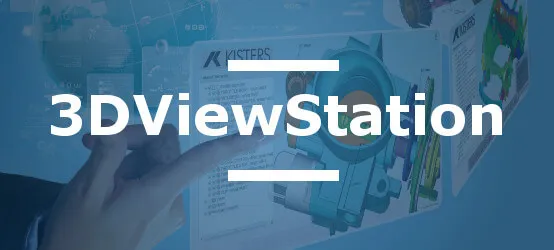Access to CAD data and its visualization represents a major challenge for industrial companies using PLM solutions like Aras Innovator. While native CAD tools remain the domain of designers, all stakeholders involved in the product lifecycle (engineers, buyers, quality experts, maintenance) need easy access to 3D models to collaborate effectively. How can we integrate a high-performance CAD visualization solution into Aras Innovator that meets the needs of all users, even non-technical ones, while ensuring the security of sensitive data?
Table of Contents
- Context and Challenges of CAD Visualization in a PLM Environment
- Issues Encountered with CAD Visualization in Aras Innovator
- Technical Criteria for Effective CAD Visualization Integration
- Introduction to the 3DViewStation WebViewer Solution
- Concrete Benefits of Integrating 3DViewStation WebViewer with Aras Innovator
- Comparative Analysis: Standard Aras Innovator Visualization vs 3DViewStation WebViewer
Context and Challenges of CAD Visualization in a PLM Environment
CAD data visualization represents an essential link in the digital chain within industrial companies today. With the increasing adoption of PLM solutions like Aras Innovator, the ability to share, visualize, and analyze 3D models has become a key success factor for modern engineering projects.
Strategic Role of CAD Visualization in the Product Lifecycle
CAD visualization goes far beyond the simple display of 3D models. It forms the foundation for effective multi-disciplinary collaboration by allowing each stakeholder to access product data according to their specific needs. For engineering teams, 3D visualization helps detect interferences and assembly issues early. For sales teams, it facilitates concept presentations to clients. For production, it helps plan manufacturing processes.
This democratization of access to CAD models presents three major advantages:
- Significant reduction in interpretation errors through a universal product representation
- Decreased iterations and costs related to late-stage modifications
- Acceleration of decision-making processes through improved shared understanding
Specific Features of Aras Innovator in CAD Data Management
Aras Innovator natively offers several features dedicated to visualization and collaboration around CAD data. The platform integrates visualization capabilities through Defined Part Numbers (DPN) and the Visual Collaboration Thread. These tools enable basic model display and collaborative annotation.
However, these native features present significant limitations for non-CAD users and for extended processes requiring in-depth analysis. Performance can also degrade with complex assemblies, limiting platform adoption across all stakeholders.
Issues Encountered with CAD Visualization in Aras Innovator
Limitations of Standard Visualization Solutions
Companies deploying Aras Innovator frequently encounter several obstacles regarding CAD visualization:
- Insufficient performance with large assemblies: Loading times can become prohibitive for assemblies exceeding a few hundred parts, hindering user adoption.
- Limited analysis functionality: Native tools rarely offer advanced features such as precise measurement, dynamic sectioning, or interference analysis, which are essential for many industrial use cases.
- Restricted CAD format support: The diversity of formats used in companies (CATIA, NX, SolidWorks, Creo, etc.) is not always optimally supported.
- Non-intuitive user experience: The interface can prove complex for occasional or non-technical users, limiting general adoption of the solution.
Operational Consequences on PLM Processes
These technical limitations generate concrete repercussions on PLM process efficiency:
- User dissatisfaction that translates into workarounds of official processes and a return to traditional methods (emails, file sharing)
- Disruption in the digital thread compromising decision traceability
- Excessive technical support requests to resolve visualization problems
- Extended validation cycles due to lack of suitable tools for rapid model analysis
These issues can seriously compromise the expected return on investment from implementing Aras Innovator and limit team adoption of the PLM system.
Technical Criteria for Effective CAD Visualization Integration
To effectively address CAD visualization challenges in Aras Innovator, several essential technical criteria must be considered:
- Multi-format compatibility: The solution must support major native CAD formats (CATIA, NX, Creo, SolidWorks, etc.), neutral formats (STEP, JT, IGES), and technical documentation formats (PDF, Office).
- Performance and speed: The display of models, even complex ones, must be smooth and responsive to maintain an optimal user experience, even on low-bandwidth networks.
- Advanced analysis features: Precise measurement, dynamic sectioning, interference analysis, and version comparison are essential features for professional use.
- Data security and protection: The solution must guarantee intellectual property protection, particularly when sharing with external partners.
- Multi-platform accessibility: The viewer must be available on different environments (web, mobile, desktop) to adapt to various usage contexts.
- Seamless integration: Users should be able to access visualization without leaving the Aras Innovator interface, ensuring a unified experience.
- Flexible deployment: The solution must be deployable in both cloud and on-premises modes according to company constraints.
Introduction to the 3DViewStation WebViewer Solution
Operating Principles
3DViewStation WebViewer addresses CAD visualization challenges in Aras Innovator by offering a modern, high-performance architecture:
- Web solution without local installation: Unlike traditional plugins, 3DViewStation WebViewer works directly in the browser without installation or maintenance on user workstations.
- Scalable server architecture: Available in Cloud or On-Premises deployment, the server handles processing of large CAD data, freeing up client workstation resources.
- Advanced data protection: 3D geometry is never transferred to the browser, preserving intellectual property while allowing detailed visualization.
Key Features for Integration with Aras Innovator
3DViewStation WebViewer distinguishes itself with over 180 features that significantly enhance Aras Innovator's capabilities:
- Extended CAD format support: Native support for major industrial CAD formats, enabling accurate visualization without intermediate conversion.
- Comprehensive analysis tools: Precise measurement, sectioning, interference analysis, exploded views, and version comparison allowing in-depth model evaluation.
- Advanced view and annotation management: Creation and sharing of snapshots, contextual annotations, integration with Aras discussion threads for enhanced collaboration.
- Product structure management: Tree navigation, attribute filtering, specific component searching.
- Optimization for large assemblies: Advanced rendering techniques allowing smooth manipulation of assemblies with thousands of parts.
Supported PLM Processes
Integrating 3DViewStation WebViewer into Aras Innovator optimizes numerous business processes:
- Design review: Facilitates technical reviews between engineering teams, with annotation of correction points directly on the 3D model.
- Change management: Allows visual comparison of versions, identification of changes, and assessment of their impact on the assembly.
- Supplier collaboration: Secure sharing of models without risk of extracting geometric data.
- Technical support and after-sales service: Simplified creation of technical documentation including annotated 3D views to facilitate maintenance.
- Quality review and validation: Precise analysis of tolerances and specifications directly on the 3D model.

Concrete Benefits of Integrating 3DViewStation WebViewer with Aras Innovator
Enhanced Collaboration and Productivity
Integrating 3DViewStation WebViewer into Aras Innovator transforms collaboration around CAD data and generates measurable productivity gains:
- Democratization of access to 3D data: All users, regardless of their technical expertise, can consult and analyze CAD models without extensive training.
- Reduced validation times: Review times decrease by 30 to 50% thanks to immediate access to updated data and integrated analysis tools.
- Improved inter-team communication: Sharing annotated views and contextual snapshots enhances discussions and reduces misunderstandings.
- Expanded participation in the innovation process: Non-CAD teams can contribute more effectively to the early phases of projects through better access to technical information.
Cost and Quality Optimization
Using a high-performance CAD visualization solution integrated with Aras Innovator generates substantial savings:
- Early detection of design issues: Analysis tools help identify errors before costly prototyping and manufacturing phases.
- Reduction in full CAD licenses: Only designers need complete CAD licenses, other users access models via 3DViewStation WebViewer.
- Decreased infrastructure costs: The lightweight client architecture reduces the need for high-performance hardware for occasional users.
- Lower technical support costs: The intuitive interface and reliable performance reduce IT support requests.
Enhanced Security and Compliance
The 3DViewStation WebViewer solution provides essential guarantees for security and compliance:
- Reinforced intellectual property protection: Geometric data remains on the server, eliminating risks of unauthorized extraction.
- Complete traceability: All consultations and actions on models are logged in Aras Innovator.
- Precise access control: Visualization and interaction rights can be finely configured according to user profiles.
- Compliance with industry standards: The solution meets the security and confidentiality requirements of the most demanding industries (aerospace, defense, automotive).
Comparative Analysis: Standard Aras Innovator Visualization vs 3DViewStation WebViewer
To objectively evaluate the contribution of 3DViewStation WebViewer compared to Aras Innovator's native capabilities, here is a detailed comparative analysis:
| Criteria | Standard Aras Innovator Visualization | Integrated 3DViewStation WebViewer |
|---|---|---|
| Performance with large assemblies | Significant limitations beyond a few hundred parts | Smooth handling of complex assemblies with thousands of components |
| Analysis features | Basic (rotation, zoom, pan, standard views) | Advanced (measurement, sectioning, comparison, DMU, interference analysis) |
| Supported formats | Limited to main neutral formats | Native support for over 40 CAD and documentation formats |
| Data protection | Basic protection through Aras access rights | Server architecture without geometry transfer to the client |
| PLM integration | Native but functionally limited | Complete integration with the Aras ecosystem (workflows, BOM, ECO) |
| Accessibility | Primarily desktop, limited mobile experience | Multi-platform (web, mobile, desktop) with optimized experience |
| Learning curve | Moderate, sometimes complex interface | Reduced, intuitive interface for non-CAD users |
| Collaboration | Basic annotations | Enhanced collaboration (snapshots, 3D annotations, thread integration) |
| Total cost of ownership | Included in Aras license but indirect costs (performance, support) | Additional investment but rapid ROI (productivity, quality) |
Conclusion
Integrating a high-performance CAD visualization solution like 3DViewStation WebViewer into Aras Innovator constitutes a strategic lever to maximize the value of a PLM deployment. By overcoming the limitations of native visualization tools, this integration offers an enhanced user experience, optimized performance, and strengthened security.
The concrete benefits include smoother collaboration between different disciplines, a significant reduction in validation times, better protection of intellectual property, and democratization of access to technical data. These advantages translate into a rapid return on investment, particularly for companies managing complex products with high technical content.
For technical decision-makers looking to optimize their Aras Innovator environment, integrating a solution like 3DViewStation WebViewer deserves consideration as a central element of their digital transformation strategy. This approach not only resolves current CAD visualization issues but also prepares the company for future challenges in extended collaboration and Industry 4.0.