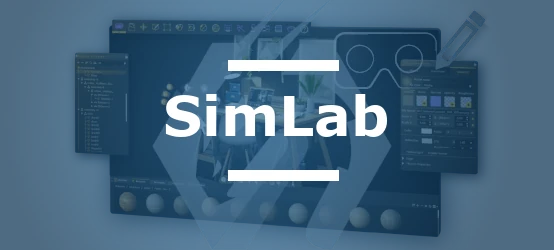This tutorial is designed to guide you in getting started with SimLab Viewer VR Desktop version.
Tutorial Highlights:
- Interactive Navigation: Learn how to move effortlessly through your 3D space, ensuring that every angle and detail is accessible.
- Precise Object Manipulation: Discover how to use the 'Hand' tool to select, move, and place objects in your design, improving the efficiency of your workflow.
- Assembly and Disassembly Techniques: Gain insights into the seamless process of adding and removing components from your assembly, guided by intuitive visual cues such as color-coded outlines and highlights.
- Expert Tips and Tricks: Benefit from practical advice to streamline your design process, from basic functions to advanced maneuvers within SimLab Desktop Viewer.
This tutorial is more than just a practical guide; it's a bridge to mastering one of the most versatile tools in the world of virtual reality. Whether you are a beginner or an advanced user, this tutorial will provide you with the fundamentals of the free VR visualization software from SimLab.