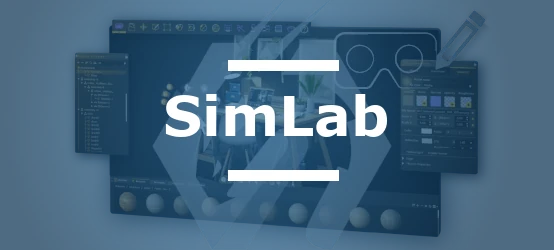SimLab Composer Tutorial
Embark on a transformative journey through virtual reality with our extensive series of SimLab Composer tutorials. Each episode is meticulously crafted to enhance your skills in creating interactive VR experiences within a factory setting. From the basics of navigation to complex animations and interactive elements, these tutorials provide a wealth of knowledge for VR enthusiasts and professionals alike. Click the links below to explore each section and dive into the specific guides designed to refine your VR capabilities.
Index of Tutorials
- Introduction - Gain an understanding of SimLab VR's capabilities and learn foundational skills for interactive VR.
- Desktop Navigation - Navigate through VR environments from your desktop with ease.
- VR Navigation - Master various VR navigation techniques including teleportation and flying.
- Animation - Learn to animate VR elements effectively to enhance user interaction.
- Scene State - Discover how to manage and apply different scene states for dynamic VR experiences.
- Grabbable Sequence - Create interactive, grabbable objects that users can manipulate.
- Play Video - Master how to display and play a video in VR.
- Training- Develop intricate training sessions using SimLab's advanced tools.
Dive into each tutorial to build or enhance your skills in specific areas of VR development. Whether you are starting your journey in virtual reality or looking to refine your existing skills, these tutorials offer valuable insights and detailed guidance
Introduction
This inaugural episode in a seven-part tutorial series explores the dynamic capabilities of SimLab VR. You'll learn how to integrate animation, scene states, and the training builder to develop intricate training sessions effectively. The episode covers essential skills like navigating scenes in both desktop and VR modes, as well as more advanced techniques including importing 3D scenes, crafting dynamic animations, and creating visual effects. This foundational video equips you with the necessary tools to utilize the training builder for creating engaging and interactive VR experiences.
What You'll Learn
-
00:00 Introduction to SimLab VR: Basics and Beyond Begin your journey by understanding the core functions and capabilities of SimLab VR, setting the stage for more complex applications.
-
00:38 Creating Interactive VR Experiences with SimLab Learn how to apply the skills learned in the introduction to develop interactive VR experiences that can be customized to fit various training needs.
Why Watch This Introduction?
Watching this introductory episode provides you with a solid foundation in the basics of VR, making it easier to tackle more advanced topics in subsequent tutorials. It offers a thorough overview of the tools and techniques that will be crucial for anyone looking to create or enhance VR training programs.
VR Desktop Navigation
Explore the world of desktop VR navigation with our latest tutorial video, "Exploring VR Navigation Modes in Desktop Viewer." This video provides a comprehensive guide for anyone looking to maneuver through virtual reality environments from their desktop. Learn how to download and prepare scene files, set up your starting positions effectively, and switch between different navigation modes such as walking, flying, and mechanical. Each mode is designed to enhance your interaction depending on the scene's context. Utilizing simple controls like arrow keys, the mouse, and the VR menu, this tutorial underscores the simplicity and versatility of exploring diverse VR landscapes.
What You'll Learn
- 00:00 Introduction to VR Navigation Basics - Understand the fundamentals of VR navigation in desktop mode.
- 00:25 Preparing the VR Scene - Step-by-step instructions on how to download the necessary files for your VR experience.
- 01:23 Setting Up the Starting Position - Learn how to configure your initial position within the VR scene to optimize your viewing and interaction.
- 02:01 Exploring Desktop Mode Navigation - Discover how to navigate using different controls and understand the benefits of each navigation mode.
- 02:57 Advanced Navigation Techniques - Master advanced techniques like flying mode for covering larger areas and mechanical mode for detailed examinations of mechanical designs.
- 04:32 Conclusion and Recap - Review the key points covered in the tutorial to ensure a thorough understanding of desktop VR navigation.
Why Watch This Tutorial?
This tutorial is ideal for both VR enthusiasts and professionals who want to enhance their navigation skills in virtual environments. Whether you are starting in VR or looking to polish your expertise, this video offers clear, easy-to-follow instructions that will enable you to navigate VR scenes with confidence and ease.
VR Navigation
Dive deep into the realm of virtual reality with our tutorial video, "EP3 - SimLab VR Navigation Guide: Mastering Virtual Reality." This guide meticulously details various navigation methods within VR using SimLab Composer, such as teleportation, flying, and the innovative use of VR cameras. It offers easy-to-follow instructions on setting up and effectively navigating through VR scenes, highlighting both the simplicity and versatility of these methods to suit any VR scenario.
What You'll Learn
- 00:00 Introduction to VR Navigation Basics - Understand the core principles of VR navigation to set the stage for more advanced techniques.
- 00:12 Exploring VR Navigation Methods - Learn about the different methods available for moving through VR environments.
- 00:24 Setting Up and Running VR Experiences - Discover how to properly set up your VR settings and start your VR experiences effectively.
- 00:59 Teleportation: The Core of VR Movement - Master teleportation as a fundamental and efficient method of movement within VR.
- 01:56 Adjusting VR Settings in SimLab Composer - Learn to adjust VR settings to optimize your navigation experience.
- 02:11 Flying Mode: Elevating VR Exploration - Utilize flying mode to navigate quickly and freely across extensive VR landscapes.
- 03:16 Advanced VR Navigation with Cameras - Implement VR cameras for precision and strategic navigation.
- 04:25 Navigating Large Scenes with Ease - Techniques for handling large-scale environments smoothly.
- 04:37 Conclusion: The Power of VR Navigation - Wrap up with a summary of the effectiveness and transformative power of proficient VR navigation.
Why Watch This Tutorial?
This tutorial is essential for anyone involved in VR, from hobbyists to professionals. Whether you are looking to refine your navigational skills or explore new ways to maneuver through expansive virtual worlds, this video provides all the necessary tools and knowledge to enhance your VR experiences. Master these techniques to make your VR interactions more dynamic and intuitive
Animation
Unlock the secrets of creating engaging animations in virtual reality with "EP4 - SimLab Elevator Animation Tutorial for Interactive VR Experience." This tutorial expertly guides you through the process of animating an elevator moving from the ground level to the second level within a VR environment. Learn to set up keyframes, adjust interpolation for smoother transitions, and connect animations to interactive buttons. The tutorial also provides comprehensive steps for importing 3D models, effectively linking components, and saving animation sequences. It further delves into integrating these animations into a VR experience using SimLab Composer, making it an essential resource for anyone looking to enhance their VR projects.
What You'll Learn
- 00:00 Introduction to Creating Simple Animations in VR - Discover the fundamentals of VR animation.
- 00:18 Animating the Elevator: Step-by-Step Guide - Learn how to animate an elevator in a virtual environment.
- 01:26 Adjusting Animation Keyframes and Speed - Understand how to fine-tune animations for realistic motion.
- 02:06 Integrating Animations with Interactive Buttons - See how to make your animations interactive within VR settings.
- 02:13 Importing and Setting Up 3D Models - Get insights into importing and setting up 3D models for your animation.
- 04:06 Finalizing the Animation and VR Experience Setup - Complete the setup of your animations for a fully interactive VR experience.
- 05:16 Testing the VR Experience - Learn how to test your VR setup to ensure a smooth user experience.
Why Watch This Tutorial?
This tutorial is a must-watch for developers and creatives involved in VR development who want to create more immersive and interactive VR content. By mastering these animation techniques, viewers can significantly enhance the realism and engagement of their VR experiences, making them not only more functional but also more captivating for users.
Scene State
Explore the dynamic world of virtual reality design with "EP5 - Interactive VR Design Tutorial: Scene States and Color Changes." This tutorial video provides an in-depth guide on how to create interactive components within a VR environment, specifically focusing on changing the color of a mechanical water pump based on selected interactive plates. The tutorial takes you through the process of capturing scene states, renaming them according to the desired colors, and attaching these states to different plates to trigger the corresponding color changes in your VR experience. This approach not only enhances the interactivity but also adds a visual dimension that can be crucial for training or demonstration purposes in VR.
What You'll Learn
- 00:00 Introduction to Interactive VR Components - Discover the fundamentals of integrating interactive components into VR.
- 00:29 Setting Up Scene States for Color Change - Learn how to prepare and configure scene states for effective color transitions.
- 00:39 Capturing and Naming Scene States - Understand the process of capturing and labeling scene states to match specific color outputs.
- 01:45 Attaching Scene States to Interactive Plates - Find out how to connect scene states to interactive plates for real-time color changes.
- 02:19 Testing the VR Experience - Follow the steps to test the VR setup to ensure the interactivity works seamlessly.
Why Watch This Tutorial?
This tutorial is essential viewing for anyone involved in VR development, from beginners to advanced practitioners. By watching this tutorial, you will learn how to implement and refine interactive elements in VR that respond to user inputs, greatly enhancing user engagement and providing a more immersive and intuitive VR experience. Whether you're developing educational content, simulations, or interactive demonstrations, these skills will add significant value to your VR projects.
Grabbable Sequence
Discover how to enhance your virtual reality projects with interactive elements in "EP6 - From Model to Interaction: A Guide to Grabbable Sequences in VR." This tutorial provides a detailed, step-by-step guide on using SimLab Composer to create grabbable sequences that users can interact with in VR. The video starts with downloading a cabinet model and progresses through importing and setting up the model, animating cabinet doors, and making these animations interactively grabbable. It concludes with demonstrating how to interact with these grabbable objects in both desktop and VR modes, providing a comprehensive overview of interactive VR development.
What You'll Learn
- 00:00 Introduction to Grabbable Sequences - Understand the basics of interactive VR elements and their importance.
- 00:19 Preparing the Model - Steps to download and prepare your model for VR integration.
- 00:48 Importing and Setting Up the Model in SimLab Composer - Learn how to import and position your model within SimLab Composer.
- 01:13 Creating the Animation Sequence - Guidance on animating parts of your model for interactive purposes.
- 01:59 Setting Up the Grabbable Sequence - Instructions on converting animations into grabbable sequences for VR.
- 02:39 Launching the VR Experience - How to launch your VR experience and interact with the newly created grabbable objects.
Why Watch This Tutorial?
Whether you're a novice in the realm of VR or a seasoned developer, this tutorial is crucial for anyone looking to integrate more interactive and engaging elements into their VR environments. By mastering these skills, you can increase the immersion and interactivity of your VR projects, making them more enjoyable and functional for users.
Play Video
Dive into the world of multimedia VR with "EP7 - Mastering SimLab: Playing Videos in Virtual Reality." This tutorial video demonstrates the detailed process of embedding a video file into a VR experience using SimLab Composer. It meticulously guides you through selecting the optimal surface on an object for video playback, assigning a video display icon, configuring video playback options like interactive functions, and finally, running the VR experience in the Sim Lab VR Viewer. This tutorial is tailored to enhance your VR projects by integrating dynamic video elements seamlessly.
What You'll Learn
- 00:00 Introduction to Embedding Videos in VR with SimLab Composer - Learn the basics of incorporating videos into virtual environments.
- 00:20 Selecting the Video Display Surface - Discover how to choose the right object surface for video display.
- 00:36 Configuring Video Playback Options - Understand how to set up video attributes, including loop play, interactivity, and mute options.
- 00:58 Launching and Interacting with the Video in VR - See how to launch the VR experience and interact with the video using VR controls.
Why Watch This Tutorial?
This tutorial is essential for VR creators and multimedia enthusiasts looking to enrich their virtual environments with video content. By watching this tutorial, you will gain the skills needed to make your VR experiences more engaging and interactive, learning from step-by-step instructions that make complex processes accessible and straightforward.
Training
Discover the art of automation in virtual reality with our tutorial, "EP8 - Mastering SimLab Composer Training Builder: Automating Doors." This video offers a detailed guide on using SimLab Composer’s Training Builder to create an automated door system. Learn the intricacies of setting up door animations, utilizing the Training Builder to activate responses based on user interactions, and configuring the system to close the door as the user exits a designated area. This tutorial is perfect for developers looking to enhance the realism and functionality of their VR environments.
What You'll Learn
- 00:00 Introduction to Automated Door Creation - Understand the fundamentals of automated door systems within a VR setting.
- 00:16 Animating the Door in SimLab Composer - Learn how to animate doors realistically within SimLab Composer.
- 01:03 Exploring the Training Builder - Get acquainted with the Training Builder and its capabilities for creating event-driven interactions.
- 01:27 Setting Up the Automated Door System - Follow step-by-step instructions to set up triggers and responses for an automated door.
- 02:43 Finalizing the Automated Door Experience - Complete the setup by ensuring the door closes as users leave, enhancing user experience and system functionality.
Why Watch This Tutorial?
If you're a VR developer, an enthusiast, or someone interested in learning more about interactive VR environments, this tutorial is for you. Gain essential skills in integrating automated elements that respond to user interactions, thereby increasing the immersion and interactivity of your virtual reality projects. This video is not just informative but also empowers you to apply what you learn in your own VR creations.
As you delve into the extensive capabilities offered by the SimLab Composer tutorials, remember that practical application is key to mastering virtual reality environments. Whether you're a novice seeking to understand VR fundamentals or a seasoned professional aiming to enhance your interactive VR projects, these tutorials provide the tools and insights needed to succeed.
To truly experience the power of SimLab Composer, we encourage you to take advantage of the free 21-day trial of the full version. This trial allows you to explore all the features discussed in the tutorials and see how they can be applied to your VR projects. If you find that SimLab Composer meets your needs, you can continue enhancing your VR development skills by subscribing to the annual license, starting at €599. Dive into SimLab Composer today and start transforming your virtual reality ideas into reality.
Welcome to our comprehensive SimLab Composer Tutorial Series, tailored for mechanical engineers, 3D designers, and VR enthusiasts. This series dives into various aspects of 3D design and simulation, offering detailed guidance on rendering, mechanical simulation, annotations, training, interactivity, and animation. Each chapter is designed to enhance your skills and understanding, enabling you to create professional documentation and presentations. Explore the links above to delve into each focused tutorial and elevate your 3D mechanical projects to new heights.
Index of Tutorials
Explore each section of our tutorial series by clicking the links below. Dive into detailed guides tailored to enhance your skills in 3D mechanical design using SimLab Composer
- Rendering - Master advanced 3D rendering techniques to enhance your mechanical designs.
- Mechanical Simulation - Dive into mechanical simulations to understand and apply dynamic behaviors.
- Annotation - Learn to apply annotations for detailed documentation of your 3D models.
- Training - Explore creating training modules within SimLab Composer for educational purposes.
- Interactivity - Enhance user engagement with interactive 3D model features.
- Animation - Animate mechanical components to show real-world functionality.
Mechanical Rendering
Dive deep into the capabilities of SimLab Composer with our extensive tutorial designed for mechanical engineers and 3D designers. This video guide covers the entire process of importing, rendering, and animating mechanical 3D models, providing you with the tools and techniques needed to produce high-quality visual outputs. From the basics of model importing to the intricacies of scene adjustment using HDR images, advanced material application, and mastering both real-time and fixed rendering techniques, this tutorial is your gateway to enhancing your mechanical design projects.
What You'll Learn:
- 00:00 Introduction to 3D Modeling in SimLab Composer - Start with a comprehensive overview of 3D modeling within the SimLab environment.
- 00:13 Importing Your 3D Model - Learn the best practices for efficiently importing your mechanical models.
- 00:45 Adjusting Model Orientation and Scaling - Tailor the position and size of your models to fit the design requirements.
- 02:04 Real-Time Rendering and Scene Adjustment - Master the art of real-time rendering to visualize changes instantly.
- 02:37 Enhancing the Scene with HDR and Ground Effects - Use HDR images and ground effects to add depth and realism to your scenes.
- 04:28 Material Customization for Realism - Explore how to customize materials to achieve lifelike mechanical components.
- 06:02 Applying and Modifying Materials - Get hands-on with applying and tweaking materials for your designs.
- 13:25 Finalizing the Scene with Advanced Material Adjustments - Make final adjustments to materials for that perfect look.
- 14:24 Fixed Rendering for Final Image Production - Learn fixed rendering techniques for creating high-quality final images.
- 15:39 Creating and Rendering Animation Sequences - Create dynamic animations to showcase your mechanical models in action.
- 18:31 Converting Image Sequences to Video - Convert your rendered images into smooth video sequences.
- 19:26 Conclusion: The Power of SimLab Composer - Recap the capabilities and benefits of using SimLab Composer for your 3D mechanical designs.
Why Watch This Tutorial?
Whether you are a professional mechanical designer looking to refine your rendering and animation skills or a student eager to understand 3D visualization techniques, this tutorial provides a wealth of information. The step-by-step guidance ensures that you can apply these advanced techniques to your own projects, significantly improving the quality and realism of your mechanical design presentations
Mechanical Simulation
In this installment of our educational series, "Mastering Mechanical Simulations in SimLab Composer," viewers are guided through the intricate process of simulating mechanical operations using the versatile SimLab Composer software. This tutorial specifically focuses on creating a dynamic simulation of a tractor’s loader, providing both foundational knowledge and advanced techniques in mechanical simulation.
What You'll Learn
This detailed tutorial is segmented into various chapters, each focusing on a specific aspect of the simulation process:
- 00:00 Introduction to Mechanical Simulation with Sim Lab Composer - A brief overview of the basics of mechanical simulations.
- 00:19 Starting the Simulation: Converting Components to Solids - Learn how to prepare your model for simulation by converting components into solid objects.
- 01:10 Focusing on the Loader: Preparing for Simulation - Specifics on preparing the loader component of the tractor for detailed simulation.
- 01:46 Adding Joints and Defining Movements - Instructions on how to add joints to the model and define their movements for realistic simulations.
- 03:51 Initiating the Simulation and Adjusting for Gravity - How to start the simulation and adjust settings to account for gravitational effects.
- 05:35 Enhancing the Simulation: Adding Motors and Functions - Adding complexity to your simulation with motors and other functions to simulate realistic mechanical movements.
- 07:47 Exploring Interactive Simulation Features - Dive into interactive simulation features that allow real-time adjustments and controls.
- 09:45 Analyzing Simulation Results and Converting to Animation - Learn how to analyze the simulation results and convert them into animations for presentations or further analysis.
- 11:33 Conclusion: The Power of Sim Lab Composer's Simulation Workbench - Wrapping up the tutorial with insights on the capabilities and benefits of using SimLab Composer's simulation workbench.
Why Watch This Tutorial?
This tutorial is essential for anyone involved in mechanical engineering, design, or simulation. Whether you're a student learning about mechanical simulations or a professional looking to refine your skills, this video provides valuable insights into effectively using SimLab Composer to create and analyze mechanical simulations. The step-by-step guide ensures that viewers can easily follow along and apply the techniques to their own projects.
Annotation
In this instructive video titled "EP3 - Enhancing Mechanical Presentations with SimLab Composer's Annotations," viewers are guided through the sophisticated process of preparing a mechanical design model for presentation in a 3D PDF format using SimLab Composer. The tutorial thoroughly explains the usage of annotations and scene states to enrich 3D PDF documents, enabling the addition of precise measurements, customization of views, alteration of color schemes, integration of interactive buttons, and incorporation of animations to enhance both the interactivity and informativeness of presentations.
What You'll Learn
This tutorial is methodically divided into sections, each aiming to equip you with specific skills:
- 00:00 Introduction to Exporting Mechanical Designs as 3D PDFs - Understand the basics of converting mechanical designs into interactive 3D PDF formats.
- 00:29 Creating and Managing Annotations - Learn to annotate your 3D models effectively, adding essential dimensional and textual information directly onto your designs.
- 02:38 Organizing Annotations into Groups - Master the organization of annotations to streamline interaction and presentation.
- 02:57 Adjusting Annotation Views and Colors - Gain insight into customizing the visual aspects of annotations to enhance clarity and visual appeal.
- 07:41 Utilizing Scene States for Enhanced Presentation - Discover how to use scene states to capture and recall different configurations of your model, aiding in a dynamic presentation.
- 11:20 Connecting Scene States to Actions for Interactive PDFs - Learn to link scene states with interactive elements in the PDF for a more engaging viewer experience.
- 12:38 Animating Mechanical Models in 3D PDFs - Integrate animations to visually demonstrate the functionality of mechanical components.
- 14:16 Designing the 3D PDF Template - Create tailored 3D PDF templates that cater to specific presentation needs.
- 18:37 Exporting and Finalizing the 3D PDF Document - Finalize and export your interactive 3D PDF, ready for sharing or presentation.
- 21:47 Exploring Additional Features for Mechanical 3D PDF Presentations - Explore further capabilities of SimLab Composer in enhancing 3D PDF presentations.
- 24:31 Conclusion and Recap - Recap the entire process and underscore the benefits of using SimLab Composer for creating enriched 3D PDF presentations.
Why Watch This Tutorial?
This tutorial is indispensable for professionals and students in the fields of mechanical engineering, design, and related disciplines who are seeking to leverage advanced digital tools to enhance the presentation and understanding of mechanical designs. The step-by-step guidance ensures that even users with basic knowledge of SimLab Composer can achieve professional results in their 3D PDF presentations.
Mechanical Training
"Step-by-Step VR Mechanical Training with Sim Lab Composer" is a video guide that offers an in-depth look into the setup of a virtual reality (VR) environment for mechanical design presentations using Sim Lab Composer. This tutorial outlines crucial steps, from spatial positioning to the detailed customization of settings that enhance the realism and interactivity of mechanical models in VR.
What You'll Learn
- 00:00 Introduction to Mechanical Design in VR - Discover the potential of VR in transforming mechanical design visualization.
- 00:30 Setting Up Your VR Environment - Learn to initialize and configure your VR environment for optimal design interaction.
- 00:56 Adjusting VR Experience Settings - Tailor VR settings for a user-friendly experience, focusing on navigation and interaction mechanics.
- 01:26 Lighting and Environment Setup for VR - Techniques for setting up realistic lighting and environmental effects to enhance visual fidelity in VR.
- 02:04 Launching and Testing the VR Experience - Steps to launch your VR setup and tips for effective testing on various platforms.
- 02:59 Animating Your VR Scene - Integrate animations within the VR scene to demonstrate the functionality of mechanical designs.
- 03:40 Adding Interactivity with Animation Sequences - Create interactive sequences that allow users to engage with the model in real-time.
- 08:14 Creating and Managing Scene States - Manage scene states to easily switch between different model configurations and scenarios.
- 11:10 Final Touches and VR Experience Overview - Apply the finishing touches to your VR setup and review the complete VR experience.
Why Watch This Tutorial?
This tutorial is essential for mechanical engineers, designers, and educators who want to leverage the power of VR in presentations and training sessions. With step-by-step guidance, you'll learn how to create a dynamic and interactive VR environment that can significantly enhance understanding and engagement. Whether you are a beginner in VR or looking to refine your skills, this video provides valuable insights and practical skills in using Sim Lab Composer for mechanical VR applications
Interactivity
"Interactive VR Mechanical Training: Grabbable Sequences Tutorial" is a comprehensive video guide by Sim Lab Composer that unveils the process of creating and using grabbable sequences for virtual reality experiences. This feature enhances VR interactivity by allowing users to control animated sequences directly within the virtual environment. The video details how to set up these sequences for various objects, such as a loader's bucket and a door assembly, and demonstrates how to synchronize the movements of multiple objects simultaneously.
What You'll Learn
- 00:00 Introduction to Grabbable Sequences in VR - Overview of grabbable sequences and their significance in enhancing VR experiences.
- 00:32 Creating a Grabbable Sequence for the Loader's Bucket - Step-by-step instructions on how to set up a grabbable sequence for the loader's bucket, making it interactive in a VR setting.
- 01:17 Interacting with the Grabbable Sequence in Desktop Mode - Guidance on how to interact with the grabbable sequence using desktop mode to simulate the VR environment.
- 02:18 Converting Other Objects to Grabbable Sequences - Techniques for applying the grabbable sequence feature to other mechanical objects in the VR scene.
- 02:36 Advanced Grabbable Sequence Creation: Controlling Multiple Objects - Learn to coordinate complex animations involving multiple objects through a single grabbable sequence.
- 04:28 Conclusion: The Versatility of Grabbable Sequences in VR Design - Discussion on the broad applications and benefits of using grabbable sequences in VR designs.
Why Watch This Tutorial?
This tutorial is invaluable for VR developers, mechanical engineers, and VR enthusiasts looking to deepen their understanding of interactive VR technologies. It provides essential skills for creating more engaging and intuitive VR experiences that can be applied in training, educational, or presentation settings. Watching this video will equip you with the knowledge to implement dynamic, user-controlled animations that can transform any VR project.
Animation
"Creating Realistic Movements with SimLab Composer" is a comprehensive video tutorial that walks viewers through the process of animating mechanical components using SimLab Composer. This tutorial begins with the basics of animating a door opening and progresses to more complex animations such as a tractor's movement and the rotation of its wheels. It delves into key aspects like adjusting animation timing, creating paths for objects, and ensuring seamless transitions between animations using keyframes.
What You'll Learn
- 00:00 Introduction to SimLab Composer Animation - An overview of animation features and capabilities within SimLab Composer.
- 00:20 Setting Up the Animation Workspace - Preparing your workspace for animation projects.
- 00:39 Animating the Door's Movement - A step-by-step guide to animating a door from closed to open using keyframes.
- 01:23 Navigating the Animation Timeline - Techniques for effectively using the timeline to manage animations.
- 02:03 Animating the Tractor's Path - Creating a path for the tractor and animating its movement along this path.
- 04:32 Animating the Tractor's Wheels - Techniques for animating the rotation of the tractor's wheels to match its path.
- 07:39 Fine-Tuning Wheel Animations for Realism - Adjusting wheel animations to achieve a more realistic appearance.
- 10:10 Final Touches and Animation Review - Reviewing the animation to ensure smoothness and realism, and making final adjustments.
Why Watch This Tutorial?
This tutorial is ideal for animators, mechanical engineers, and 3D artists looking to enhance their animation skills in SimLab Composer. It offers practical insights into creating lifelike animations that can be utilized in various applications, from mechanical simulations to visual presentations. By mastering these techniques, viewers can significantly improve the quality and realism of their animation projects.
Thank you for exploring our SimLab Composer Tutorial Series. This series, designed for mechanical engineers, 3D designers, and VR enthusiasts, has introduced you to a range of key techniques in 3D modeling, rendering, and simulation. Each tutorial is aimed at enhancing your technical skills and broadening your understanding, equipping you to handle complex mechanical design projects efficiently. SimLab Composer, available starting at €599 per year with a 21-day free trial, offers extensive capabilities to revolutionize your 3D projects. We encourage you to continue exploring the potential of SimLab Composer through our numerous other videos and articles, which cover additional features and advanced uses of this powerful tool.
Virtual reality (VR) technology continues to push the boundaries of digital interaction, rendering immersive environments more accessible than ever. However, creating fluid and responsive VR experiences demands meticulous optimization of VR packages. This tutorial offers a comprehensive look at how you can enhance your VR projects by utilizing advanced features within SimLab Composer.
What You'll Learn
- 00:00 Introduction to VR Package Optimization The video kicks off with an introduction to the concept of VR package optimization, outlining the importance of streamlined VR experiences.
- 00:27 Accessing VR Package Settings You'll learn how to navigate SimLab Composer to locate and modify VR package settings, ensuring your VR environment is set up for optimal performance.
- 00:38 Optimizing VR Packages for Performance Discover strategies to consolidate objects by material type, significantly reducing load times and enhancing the smoothness of your VR scenes.
- 01:14 Advanced VR Optimization Techniques The tutorial will cover advanced optimization techniques such as disabling shadows in VR settings, which can help improve performance when dealing with multiple light sources.
Why Watch This Tutorial?
This video is essential for developers and VR enthusiasts who are looking to refine their VR projects. Whether you're new to VR development or seeking to upgrade your existing skills, this tutorial provides valuable insights and practical steps to achieve superior VR performance. Don’t miss out on learning how to optimize like a pro!
Welcome to our all-encompassing tutorial series on creating 3D PDFs using SimLab Composer. This introductory video is the first of seven detailed tutorials designed to enhance your skills and knowledge in 3D PDF creation. Whether you're a novice looking to get started or a seasoned professional aiming to polish your skills, this series has something to offer.
What You'll Learn
This introduction video sets the stage for the series and covers several key areas:
- 00:00 Introduction to 3D PDF Creation with Sim Lab Composer - A brief overview of the series and what to expect.
- 00:08 Creating Scene States and Animations - Learn how to set up various scene states and integrate animations to make your 3D PDFs dynamic and engaging.
- 00:33 Exporting 3D PDFs: Settings and Properties - Detailed instructions on how to export your 3D PDFs with the right settings to ensure they meet your needs.
- 00:53 Navigating and Interacting with 3D PDFs - Tips on how to navigate and interact within your 3D PDFs using common software like Adobe Reader.
- 01:28 Customizing and Enhancing 3D PDFs - Customize the user interface and enhance your PDFs with additional features to make them stand out.
- 01:55 Conclusion and Advanced Features - A wrap-up of the introductory session and a teaser of the advanced features to be covered in upcoming tutorials.
Index of Tutorials
Following the introduction, dive deeper into each specific aspect of 3D PDF creation with these tutorials:
- Scene State - Explore how to create and manage multiple scene states.
- Action Animation - Learn to animate your 3D models within the PDF.
- Annotation - Discover how to add informative annotations to your 3D PDFs.
- PDF Advanced Settings - Understand the intricate settings that enhance the functionality of your exported PDFs.
- Lights and additional features - Gain insight into additional tools and features not covered in the main tutorials.
- Template Designer - Master the use of SimLab’s template designer to create customized PDF layouts.
Cick on links above to delve into each chapter, designed to enhance your understanding and skills in creating 3D PDF documentation.
Scene State
Welcome to a focused tutorial within our series on mastering 3D PDF creation with SimLab Composer. This specific episode delves into the intricacies of creating and customizing scene states for your 3D PDF files. Ideal for professionals in design, engineering, and digital content creation, this tutorial will help you make your 3D documents not only more interactive but also visually appealing.
2. What You'll Learn
- 00:00 Introduction to Creating Scene States for 3D PDFs - Get started with the basics of scene state creation, learning how to set up different scenarios in your 3D PDFs to cater to various viewing preferences such as lighting, camera positions, and furniture layouts.
- 00:26 Navigating 3D PDF Settings and Customization - Discover how to optimize your 3D PDF settings to improve user experience, including how to personalize navigation buttons and preview images for each scene state.
- 00:45 Exploring Advanced Customization with PDF Template Designer - Take your customization skills to the next level by using the PDF Template Designer. Learn to create bespoke buttons and controls that activate different scene states, enhancing the interactivity of your PDFs.
3. Why Watch This Tutorial? This tutorial is essential for anyone aiming to enhance the functionality and aesthetic of their 3D PDFs. Through step-by-step guidance, you'll learn to manipulate scene states and customize the user interface, ensuring your 3D models are presented in the best possible way. Watching this video will equip you with valuable skills to make your technical documentation and presentations more engaging and professional.
Action Animation
Join us in this transformative tutorial as we delve into the world of animation within 3D PDFs using SimLab Composer. This tutorial is tailored for designers, engineers, and anyone involved in creating digital content that wishes to enhance their documents with interactive, animated elements. Step by step, we will guide you through the essential processes to animate objects within your PDFs effectively.
What You'll Learn
- 00:00 Introduction to Animation in PDFs - We begin by explaining the relevance and benefits of incorporating animations into your 3D PDFs, setting the stage for the practical applications to follow.
- 00:18 Creating Simple Animations - Learn how to use the timeline and keyframes in SimLab Composer to create basic animations, such as making a drawer open upon interaction.
- 00:48 Finalizing and Testing Animations - After creating your animations, we'll show you how to finalize them, attach them to objects within your PDF, and test to ensure they work as expected.
- 01:06 Important Tips for Animation in PDFs - We'll share crucial tips to optimize the playback of animations in your PDFs, including managing keyframes and adjusting PDF settings for smooth functionality.
Why Watch This Tutorial?
This tutorial is invaluable for anyone looking to bring an extra layer of interactivity and professionalism to their 3D PDF projects. By learning to incorporate animations, you can transform static presentations into dynamic, engaging experiences that captivate your audience. Whether you're aiming to impress clients or educate students, mastering these animation techniques will significantly enhance the effectiveness of your communications.
Annotation
Master the use of annotations within 3D PDFs in our third tutorial video, "Mastering Annotations in PDF with Sim Lab Composer". This episode is an essential part of our educational series designed for professionals in design, engineering, and academia who wish to enhance their 3D models with detailed annotations.
What You'll Learn
- 00:00 Introduction to Annotations in 3D Modeling - Start by understanding the significance and applications of annotations in 3D modeling.
- 00:11 Creating Dimensional Annotations with Sim Lab Composer - Learn the steps to create accurate and informative dimensional annotations within SimLab Composer.
- 00:29 Exporting Annotations with Your 3D PDF - Discover how to ensure that your annotations are properly included when exporting your models as 3D PDFs.
- 00:34 Enhancing Models with Annotations - Gain insights on how annotations can add value to your models by providing comprehensive information.
- 00:39 Using Adobe Reader for 3D Annotations - Explore how to further annotate your 3D PDFs using Adobe Reader and share them effectively.
Why Watch This Tutorial?
Annotations in 3D PDFs are not just about adding text; they enrich your models by making them more informative and interactive. This tutorial will empower you to effectively communicate complex details through your models, making them invaluable tools for presentations, instructional materials, or documentation. Enhance your professional skills and make your 3D presentations stand out by mastering these annotation techniques.
PDF Advanced Settings
Dive into the sophisticated world of 3D PDF customization with our fourth tutorial, "Mastering Advanced Settings for 3D PDF Creation with SimLab." This video is designed for professionals who want to push the boundaries of digital presentation and enhance their 3D PDFs with advanced technical settings. Whether you are a designer, engineer, or a content creator, this guide offers the tools you need to create detailed, interactive, and visually striking 3D documents.
What You'll Learn
- 00:00 Introduction to Advanced 3D PDF Settings - An overview of the extensive settings available in SimLab Composer for enhancing your 3D PDF files.
- 00:14 Exploring the 3D Tab: Features and Customization - Learn about the customization options available under the 3D tab, including rendering settings, lighting modes, and how to utilize these features to refine your presentation.
- 00:38 Enhancing Your Presentation with Viewing and Navigation Options - Discover how to optimize your 3D PDFs with viewing and navigation settings that improve user interaction and engagement.
- 01:04 Activating Animations for Dynamic Content - Instructions on how to incorporate timeline animations into your PDFs to make your content more dynamic and engaging.
- 01:13 Advanced Customization with the Advanced Tab - Delve into the advanced settings where you can manage visibility options, annotations, add JavaScript, and control texture sizes for smoother performance.
Why Watch This Tutorial?
This tutorial is invaluable for anyone looking to elevate their 3D PDFs beyond basic presentations. The advanced settings explored will help you to create more interactive and customized experiences for viewers. Perfect for those needing to convey complex information in an accessible way, these skills will significantly enhance the professionalism and functionality of your digital content.
Lights and additional features
Illuminate your 3D designs like never before with our fifth tutorial, "Illuminate Your Designs: A Guide to Lights and Features in 3D PDFs in SimLab." This educational episode dives into the intricate details of using the Template Designer’s lighting features to dramatically enhance the visual appeal of your 3D PDFs. Perfect for professionals in digital design, engineering, and anyone looking to refine their 3D presentation skills.
What You'll Learn
- 00:00 Introduction to Template Designer's Lighting Features - An overview of how lighting can transform your 3D PDFs and the specific features available in SimLab’s Template Designer.
- 00:08 Understanding Lights in 3D PDFs - Learn about the practical application of lights in 3D PDFs, including how to adjust power values and the implications on file performance.
- 00:33 Exploring the SimLab Template Designer - Discover how to use the Template Designer to customize your 3D PDF layouts, incorporating various templates and design elements.
- 01:06 Enhancing Your 3D PDFs with Advanced Features - Explore advanced techniques such as linking custom actions to buttons, using animations, scene changes, and the advantages of Texture Baking for superior visualization.
Why Watch This Tutorial?
Watching this tutorial will equip you with the knowledge to not only apply effective lighting to your 3D models but also to utilize the full capabilities of the SimLab Template Designer. Enhance your digital presentations by creating more engaging, visually appealing, and interactive 3D PDFs that stand out in any professional context
Template Designer
Explore deeper the full capabilities of the SimLab Template Designer in this detailed tutorial, the final episode in our comprehensive series on 3D PDF creation. This session focuses on utilizing the advanced features of the Template Designer to create interactive and visually compelling digital documents. Ideal for designers, engineers, and content creators looking to leverage sophisticated design tools in their projects.
What You'll Learn
- 00:00 Introduction to SimLab Template Designer - Get a comprehensive overview of the functionalities and features of the SimLab Template Designer.
- 00:06 Creating Layouts with Template Designer - Learn how to create effective layouts using the Template Designer, including incorporating external design elements.
- 00:47 Enhancing Templates with Scene States and Buttons - Discover how to make your PDFs interactive by adding buttons that trigger scene states and animations.
- 01:26 Leveraging the Dictionary for Dynamic Text in Templates - Understand how to use the Dictionary feature to dynamically update text within your templates based on specific rules.
- 02:27 Final Steps: Saving and Testing Your Template - Tips on saving your template and testing it within SimLab Composer to ensure it functions as intended.
- 02:49 Closing Remarks and Next Steps - Conclusion of the tutorial series and guidance on further learning opportunities.
Why Watch This Tutorial?
This tutorial is crucial for anyone aiming to perfect their skills in creating high-quality, interactive 3D PDFs using SimLab. You will learn how to customize your documents to meet specific design requirements and enhance user engagement. The skills acquired here will not only improve your design efficiency but also ensure your digital presentations are at the cutting edge of technology and design standards.
As we conclude our comprehensive tutorial series on mastering 3D PDF creation with SimLab Composer, we hope you've gained valuable insights and practical skills to elevate your digital design work. From creating intricate scene states and engaging animations to enhancing PDFs with annotations, advanced settings, and specialized lighting, this series has covered a wide array of tools and techniques to help you make the most out of your 3D models and presentations.
Starting at 468€ per year (with a completely free Viewer option), SimLab Composer represents an economical choice for professionals seeking to enhance their digital documentation capabilities, making advanced 3D PDF creation more accessible and efficient for improving communication and presentation standards.
In our latest video tutorial, we explore the essential technique of mesh decimation using SimLab Composer, a crucial tool for anyone involved in 3D modeling and simulation. Whether you're working to enhance your models for VR, rendering, or just looking to improve performance, this guide provides all the insights you need.
What You'll Learn
- 00:00 Introduction to Mesh Decimation in SimLab Composer: We kick things off by explaining what mesh decimation is and why it's important for optimizing your 3D projects.
- 00:14 Getting Started with the Model: Learn how to load and set up the 3D model used in this tutorial series.
- 00:31 Reducing Polygons for Better Performance: Discover methods to reduce the polygon count of your model, crucial for enhancing performance across various platforms.
- 01:01 Executing Mesh Decimation on a Single Object: We guide you through the process of applying mesh decimation to an individual object within your scene.
- 01:56 Applying Mesh Decimation to the Entire Assembly: Extend your skills to apply decimation techniques to an entire assembly to streamline your workflow.
- 02:42 Conclusion: The Impact of Mesh Decimation: Wrap up with an overview of how mesh decimation can drastically improve your 3D modeling process.
Why Watch This Tutorial?
This tutorial is designed for users of all skill levels, offering both foundational knowledge and advanced techniques in an easy-to-understand format. If you're looking to reduce the complexity of your 3D models while maintaining visual fidelity, this video will equip you with practical, hands-on skills that can be immediately applied to your projects.
In today's digital design realm, managing texture quality and performance in 3D scenes is critical, particularly for those working in VR and simulation. This tutorial introduces you to the powerful Texture Optimization tools in SimLab Composer, designed to enhance your projects by reducing file size without sacrificing texture quality.
What You'll Learn:
- Introduction to Texture Optimization in SimLab Composer (00:00): Get an overview of texture optimization and its importance.
- Getting Started with Texture Optimization (00:13): Learn how to access and navigate the optimization tools within SimLab Composer.
- Importing and Analyzing the 3D Model (00:26): Steps to import your 3D models and analyze the textures applied.
- Exploring the Texture Optimization Tool (00:56): A detailed look at how the tool can help optimize texture data.
- Optimization Options and Their Effects (01:20): Understand various settings such as removing duplicates, compression, and setting maximum texture sizes.
- Executing and Evaluating the Optimization Process (02:09): Watch the optimization process in action and see the before and after results.
- Advanced Texture Optimization Techniques (02:47): Discover additional strategies for even more efficient texture management.
- Conclusion: The Impact of Texture Optimization (03:04): Summarize the benefits and impacts of texture optimization on your 3D scenes.
Why Watch This Tutorial?
Whether you are a novice eager to dive into the world of 3D rendering, or an experienced designer looking to streamline your workflow, this tutorial offers practical tips and technical insights that will significantly reduce your model's load times and improve overall scene efficiency. Master the art of texture optimization with this comprehensive guide and take your 3D projects to the next level.
Embark on a journey through the immersive realm of virtual reality as we unveil the secrets of SimLab Composer. In this tutorial, we will explore the intricate process of managing attributes in SimLab Composer to craft an interactive VR experience that stands out. From the initial setup of your virtual environment to the final touches that breathe life into your 3D models, we've got you covered every step of the way.
What You'll Learn
- 00:00 Introduction to Managing Attributes in SimLab Composer: We kick off with a fundamental introduction to the world of attributes within SimLab Composer.
- 00:24 Loading the Environment and Importing Models: Learn how to set up your 3D workspace and integrate various models into your VR scene.
- 00:55 Managing Attributes in SimLab Composer: Dive into the details of managing attributes to add depth and information to your 3D models.
- 03:42 Utilizing Attributes in VR with SimLab Composer: Discover how to apply these attributes in a VR setting to create a truly interactive experience.
- 04:38 Creating Interactive VR Experiences: We will guide you through the process of turning static 3D scenes into engaging and interactive VR experiences.
- 07:41 Testing and Finalizing the VR Experience: Finally, we will show you how to test and refine your VR experience to ensure a smooth and immersive user experience.
Why Watch This Tutorial?
This tutorial is not just about learning to use a new software tool; it's about transforming your 3D models into dynamic, interactive VR experiences. Whether you're a designer, educator, or VR hobbyist, this guide provides essential skills to elevate your work in the virtual world. By the end of this session, you'll have a comprehensive understanding of the attribute management and interactive capabilities within SimLab Composer, ready to apply to your own projects.
In an era where virtual reality (VR) is revolutionizing the way we learn and train, having the skills to create immersive VR experiences is invaluable. Our latest video tutorial introduces viewers to the basics of using SimLab Composer's Training Builder, a powerful tool for crafting interactive VR training sessions. This guide is designed to take you from the initial setup to the final touches, covering all the essential steps to create a dynamic and engaging VR experience.
What You'll Learn
The tutorial is structured around key learning milestones, ensuring a thorough understanding of the Training Builder's capabilities:
- 0:16 Overview of the Training Experience: Starting with a bird's eye view of the VR training concept, setting the stage for what's to come.
- 1:17 Load Environment: A step-by-step walkthrough on preparing your virtual scene, laying the groundwork for the VR training.
- 2:19 Training Builder: Introduction to the node system, which is central to creating interactions in your VR environment.
- 3:11 Scene State Response: How to manipulate objects within your VR scene, changing their attributes dynamically.
- 8:13 Animation: Delve into creating lifelike animations that add realism to your VR training.
- 9:45 Create an Animation for the Drill Rotating: A focused session on animating a specific tool, demonstrating the process and potential for detail.
- 14:45 Remove the Cover: Learn to interact with objects, making them removable within the VR environment.
- 14:59 Using Variables: Unlock the power of variables to control the VR experience, enabling complex scenarios and interactions.
- 28:03 Add a Sound Effect: Enhance your VR training with auditory feedback, making it more immersive and engaging.
- 29:09 Apply Scene State: The final step in creating a dynamic VR training experience, using scene states to bring it all together.
Why Watch This Tutorial?
This tutorial is an essential resource for anyone looking to dive into the world of VR training development. Whether you're an educator, a VR enthusiast, or a professional seeking to enhance your training materials, this video will equip you with the knowledge and skills to use SimLab Composer effectively. By the end of the guide, you'll have a solid foundation in VR training creation, ready to explore the vast possibilities that VR offers for education and training.
This tutorial is a comprehensive guide that explores the simulation of a welding robotic arm's mechanism using SimLab Composer. Designed for beginners and seasoned professionals alike, the video provides a step-by-step walkthrough of the entire process, from the initial setup to the final animation, making complex simulations accessible to all.
What You'll Learn
- 00:00 Introduction to Welding Robotic Arm Simulation: An overview of what the tutorial covers, highlighting the importance and applications of robotic arm simulations in the industry.
- 00:24 Creating the Path for Robotic Arm Movement: Detailed instructions on how to create a path in 3D space, guiding the robotic arm's movements for precise welding tasks.
- 01:57 Setting Up the Simulation Environment: Preparing your simulation environment within SimLab Composer for optimal results.
- 02:04 Converting Components to Solids for Simulation: A crucial step in the simulation process, turning components into solids ensures accurate and realistic simulations.
- 02:48 Adding Joints to the Robotic Arm: Learn how to add joints to the robotic arm, simulating realistic movements and tasks.
- 05:02 Linking the Robotic Arm to the Path: Connecting the arm to the created path to ensure accurate, targeted movements during the simulation.
- 05:35 Enabling Trajectory Motion for Path Following: Incorporating trajectory motion to make the simulation dynamic and closely mimic real-life operations.
- 05:56 Starting the Simulation and Transitioning to Animation: Initiating the simulation process and transitioning the output into an animation for review and presentation.
- 08:03 Finalizing the Animation and Review: Making final adjustments to the animation, ensuring a polished and professional outcome.
Why Watch This Tutorial?
This tutorial is a must-watch for anyone interested in the fields of engineering, design, or industrial automation. It not only demonstrates how to use SimLab Composer for robotic arm simulations but also provides insights into the thought processes behind each step, from planning to execution. Whether you're a professional looking to upgrade your skills or a hobbyist passionate about robotics, this video will equip you with the knowledge to create your own simulations, pushing the boundaries of what's possible in industrial robotics.