Based on our over 25 years experience, CAD Interop recommends below the most relevant CAD formats to convert your data between major CAD systems. To date, the most common exchange format is the STEP format, the most complete and available for the majority of CAD software. But, when possible, it is preferable to use the geometry kernel of the software (such as Parasolid for NX, SolidWorks or Solid Edge) which will allow to read the geometry without translation. If you want to provide read-only access to your CAD data for users who do not have a viewer or other CAD software, we recommend using the 3D PDF format in its faceted (lighter) version.
|
|||||||||||||||||||||||||||||||||||||||||||||||||
(*) recommended neutral file format for 3D geometry interoperability
(1) Only major neutral file formats are listed. Some CAD systems may have some limitations with specific format.
CAD Interop distributes several solutions to view, translate or validate CAD files. Find below the list of our products compatible with major CAD formats.
Table of Contents
Technical data interoperability represents a major challenge for companies using multiple CAD systems, particularly in engineering, architecture, and construction sectors. MicroStation, developed by Bentley Systems, offers interoperability capabilities enabling seamless data exchange with other CAD platforms. This guide examines MicroStation's interoperability capabilities, its data exchange mechanisms, and complementary solutions to optimize multi-CAD workflows.
In an industrial environment where multi-disciplinary collaboration has become the norm, mastering MicroStation interoperability represents a strategic advantage for technical teams. Challenges related to CAD data exchange directly impact engineering project productivity and the quality of final deliverables.
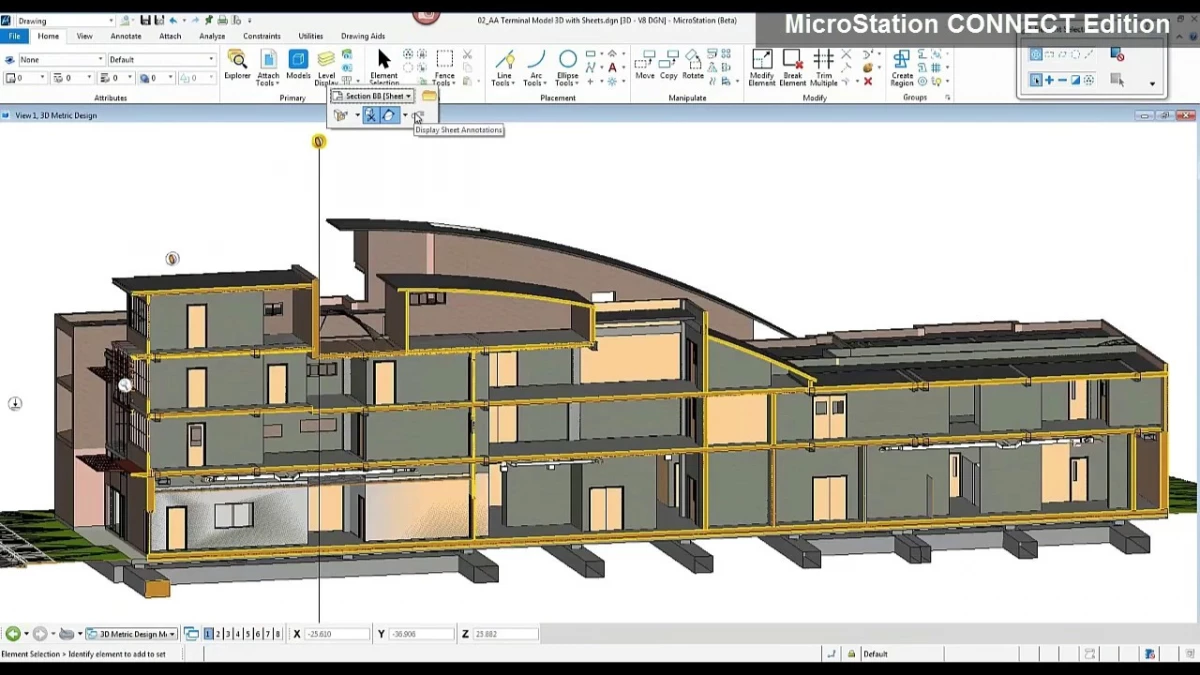
MicroStation distinguishes itself through its flexible approach to CAD interoperability, allowing direct interaction with numerous formats without systematically requiring intermediate conversions. This characteristic facilitates MicroStation integration in heterogeneous environments where multiple CAD systems coexist. The platform offers the possibility to reference, import, visualize, and modify files from various sources while preserving the integrity of technical data.
MicroStation's open architecture promotes fluid data exchange and adapts to the requirements of different phases in engineering project lifecycles. From initial design to manufacturing and long-term archiving, the MicroStation ecosystem enables essential digital continuity for complex projects.
MicroStation supports a wide range of native formats and exchange standards, facilitating interoperability with various CAD platforms. This flexibility allows companies to maintain efficient workflows even in complex multi-CAD environments.
MicroStation offers four main mechanisms for interacting with external data:
MicroStation's interoperability approach offers several strategic advantages for companies managing complex projects involving multiple CAD formats. These strengths help optimize engineering workflows and reduce risks associated with data conversion.
When benchmarking against other CAD solutions, MicroStation demonstrates a more flexible approach to interoperability. Its ability to handle multi-format references without mandatory conversion helps maintain source data integrity while facilitating collaboration between teams using different CAD systems.
Beyond standard data exchange capabilities, MicroStation offers advanced features that optimize interoperability in complex scenarios. These tools allow engineers to effectively manage multi-CAD projects while preserving the richness of technical data.
MicroStation integrates several validation mechanisms that ensure data quality during exchanges between different CAD systems:
CAD Interop distributes specialized solutions that complement and extend MicroStation's native interoperability capabilities. These tools provide advanced visualization, analysis, and data preparation functionalities that address specific needs of MicroStation users.
3DViewStation is a powerful visualization and analysis solution offering complete support for the MicroStation DGN format. It allows companies to extend accessibility of MicroStation data throughout the organization without requiring full licenses for each user.
3DViewStation constitutes an ideal solution for extended teams requiring access to MicroStation data without modifying original files. Its ability to convert to MicroStation format also allows integration of data from other CAD systems into the MicroStation environment.
CADfix is a specialized solution for validation, repair, and optimization of CAD models. For MicroStation users, CADfix offers advanced data preparation capabilities that go beyond the native functionalities of the software.
CADfix effectively resolves data quality issues that can occur during exchanges between MicroStation and other CAD systems. Its ability to maintain geometric integrity while optimizing models makes it a valuable tool for heterogeneous engineering environments.
Although MicroStation offers native interoperability capabilities, specialized solutions like 3DViewStation and CADfix provide several complementary advantages:
Optimizing interoperability in an environment involving MicroStation requires adopting appropriate strategies and methodologies. These best practices help minimize conversion problems and maximize the quality of data exchanges.
MicroStation parameter configuration directly influences the quality of data exchanges. Here are the essential aspects to consider:
The structure of a multi-CAD project with MicroStation should follow these principles:
CAD interoperability represents a strategic issue for companies using MicroStation in multi-software environments. MicroStation's native capabilities, combined with specialized solutions like 3DViewStation and CADfix distributed by CAD Interop, offer a complete ecosystem to effectively address technical data exchange challenges.
By adopting the best practices presented in this guide, engineering teams can optimize their workflows involving MicroStation, reduce risks associated with data conversions, and improve collaboration between different disciplines. Interoperability no longer constitutes an obstacle but becomes an efficiency lever in managing the lifecycle of engineering products and projects.
To deepen your mastery of MicroStation interoperability or explore solutions adapted to your specific needs, don't hesitate to contact CAD Interop experts who can guide you toward the most relevant tools and methodologies for your technical context.
In today's industrial landscape, CAD data interoperability is a major challenge for engineering, energy, and process industries. AVEVA PDMS and AVEVA E3D Design software are essential benchmarks in this field, offering advanced features for 3D modeling of complex facilities. This in-depth analysis explores their technical characteristics, recent developments, and integration into modern workflows, while highlighting the interoperability solutions offered by CAD Interop to optimize the exchange and management of design data.
Process industries (petrochemicals, energy, pharmaceuticals) and naval sectors are facing increasingly complex projects, requiring tools capable of managing multi-site 3D models with thousands of components. Challenges include coordination between disciplines (piping, structural, electrical), revision management, and collaboration with external partners using disparate software.
AVEVA PDMS, developed in the 1980s, marked a revolution thanks to its parametric approach and centralized database. However, the emergence of new methodologies such as BIM (Building Information Modeling) and increased simulation requirements have led to the development of AVEVA E3D Design, a direct successor incorporating expanded capabilities.
Although PDMS remains widely deployed, its monolithic architecture presents constraints in modern contexts:
These limitations explain the gradual migration to E3D Design, whose performance has been optimized for megaprojects, with productivity gains estimated at between 30% and 50% off the preliminary design phases.
The native .rvm format integrates a hierarchical representation of data, storing both geometry (NURBS and meshes) and technical metadata (materials, operating pressures):
The RVM file format can be saved in both binary and ASCII formats. The RVM file supports entities such as:
The .e3d data structure introduces a built-in versioning system and LZ77 compression mechanisms for files larger than 10 GB. Comparative tests show a 40% reduction in loading time for complex models compared to PDMS.
| Criterion | PDMS (.rvm) | E3D Design (.e3d) |
|---|---|---|
| Export formats | 15+ (STEP, IGES) | 25+ (JT, 3D PDF) |
| Geometric precision | ±0.1 mm | ±0.01 mm |
| Technical metadata | Proprietary | ISO Standardized |
| Data Compression | No | LZ77 (5:1 ratio) |
| LOD Support | Level 2 | Levels 1-4 |
This table summarizes E3D Design's major advances in interoperability, crucial for multi-software workflows.
Transitioning from PDMS requires a structured approach :
Case studies at TechnipFMC reveal a 70% reduction in conversion errors thanks to E3D Design's backward compatibility algorithms.
CAD Interop offers specialized solutions to maintain access to historical PDMS data :
These tools enable a seamless transition of ongoing projects while securing existing digital assets.
AVEVA E3D Design offers broad compatibility with numerous file formats, facilitating data exchange and collaboration between various software tools used in the engineering, procurement, and construction (EPC) industries. Here is a detailed list of supported formats:
| Format | Extension | Import | Export |
|---|---|---|---|
| AutoCAD | .dwg, .dxf | ✓ | ✓ |
| MicroStation | .dgn | ✓ | ✓ |
| Navisworks | .nwd, .nwf | ✓ | ✓ |
| PDMS | .rvm, .cdb | ✓ | ✓ |
| SolidWorks | .sldprt, .sldasm | ✓ | ✓ |
| STEP | .stp, .step, AP203, AP214, AP242 | ✓ | ✓ |
| IGES | .igs, .iges | ✓ | ✓ |
| STL | .stl | ✓ | ✓ |
| VRML | .wrl | ✓ | ✓ |
| CATIA V4 | .model, .exp | ✓ | |
| CATIA V5/V6 | .CATPart, .CATProduct | ✓ | |
| Creo (Pro/E) | .prt, .asm | ✓ | |
| Inventor | .ipt, .iam | ✓ |
These formats enable extensive interoperability with the main CAD software used in industry.
After each conversion or import:
These tips ensure a smooth transition between software while minimizing the risk of errors in your industrial projects.
The latest versions of E3D Design integrate artificial intelligence modules for:
Integration with AVEVA Process Simulation creates a complete digital twin, enabling multiphysics simulations directly on the 3D model.
CAD Interop develops immersive visualization solutions:
These technologies reduce validation times by 40% while improving the early detection of design issues.
Migrating to AVEVA E3D Design represents a strategic opportunity for companies looking to optimize their 3D factory design processes. Combined with CAD Interop's interoperability solutions, this software enables seamless integration into modern CAD ecosystems while preserving access to historical data. The gains in productivity, deliverable quality, and error reduction fully justify the investment, particularly in the current context of accelerating complex industrial projects.
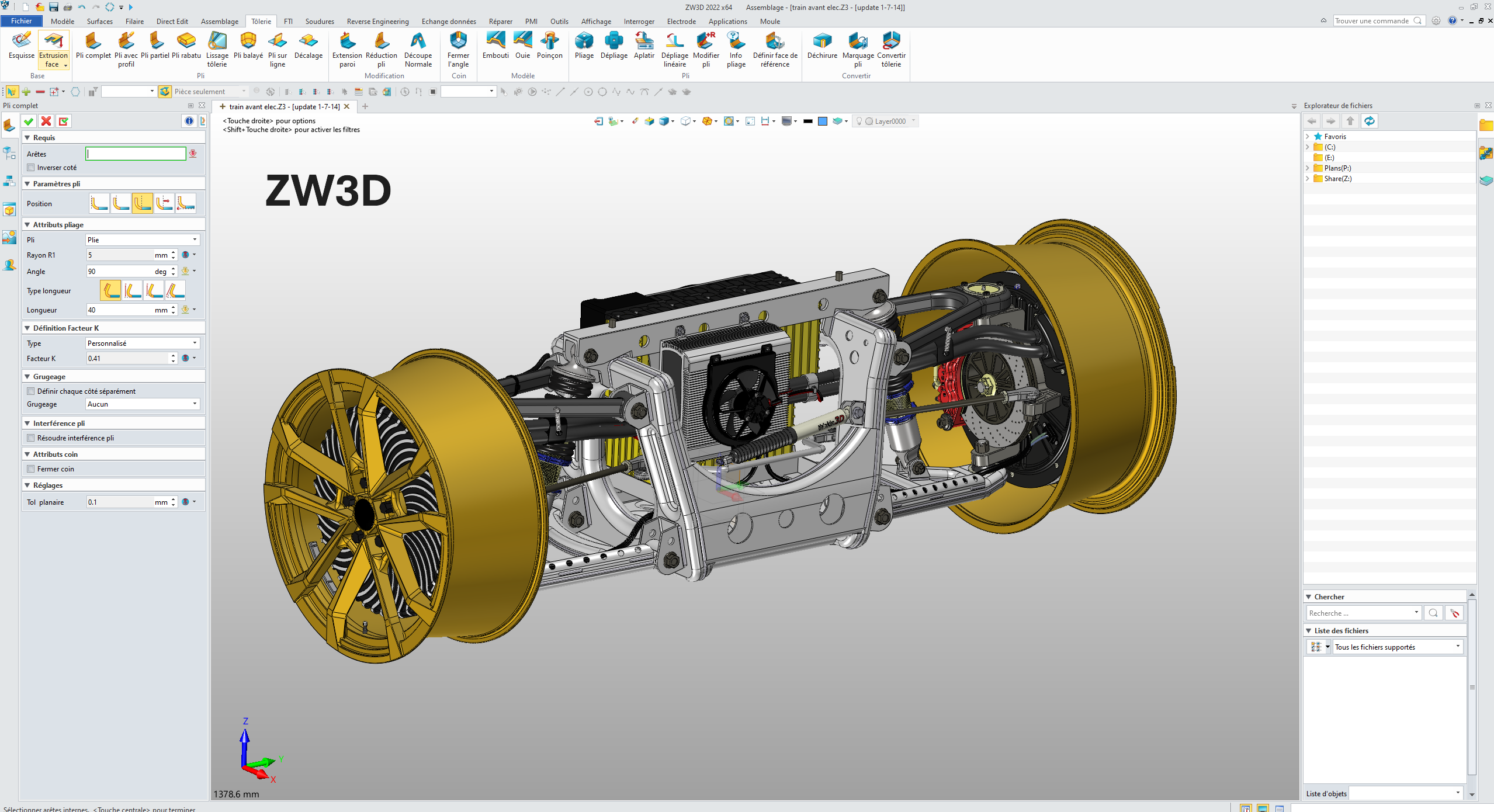
Table of Contents
Computer-aided design data interoperability represents a major challenge for industrial companies working with multiple CAD systems. ZW3D positions itself as a high-performance solution to these technical data exchange issues, offering a complete response to CAD interoperability needs.
ZW3D is an advanced 3D CAD/CAM software developed by ZWSOFT, designed to offer an all-in-one solution for product design, manufacturing, and simulation. What particularly distinguishes ZW3D is its exceptional native interoperability capability with most CAD systems on the market.
The main advantages in terms of interoperability are:
Innovative Origins
Appearing in the CAD landscape in 1986 under the original name ModelMATE, ZW3D represented one of the very first commercial solid modelers operating on PC. Developed by Mark Vorwaller, this software already foreshadowed the future importance of technical data interoperability.
The year 1999 marks a decisive turning point with the introduction of Solid-Surface hybrid modeling technology, making ZW3D the first hybrid modeler in the industry. This major innovation removed the traditional boundaries between solid and surface modeling, allowing solid functionalities to be applied directly to surfaces.
Recognition and Continuous Development
Following a strategic alliance with SNK (Japanese machine tool company), ZW3D transformed into one of the first complete integrated design-manufacturing solutions. This evolution earned it the prestigious "Gold Winner & Product of the Year" award from NASA Tech Brief in 2002.
In 2010, ZWSOFT acquired the technologies and R&D team of VX Corporation in the United States, significantly enriching its multi-CAD interoperability and data exchange capabilities. Since then, ZW3D's continuous development has focused on improving data exchange performance with the main players in the CAD market.
A Powerful Proprietary Geometric Kernel
The core of ZW3D's CAD interoperability lies in its Overdrive geometric engine, a 3D modeling technology with completely independent intellectual property. Developed over more than 10 years, this kernel ensures the consistency of 3D models in their geometric shapes and spatial relationships thanks to sophisticated algorithms.
Overdrive offers a unique combination of features focused on interoperability:
Proven Industrial Applications
The Overdrive engine has proven its effectiveness in various industrial sectors such as automotive, mechanical engineering, and electronics. It also serves as a technological foundation for other ZWSOFT solutions such as ZWSim-EM, ZWSim Structural, and ZWMeshWork.
What particularly distinguishes Overdrive in the field of interoperability is its ability to maintain model integrity during format conversions, significantly reducing geometric problems that typically occur during exchanges between different CAD systems.
Broad Compatibility for Maximum Interoperability
ZW3D excels in supporting a wide range of CAD formats, enabling smooth collaboration with partners and suppliers using other systems. This section details the import and export formats supported by ZW3D.
The table below presents the main formats compatible with ZW3D, classified by categories:
| Category | Format | Extensions |
|---|---|---|
| Native Formats | Catia V4 | .model, .exp, .session |
| Catia V5/V6 | .CATPart, .CATProduct, .CATDrawing, .CGR, .3DXML | |
| NX(UG) | .prt | |
| Creo(Pro/E) | .prt, .prt*, .asm, .asm.* | |
| SolidWorks | .sldprt, .sldasm | |
| SolidWorks_2D | .slddrw | |
| SolidEdge | .par, .asm, .psm | |
| Inventor | .ipt, .iam | |
| Neutral Standards | ACIS | .sat, .sab, .asat, .asab |
| STEP | .stp, .step, .stpz | |
| IGES | .ige, .iges | |
| Parasolid | .x_t, .x_b, .xmt_txt, .xmt_bin | |
| JT | .jt | |
| VDA | .vda | |
| 2D Format | DWG | .dwg |
| DXF | .dxf | |
| Mesh and Visualization | STL | .stl |
| OBJ | .obj | |
| 3DXML | .3dxml | |
| XCGM | .xcgm | |
| Others | Image File | .bmp, .gif, .jpg, .jpeg, .tif, .tiff |
| Neutral File | .z3n, .v3n | |
| PartSolutions | .ps2, .ps3 |
This extensive compatibility enables efficient 3D data conversion and facilitates long-term archiving of technical models in standard formats such as STEP or JT.
Versatile Alternative to Established Systems
ZW3D positions itself as an excellent alternative to established CAD solutions such as SolidWorks, Inventor, or Rhino, with similar functionalities but a differentiated approach to interoperability. Its ability to directly open and modify files from other CAD systems without third-party converters represents a major asset for companies working in multi-CAD environments.
ZW3D's interoperability capabilities revolve around three main axes:
Interoperability Use Cases
In a typical industrial environment, ZW3D can serve as a central hub for data translation between different CAD systems. For example, a company receiving CATIA models from its clients can open them in ZW3D, modify them if necessary, and then export them to SolidWorks for its manufacturing partners.
This technical data exchange flexibility allows companies to maintain their preferred CAD system while effectively collaborating with partners using other platforms, thus eliminating traditional interoperability barriers.
Advanced Interactive Visualization
SimLab Composer, distributed by CAD Interop, represents a powerful solution for creating immersive experiences from ZW3D models. This free plugin establishes an intermediate layer between ZW3D and the SimLab Composer application, creating an active link that keeps data synchronized between the two environments.
This integration eliminates the need for repetitive exports and imports: each modification of the model in ZW3D is automatically reflected in SimLab Composer, while preserving the changes made in the visualization environment.
Key Features for Technical Collaboration
SimLab Composer enriches the ZW3D ecosystem with advanced visualization and sharing capabilities:
These features facilitate technical communication between teams and with clients, transforming complex CAD models into understandable visualizations for all project stakeholders, even those without CAD systems.
Optimizing Interoperability Flows
To maximize the efficiency of data exchanges with ZW3D, certain recommended practices help avoid common data translation problems and ensure model integrity:
How to Effectively Manage Multi-CAD Conversions?
For companies working in a multi-CAD environment, adopting a structured data exchange process with ZW3D can significantly improve productivity:
These practices help establish a robust interoperability workflow around ZW3D, reducing conversion errors and accelerating product development cycles.
CAD data interoperability represents a strategic issue for modern industrial companies, and ZW3D offers a high-performance solution to this problem thanks to its extensive technical data exchange capabilities. With its Overdrive geometric engine, compatibility with a wide range of CAD formats, and hybrid modeling approach, ZW3D enables smooth integration into multi-CAD ecosystems.
The main assets of ZW3D for interoperability can be summarized as follows:
For companies looking to optimize their technical data exchange processes, ZW3D represents a complete solution that can either serve as a main CAD system or as an interoperability hub between different platforms. Its ability to maintain model integrity during conversions makes it a valuable tool for any collaborative multi-CAD design environment.

Autodesk Revit has established itself as an essential tool for building and construction professionals. Its ability to create 3D parametric models that integrate project data makes it a preferred solution for Building Information Modeling (BIM). This article explores the essential aspects of data interoperability with Revit, a crucial issue for multidisciplinary collaboration in construction projects.
Revit was originally developed by Charles River Software, founded in 1997 by Leonid Raiz and Irwin Jungreis, former developers of PTC's Pro/Engineer software. Their goal was to bring parametric modeling, common in mechanical CAD, to the building industry. The first version of Revit was launched on April 5, 2000.
The company was renamed Revit Technology Corporation in January 2000, then acquired by Autodesk for $133 million in 2002. This acquisition accelerated the development and improvement of the software. The name "Revit" is actually a contraction of "Revise-Instantly," reflecting the software's ability to update all linked elements when a modification is made to one part of the model.
Over the years, Revit has been enriched with new features:
In 2025, more than 14,302 companies worldwide use Revit as a CAD tool, with 1,610 specifically in the field of architecture. This massive adoption demonstrates its dominant position in the AEC (Architecture, Engineering and Construction) sector.
Revit's geometric engine is based on specific technical choices that distinguish it from other CAD systems. Unlike software such as Inventor or AutoCAD, Revit uses parameterized curves and surfaces to represent geometric edges and faces respectively.
A notable peculiarity concerns the representation of cylindrical shapes: in Revit, a complete cylindrical face is generally divided into two half-cylinders. This approach results from a deliberate choice in the design of Revit's geometric core to avoid ambiguities in surface parameterization.
Developer John Mitchell from the Revit team explains this technical choice:
"Revit uses parameterized curves and surfaces to represent the geometry of edges and faces. For example, a spherical surface essentially uses latitude and longitude as coordinates. By prohibiting closed edges and faces, we represent the sphere using two hemispherical faces, which eliminates any ambiguity when determining coordinates."
This approach, although it may seem counter-intuitive for users accustomed to other CAD systems, offers advantages in terms of consistency and reliability of the parametric model.
Revit supports a wide range of exchange formats to facilitate interoperability with other CAD and BIM applications. This flexibility allows AEC professionals to integrate Revit into various workflows and exchange data with different disciplines.
Revit supports the following formats for data import and/or export:
Version 2023 extended interoperability capabilities with the addition of three important formats:
These developments demonstrate Autodesk's ongoing commitment to improving Revit's interoperability with other platforms and formats, thus facilitating collaborative workflows in the AEC sector.
The IFC (Industry Foundation Classes) format is essential for BIM interoperability, and Revit offers complete support for this format. For imports, Revit supports IFC files based on IFC4, IFC2x3, IFC2x2, and IFC2x standards. For exports, it supports IFC4, IFC2x3, and IFC2x2 standards.
IFC4 represents a major advancement over previous versions, with significant improvements:
Autodesk regularly updates Revit's IFC exporter to integrate new features and fix bugs. The IFC Export Alternate UI offers additional flexibility in choosing export options. Both tools are available on the Autodesk App Store and must be downloaded and installed manually.
For English-speaking users, the "IFC Exporter for Revit" provides a set of parameter sets that can be used directly for exports. It is possible to add, delete, or modify an existing parameter set to adapt it to the specific needs of the project.
3DViewStation is a high-performance solution distributed by CAD Interop that allows visualization and analysis of CAD models, including those created with Revit, without requiring installation of the original software. This solution offers several advantages for professionals working with Revit data:
3DViewStation integrates perfectly into BIM workflows and is an ideal complement to Revit for teams that need to share and analyze complex models.
SimLab, also distributed by CAD Interop, is an innovative solution that transforms Revit models into immersive experiences. This platform facilitates:
SimLab transforms Revit's technical data into powerful communication tools, thus facilitating collaboration between designers, clients, and end users.
To ensure optimal conversion to DWG format:
To maximize the quality of IFC exchanges:
When transferring models with complex assemblies:
Before sharing Revit models:
Good data structuring facilitates interoperability:
For effective collaboration:
CAD data interoperability with Revit is a crucial issue for professionals in the AEC sector. Revit's import and export capabilities, particularly with the IFC4 format, offer extensive possibilities for interdisciplinary collaboration. Solutions offered by CAD Interop, such as 3DViewStation and SimLab, enrich this ecosystem by providing complementary functionalities for visualization, analysis, and creation of immersive experiences.
By applying the best practices and tips presented in this article, Revit users can optimize their data exchange workflows and thus improve the overall efficiency of their BIM projects. Mastery of these technical aspects constitutes a significant competitive advantage in a sector where digital collaboration has become essential.
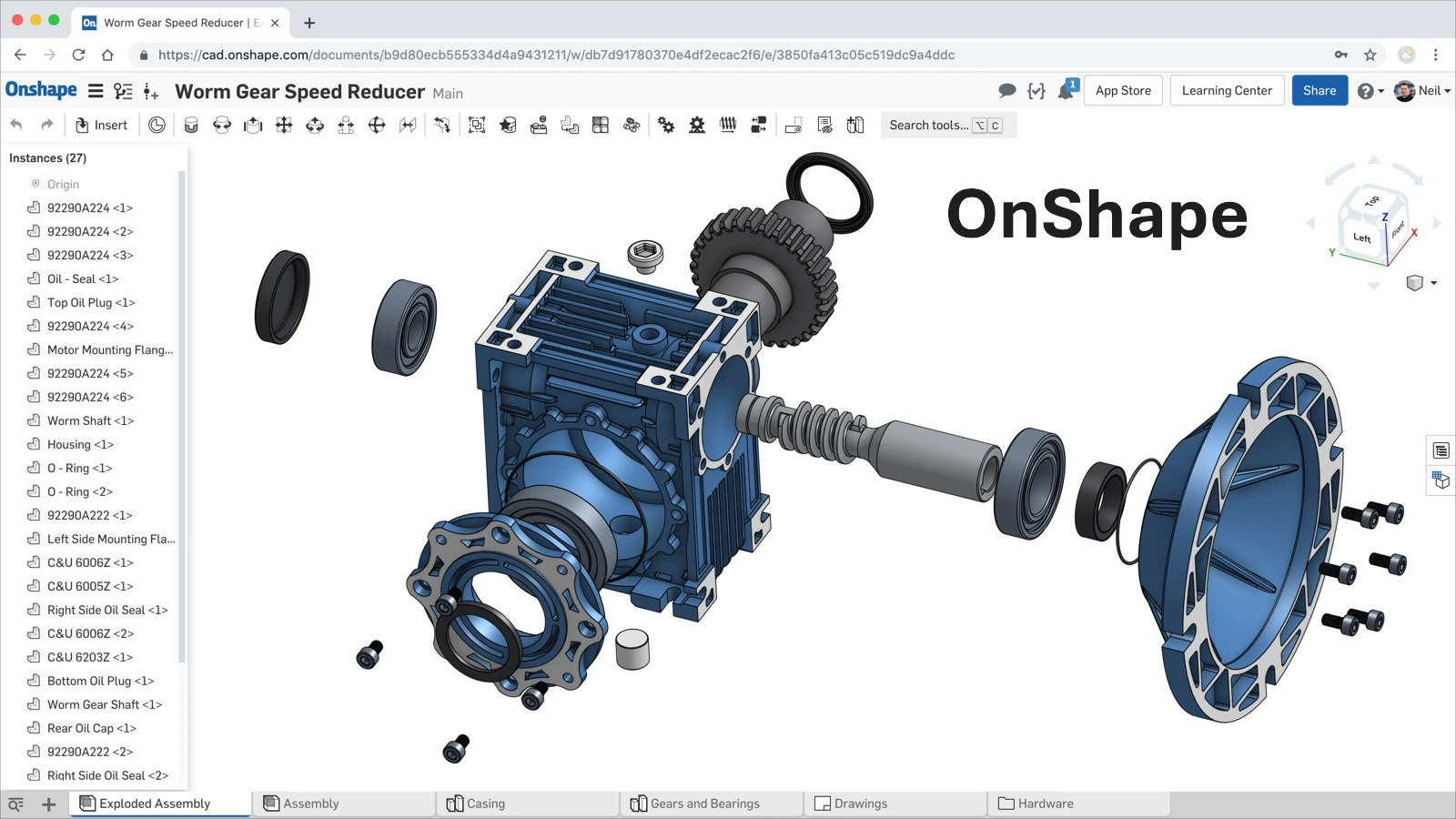
OnShape is a computer-aided design (CAD) software entirely cloud-based, offering a complete 3D modeling experience for product design, development, and manufacturing. It stands out with its SaaS (Software as a Service) approach that allows access to the software from any device with an internet connection, without prior installation or local maintenance.
Founded in 2012 by Jon Hirschtick, John McEleney, and Dave Corcoran - all former SolidWorks executives - OnShape revolutionized the CAD world with its cloud-native approach. Here are the key milestones in its development:
OnShape uses a proprietary file format called "OnShape Document," stored exclusively in the cloud. This format contains all information related to the 3D model, including its geometry, material properties, and complete design history.
OnShape relies on the Parasolid geometric engine, developed by Siemens PLM Software, one of the most robust and widespread kernels in the CAD industry. This strategic choice allows OnShape to benefit from proven technology used by many other professional CAD systems.
The Parasolid kernel is responsible for essential geometric operations in OnShape:
This engine also enables native compatibility with Parasolid files (.x_t and .x_b), facilitating data exchange with other systems using the same kernel such as SolidWorks, NX, and Solid Edge.
OnShape stands out with its complete support for CAD data exchange standards. The system integrates powerful converters allowing import and export of a wide range of native and neutral formats. This flexibility greatly facilitates project migration from traditional CAD systems and collaboration with partners using different platforms.
OnShape uses CrossCad/Ware technology from Datakit to ensure 3D CAD data interoperability. This solution is integrated into the cloud platform to enable efficient translation between the cloud environment and traditional CAD systems.
| Format | Import | Export |
|---|---|---|
| Parasolid B-rep (.x_t, .x_b) | v10.0 to v37.0 | v25.0 to v37.0 |
| Parasolid mesh | v28.0 to v37.0 (visualization only) | v28.0 to v37.0 |
| Parasolid mixed model | v32.0+ | ✓ |
| ACIS (.sat) | up to 2023 1.0 | Version 5 |
| STEP (.stp, .step) | AP203, AP214, AP242 (geometry and colors) | AP203, AP214, AP242 |
| IGES (.igs, .iges) | up to 5.3 | 5.3 |
| CATIA v4 | 4.15 to 4.24 | ✗ |
| CATIA v5 | R7 to R33 | ✗ |
| CATIA v6 | R2010x to R2025X | ✗ |
| SOLIDWORKS (.sldprt) | 1999 to 2025 | 2006 |
| Inventor | 9 to 2025 | ✗ |
| Pro/ENGINEER, Creo | Pro/E 2000i to Creo Parametric 11.0 | ✗ |
| JT (.jt) | up to 11.0 | up to 11.0 |
| Rhino (.3dm) | versions 2 to 8 | versions 7 and 8 |
| STL (.stl) | ✓ (visualization only) | ✓ |
| OBJ (.obj) | ✓ (visualization only) | ✓ |
| NX | UG15.0 to NX 2406 Series | ✗ |
| Solid Edge (.par, .psm) | 10 to 2025 | ✗ |
| glTF (.gltf) | version 2.0 | ✓ |
| 3MF | ✓ | ✓ |
| Collada (.dae) | ✗ | 1.4.1 |
| PVZ (.pvz) | ✗ | version 8.0 |
| Format | Import | Export |
|---|---|---|
| Parasolid B-rep (.x_t, .x_b) | v10.0 to v37.0 | v25.0 to v37.0 |
| Parasolid mixed models | ✗ | ✓ |
| ACIS (.sat) | up to 2023 1.0 | Version 5 |
| STEP (.stp, .step) | AP203, AP214, AP242 | AP203, AP214, AP242 |
| IGES (.igs, .iges) | ✗ | 5.3 |
| CATIA v4 | 4.15 to 4.24 (via .zip) | ✗ |
| CATIA v5 | R7 to R33 (via .zip) | ✗ |
| CATIA v6 | R2010x to R2025X (via .zip) | ✗ |
| SOLIDWORKS | 1999 to 2025 (via Pack and Go .zip) | ✗ |
| Inventor (.iam) | 9 to 2025 | ✗ |
| Pro/ENGINEER, Creo | Pro/E 2000i to Creo Parametric 11.0 | ✗ |
| JT (.jt) | up to 11.0 | up to 11.0 |
| Rhino (.3dm) | versions 2 to 8 | ✗ |
| NX | UG15.0 to NX 2406 Series | ✗ |
| Solid Edge | 10 to 2025 (via .zip) | ✗ |
| STL | ✗ | ✓ |
| glTF (.gltf) | version 2.0 | ✓ |
| 3MF | ✓ | ✓ |
| OBJ (.obj) | ✗ | ✓ |
| Collada (.dae) | ✗ | 1.4.1 |
| PVZ (.pvz) | ✗ | version 8.0 |
| Format | Import | Export |
|---|---|---|
| AutoCAD (.dwg) | up to 2018 | Release 11-14, 2000-2018 |
| DXF (.dxf) | up to 2013, 2018 | Release 11-14, 2000-2018 |
| DWT (.dwt) | 2013, 2018 | 2013, 2018 |
| SVG | ✗ | ✓ |
| PNG | ✗ | ✓ |
| JPEG | ✗ | ✓ |
| Format | Import | Export |
|---|---|---|
| .mp4 | ✓ | ✗ |
| .png | ✓ | ✗ |
| .jpg/jpeg | ✓ | ✗ |
| .svg | ✓ | ✗ |
| .gif | ✓ | ✗ |
| .txt | ✓ | ✗ |
| .md | ✓ | ✗ |
Parasolid is OnShape's preferred import format for obtaining the best conversion results.
OnShape includes PCB Studio, a solution that supports bidirectional exchange of printed circuit board (PCB) designs from ECAD systems. By using standards specifically designed for interoperability, such as Intermediate Data Format (IDF), Incremental Design Exchange (IDX), and EAGLE files (BRD), it is possible to exchange data in both directions between ECAD solutions and OnShape without loss of relevant geometric detail.
PCB Studio builds a shared, searchable, always-synchronized library of electrical components that helps teams reuse components to save time. It also creates a simplified OnShape model for each new component in the ECAD data.
SimLab Composer is integrated with OnShape, meaning that cloud-based documents can be imported directly into SimLab Composer from OnShape's cloud storage. This solution, distributed by CAD Interop, is designed to create interactive visualizations and output variations from your designs.
Key features of SimLab Composer with OnShape:
SimLab Composer supports the latest version of OnShape and works on Windows and Mac.
To maximize conversion quality when importing data into OnShape:
When exporting to other CAD systems:
OnShape's approach to interoperability offers several strategic advantages:
The robustness of OnShape's interoperability capabilities makes it an ideal solution for companies working in complex multi-CAD environments, where reliable and accurate conversion of 3D data is essential to project success.
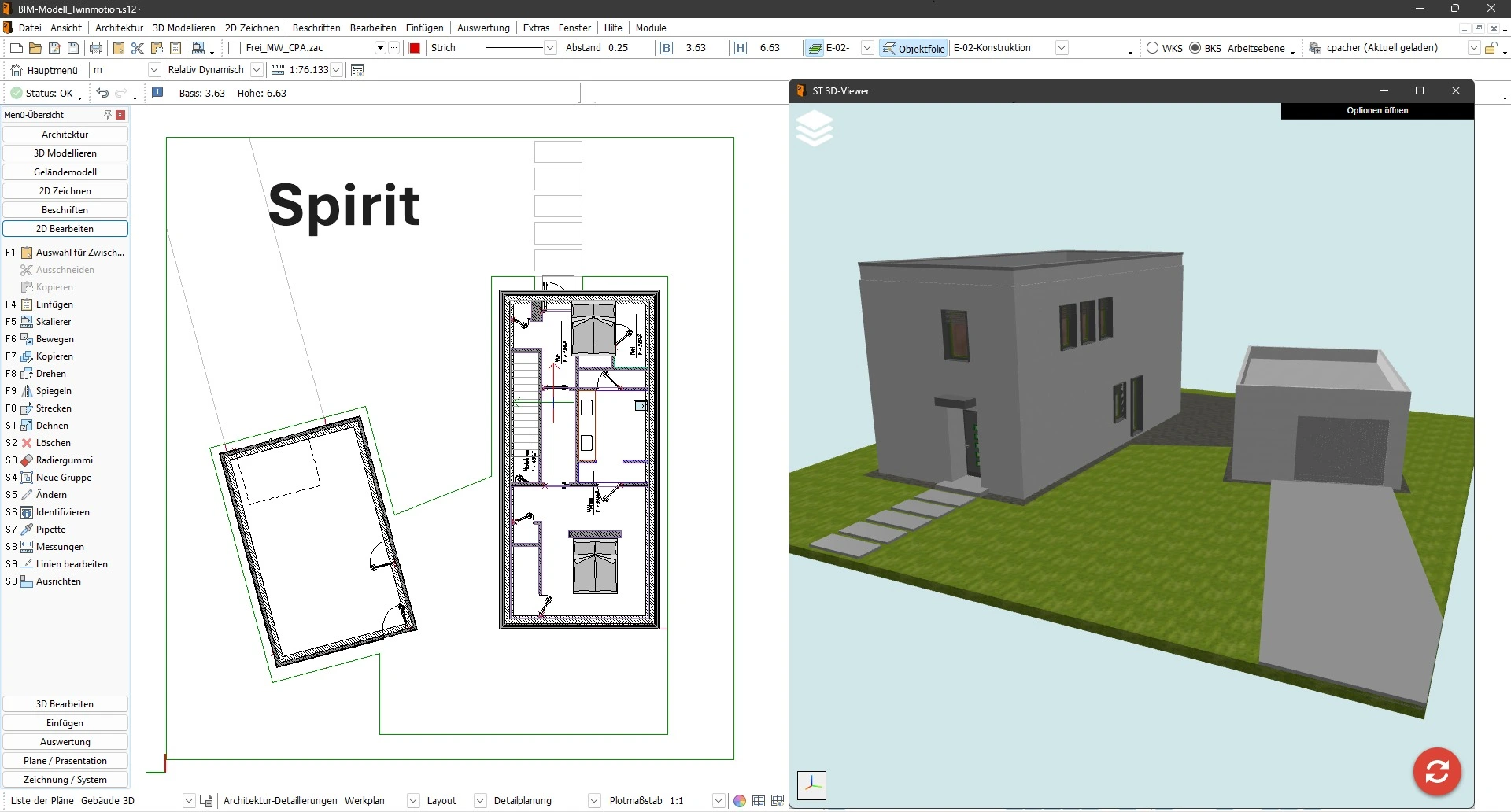
Table of Contents
Technical data exchange between different CAD systems represents a major challenge for engineering and design companies. Spirit software, developed by Softtech, offers significant but often overlooked interoperability capabilities. This article presents a comprehensive analysis of Spirit's data exchange functionalities and proposes solutions to optimize the interoperability of your models in a multi-CAD environment.
Spirit is a 2.5D computer-aided design (CAD) software developed by Softtech. 2.5D (also called two-and-a-half-D or pseudo 3D) refers to design technologies that are halfway between 2D and 3D. This software is particularly suited for architectural and civil engineering projects, offering a BIM (Building Information Modeling) solution that allows architects, engineers, and designers to create models with limited depth dimension.
Unlike complete 3D CAD systems, Spirit distinguishes itself with its 2.5D approach that offers users the ability to work using several methods:
What makes Spirit particularly interesting in a CAD interoperability context is its ability to integrate into heterogeneous workflows, while recognizing its technical limitations compared to complete 3D systems.
The development of Spirit is part of a constant improvement approach based on user feedback and the expertise of Softtech employees, many of whom have practical experience as architects, planners, or engineers. This "from practice" approach has influenced the evolution of the software's interoperability capabilities.
Over the years, Spirit has significantly improved its exchange interfaces to meet the growing demands for collaboration in the industry. The optimization of the IFC (Industry Foundation Classes) interface demonstrates this commitment to implementing a true "open BIM," although developers recognize that the path to perfect interoperability is still long.
Notable improvements include:
This constant evolution positions Spirit as a committed player in resolving CAD interoperability issues that occur "recurrently and at all stages of a product's lifecycle."
Spirit relies on a technical architecture adapted to its 2.5D nature, which directly influences its CAD data exchange capabilities.
Modeling capabilities and data representation:
Spirit manages several geometric data representations, including:
This 2.5D approach directly influences interoperability possibilities, as the software does not manipulate complete volumetric models like 3D CAD systems do. Spirit also seems to support specialized architectural modeling, as indicated by the ZAC extension (Spirit Architectural Component).
The software's flexibility in terms of interoperability remains one of its strengths in its market segment, allowing users to exchange data with other applications, taking into account the inherent limitations of 2.5D modeling.
Format support is a key element of CAD interoperability. Spirit distinguishes itself through its compatibility with several file formats, both for import and export, although more limited than complete 3D CAD systems.
Spirit native formats:
| Extension | Description | Usage |
|---|---|---|
| .SPIRIT | Main format for Spirit drawings | Native model saving |
| .ZAC | Spirit Architectural Component | Specific architectural components |
| .BT! | BitSpirit Incomplete Download File | Temporary files |
| .TEW | Wrestling Spirit | Specialized format |
Standard formats for import/export:
| Format | Import | Export | Main Use |
|---|---|---|---|
| DWG/DXF | ✓ | ✓ | Collaboration with AutoCAD users |
| STL | ✓ | ✓ | 3D printing, rapid prototyping |
| SketchUp | ✗ | ✓ | Sharing with construction professionals |
| IFC | ✓ | ✓ | BIM exchange (Building Information Modeling) |
It is important to note that Spirit, as a 2.5D software, cannot import or export advanced 3D formats like STEP or ACIS. This limitation is inherent to its technical architecture and determines the possible interoperability scenarios.
CAD Interop offers several solutions specially designed to improve the interoperability of Spirit data in various professional contexts. These tools allow users to fully leverage their Spirit models beyond the limits of the native software.
The flagship solution distributed by CAD Interop for Spirit users is SimLab Composer, a powerful integration that transforms CAD models into interactive and immersive experiences. This plugin offers:
This integration perfectly meets the needs for CAD visualization without a complete CAD license, thus enabling extended collaboration with partners and clients.
Other compatible solutions:
CAD Interop also offers other software compatible with Spirit files, particularly for:
These tools are part of the global approach to improving CAD interoperability promoted by CAD Interop, aiming to overcome data exchange challenges that occur "at all stages of a product's lifecycle."
Effective exchange of Spirit data requires the adoption of certain best practices to ensure the integrity and quality of shared models, taking into account the 2.5D nature of the software.
For architectural and BIM projects, prioritize:
These approaches take into account the limitations of Spirit as 2.5D software and optimize exchange with other systems.
Before any Spirit data exchange, it is essential to:
These validation steps ensure that your partners will receive usable data that meets your expectations.
The export must be adapted to the intended use of the model:
A preliminary analysis of the recipient's needs allows choosing the most appropriate exchange format, while taking into account the limitations of 2.5D.
Spirit data interoperability presents specific challenges related to its 2.5D nature that require adapted solutions.
Spirit users may encounter several obstacles during data exchange:
These challenges are amplified by the very nature of Spirit as a 2.5D solution in a world where complete 3D systems are widely used.
To overcome these challenges, several approaches can be adopted:
These solutions significantly mitigate common interoperability problems and optimize workflows involving Spirit data, despite the inherent limitations of 2.5D modeling.
Long-term archiving of CAD data represents a major challenge for companies whose projects have an extended lifecycle. For Spirit users, adopting an adapted archiving strategy is essential.
For effective archiving of Spirit models, prioritize:
This multi-format approach ensures that your Spirit data will remain accessible even after the evolution of CAD systems.
Archiving is not limited to storage; it also requires rigorous validation:
These validation practices are essential to ensure the reliability of archives and their future usability.
What are the main limitations of Spirit in terms of 3D interoperability?
As 2.5D software, Spirit cannot import or export advanced 3D formats like STEP. This fundamental limitation restricts exchanges to simpler formats like DWG/DXF, STL, or IFC, and strongly influences the interoperability strategies to adopt.
How to ensure the best compatibility between Spirit and common CAD systems?
To optimize compatibility, prioritize DWG/DXF export for exchanges with other CAD systems. Systematically test your exports in the target system and document best practices specific to each partner platform, taking into account the limitations of 2.5D.
Is it possible to convert a Spirit model into a complete 3D model?
Converting a Spirit 2.5D model into a complete 3D model presents inherent limitations. Third-party tools can help with this transition, but expect to have to rebuild certain parts of the model.
How to effectively manage BIM projects with Spirit and other software?
For BIM projects, focus on optimizing IFC exchanges, the preferred format for BIM interoperability. Spirit continuously works on improving its IFC interface, but systematic validation of exchanges remains necessary to ensure the preservation of critical information between different platforms.
Spirit data interoperability, though limited by its 2.5D nature, can be significantly improved through a combination of best practices, specialized tools, and adapted exchange formats. The solutions offered by CAD Interop, particularly SimLab Composer, provide powerful options to fully exploit the potential of Spirit models in a multi-CAD environment, while recognizing and compensating for its technical limitations.
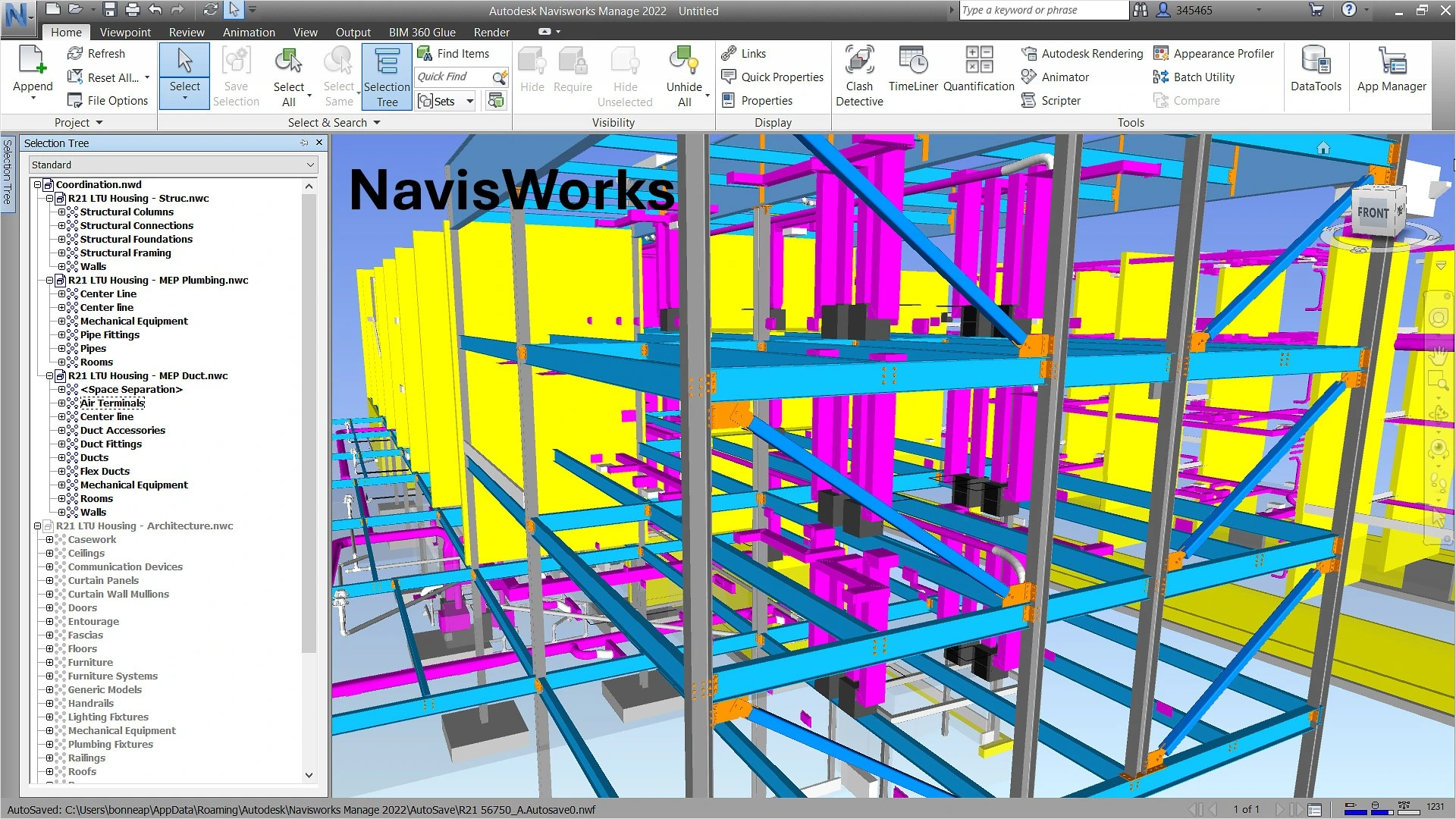
Navisworks is a 3D design review software developed by Autodesk that plays a crucial role in the CAD interoperability ecosystem. As a coordination and project review tool, it allows combining 3D models from various sources and formats to create a complete and coherent project model. Let's discover in detail how Navisworks facilitates CAD data exchange and optimizes collaborative workflows in construction projects.
Acquired by Autodesk, Navisworks has established itself as one of the most reliable review and coordination tools used by construction project managers and VDC (Virtual Design and Construction) professionals. Its development was guided by the need to create a common platform where different models designed on various platforms can be analyzed and coordinated.
Main uses and benefits
Navisworks is primarily used for:
The software offers considerable advantages in terms of collaboration, including:
The Navisworks geometric engine is specially designed to optimize rendering and spatial analysis of complex models. It uses simple tessellated geometry that enhances performance when handling large models.
Structure of the geometric engine
Navisworks employs a spatial graph for all spatially oriented operations such as rendering, selection, collision detection, and clash detection. The leaves are self-contained instances comprising a bounding box, transformation, material, and geometry definition, all stored in a format optimized for rendering.
To efficiently support spatial queries, Navisworks uses a hierarchy of spatial bounding boxes (a variant of R-tree). This structure allows the software to quickly process large and complex models.
Data organization
The Navisworks data model is written in separate streams, in the order they are typically read:
This organization not only allows loading data on demand but also adding new functionalities without having to modify the file format, thus ensuring compatibility with previous versions.
Navisworks uses three native file formats, each with specific characteristics and uses:
NWD Format
An NWD file contains all model geometry along with Navisworks-specific data, such as review annotations. This format can be considered as a snapshot of the current state of the model. NWD files are very lightweight, compressing CAD data up to 80% of their original size.
NWF Format
An NWF file contains links to the original native files (listed in the selection tree) along with Navisworks-specific data. No model geometry is saved with this format, which makes an NWF file considerably smaller than an NWD.
NWC Format (cache files)
By default, when you open or append native CAD files or laser scans in Navisworks, a cache file is created in the same directory and with the same name as the original file, but with the .nwc extension. These files are smaller than the original files and speed up access to frequently used files.
Navisworks supports a wide range of CAD and laser scan file formats, making it an extremely versatile tool for data interoperability.
Navisworks can open many native CAD formats without requiring the corresponding CAD applications to be installed on your machine:
Navisworks can also open various laser scan file formats:
Autodesk offers three distinct versions of Navisworks, each tailored to specific needs in the design and construction industry:
Navisworks' open architecture allows the use of numerous plugins developed by Autodesk and third parties to extend its functionality. These plugins can be installed automatically or manually depending on their type.
Popular paid plugins
Essential free plugins
Navisworks integrates seamlessly with Autodesk Construction Cloud, offering additional capabilities for BIM management and collaboration. This integration allows for better management of construction data throughout the project lifecycle, ensuring smooth communication between all stakeholders.
CAD Interop distributes several software solutions to visualize and convert Navisworks files, thus enhancing interoperability and collaboration in your projects.
3DViewStation is a powerful solution for visualization, analysis, and conversion of CAD data, including Navisworks models. Its advanced features allow users to:
Thanks to its intuitive interface and optimized performance, 3DViewStation is an ideal complement to Navisworks for teams that need to efficiently analyze and share CAD models.
SimLab allows transforming your Navisworks models into immersive virtual reality experiences, offering new perspectives for project presentation and analysis. With SimLab, you can:
This solution adds an extra dimension to your Navisworks projects, allowing a more intuitive and in-depth understanding of designs.
To maximize the efficiency and reliability of data exchanges with Navisworks, here are some recommendations:
Preparing models for exchange
Performance optimization
Collaboration and coordination
Data security
Navisworks represents an essential tool in the CAD interoperability ecosystem, facilitating coordination, review, and analysis of complex construction projects. Its ability to integrate models from various sources, detect potential conflicts, and simulate the construction process makes it a valuable ally for AEC professionals.
The complementary solutions offered by CAD Interop, such as 3DViewStation and SimLab, enhance the Navisworks experience by offering additional capabilities for visualization, analysis, and immersion. For organizations seeking to optimize their CAD data exchange workflows, solutions like DEXcenter provide a secure environment for the transmission and management of Navisworks files.
By following best practices for model exchange and fully exploiting Navisworks' interoperability capabilities, project teams can significantly reduce errors, improve communication, and deliver higher quality projects in shorter timeframes.
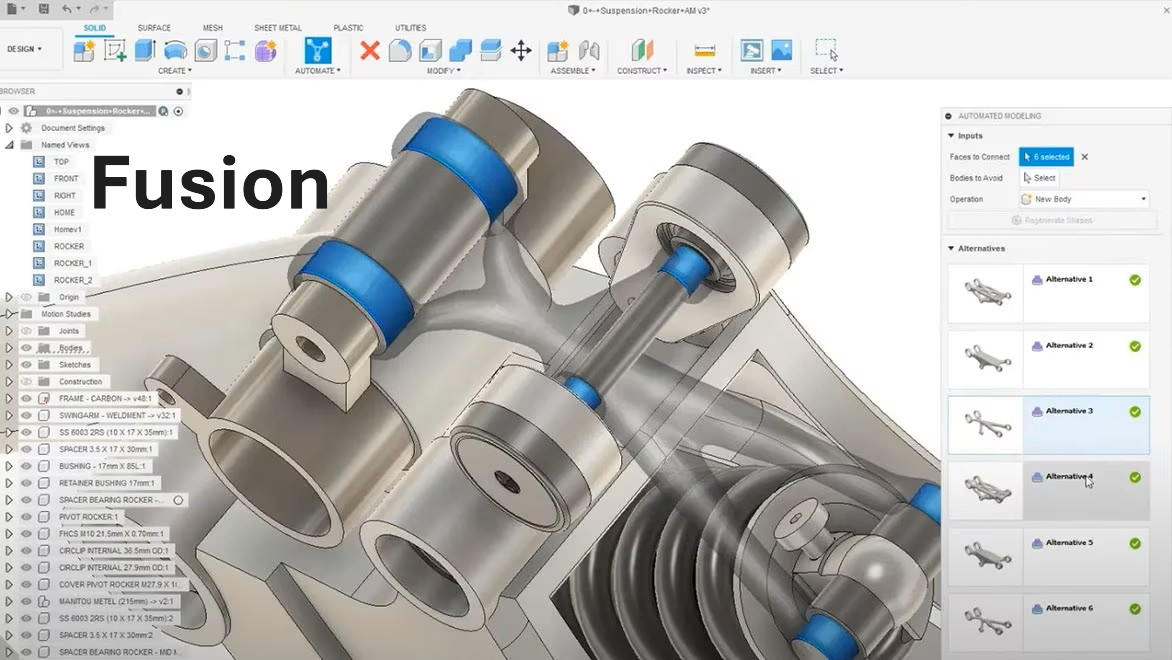
Fusion 360 is a CAD software developed by Autodesk that enables 3D design and modeling in various industries such as mechanical engineering, architecture, and engineering. This solution offers advanced features for creating precise 3D models, designing complex shapes, and managing assemblies.
File formats and native compatibility
Fusion 360 primarily uses the F3D format, which preserves all design information including:
Other compatible extensions include .f3z, .f2d, .dwg, and .dxf. F3D files integrate seamlessly with other Autodesk solutions (AutoCAD, Inventor) and enable data exchange with SolidWorks, Catia, and Creo.
Technical architecture and geometric engine
Fusion 360 relies on the Autodesk ShapeManager geometric kernel, derived from the ACIS engine. This architecture offers several technical advantages:
The cloud-native architecture facilitates centralized storage while enabling export to various standard formats for interoperability.
Supported import formats
Fusion 360 offers wide compatibility for importing files from different CAD platforms:
Supported export formats
To share your designs with other systems, Fusion 360 offers export to:
Note that native formats are not backward compatible with older versions of Fusion.
ACIS interoperability and geometric processing
Since ACIS is the common geometric engine for Autodesk software, saving and reading in ACIS format is done without conversion, eliminating geometric interoperability issues.
Fusion 360 offers several extensions that enhance its interoperability capabilities:
Manufacturing Extension
Simulation Extension
Data Management Extension
Rendering and Visualization Extension
The Fusion 360 API allows programmatic interaction with models, facilitating the automation of exchange and conversion tasks. This functionality is particularly useful for:
Matrix transformation features enable precise manipulation of assembly components, essential when preparing models before conversion or reconstructing them after import.
Adequate preparation of models before conversion is crucial to ensure successful exchanges. This preparation involves:
For large assemblies, a structured approach ensures data consistency after transfer.
SimLab Composer offers a powerful and flexible solution to fully leverage models created in Fusion 360, thanks to a free integration plugin that establishes a dynamic link between the two applications.
Fusion 360 integration plugin
The SimLab plugin for Fusion 360 functions as an intermediate layer between Fusion 360 and SimLab Composer, allowing users to:
Main use cases for SimLab with Fusion 360
SimLab significantly extends the visualization and communication capabilities of Fusion 360 models:
Advantages of SimLab integration for Fusion 360 users
Using SimLab as a complement to Fusion 360 offers several strategic advantages:
SimLab Composer integrates perfectly with Fusion 360 to offer a complete pipeline from design to visualization, significantly improving design communication and making it easy to create immersive experiences from CAD models.
Fusion 360 facilitates collaboration via cloud services such as Google Drive, Dropbox, and OneDrive. Teams can:
The evolution of Fusion 360 since its launch in 2013 demonstrates Autodesk's commitment to continuously improving interoperability capabilities, particularly with the progressive integration of the STEP AP242 exchange format.
Data interoperability with Fusion 360 benefits from advances in exchange standards, facilitating communication between different stages of the product development cycle and ensuring data integrity throughout the design and manufacturing process.
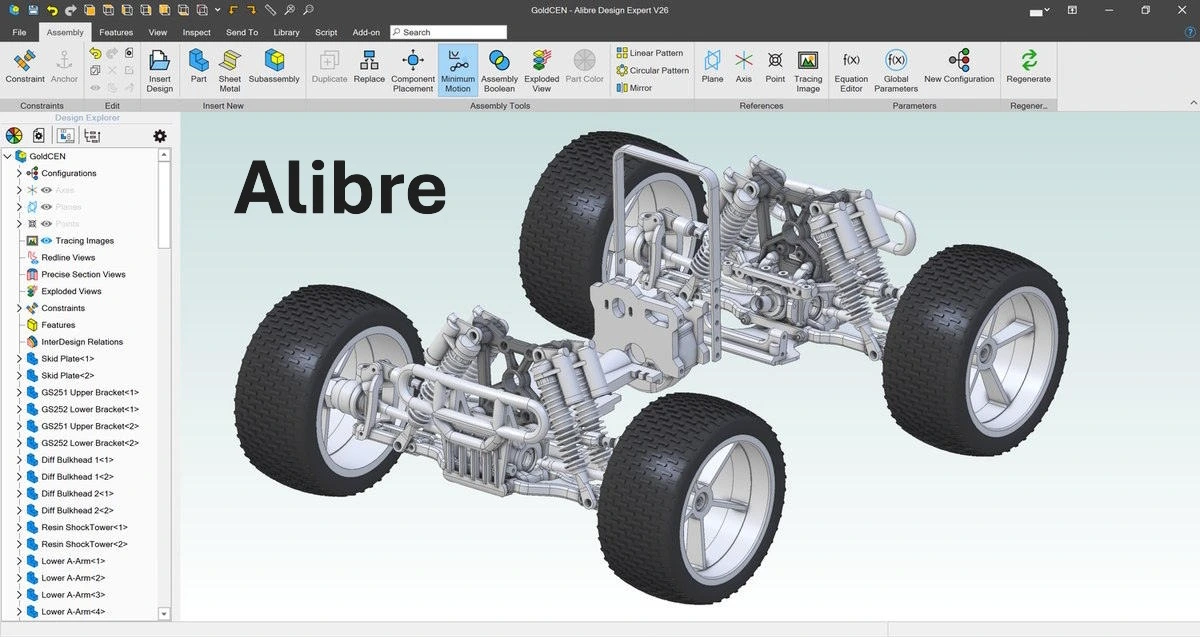
Alibre positions itself as an essential tool in the field of Computer-Aided Design (CAD), offering robust solutions for parametric modeling and technical data interoperability. This powerful software enables the creation of precise 3D models and detailed 2D drawings, and is highly regarded by engineers, designers, and manufacturers globally due to its versatility and excellent compatibility with other CAD systems.
CAD data interoperability, defined as the ability of 3D software to exchange data seamlessly between different systems, is a fundamental pillar of modern technical collaboration. Alibre excels in this area by supporting a wide range of standardized neutral formats:
This extensive compatibility allows users to efficiently transfer models and drawings between various CAD applications, facilitating collaboration with partners, clients, and suppliers using other software solutions.
Alibre uses specific file extensions for different types of data, ensuring structured organization of design projects:
Recent versions of Alibre Design maintain compatibility with older native file formats, allowing access to models created with previous software versions. However, it's important to note that backward compatibility is not guaranteed; files created with newer versions are generally not readable by older versions of the software. This technical limitation is common to most CAD software and requires appropriate planning for teams working with different versions.
In an industrial environment where collaboration is essential, Alibre stands out with its advanced CAD interoperability capabilities. The software can import and export native files or convert data from various common CAD systems, including:
This extended interoperability facilitates collaboration in multi-CAD environments, allowing engineering teams to work efficiently despite using different design tools. Users can thus integrate Alibre into existing workflows without compromising data quality or model accuracy.
CAD Interop distributes a comprehensive range of complementary software solutions to maximize interoperability and productivity with Alibre files, of which SimLab Composer is a key element.
SimLab Composer offers a free integration plugin for Alibre, creating an active link between the two software. This plugin allows:
In addition to integration with Alibre, SimLab Composer offers:
This solution allows Alibre users to significantly extend their visualization, simulation, and collaboration capabilities while maintaining an integrated and efficient workflow.
Alibre's technical interoperability is accompanied by best practices and lesser-known tips to optimize workflows. These recommendations, derived from user experience and technical forums, allow full utilization of the software's file exchange capabilities.
For exports to .SAT, a common scale factor issue (division by 10) occurs when importing into AutoCAD. The solution is to manually edit the SAT file via a text editor by modifying the 'units per meter' value before reimporting.
When generating .DXF files for plasma cutting, maintaining a 1:1 scale in the drawing view preserves dimensional integrity.
For .STL exports intended for 3D printing, reducing the mesh resolution in the export parameters avoids oversized files (6 GB) and excessive processing times.
Importing SolidWorks files (.sldprt) requires the presence of all referenced components in the same directory. A tip is to use lightweight mode for assemblies exceeding 1,000 parts, reducing memory load by 40%.
For Rhino models (.3dm), activating the "Merge surfaces" option during import avoids topology errors.
The integrated Python script editor allows automation of recurring conversions. A community script allows converting .STL to .STEP in one operation, bypassing the limitations of direct mesh import.
For export batches, setting up predefined profiles with geometric tolerance options (0.001 mm) and removal of empty entities accelerates processing by 70%.
In case of corrupted files, Alibre's automatic repair function analyzes defective segments while preserving assembly references.
For version incompatibilities, systematically exporting in STEP AP242 preserves technical metadata during exchanges with obsolete systems.
A recurring problem with Parasolid files (.x_t) is resolved by forcing the binary format (.x_b) for complex assemblies.
Using the 3D PDF format including PMI (Product Manufacturing Information) allows design review without a CAD license.
For cloud collaborations, integration with Autodesk Drive synchronizes external references while keeping track of modifications.
A little-known tip is to export bills of materials (.AD_BOM) in .CSX for direct integration into ERPs.
Favoring STEP AP242 with ZIP compression for long-term archiving ensures readability for 15 years according to ISO 10303 standards.
Systematically adding metadata (author, version, units) in the .AD_PKG file properties facilitates traceability.
For sensitive projects, double exporting in JT (visualization) and STEP (exact geometry) covers all reuse needs.
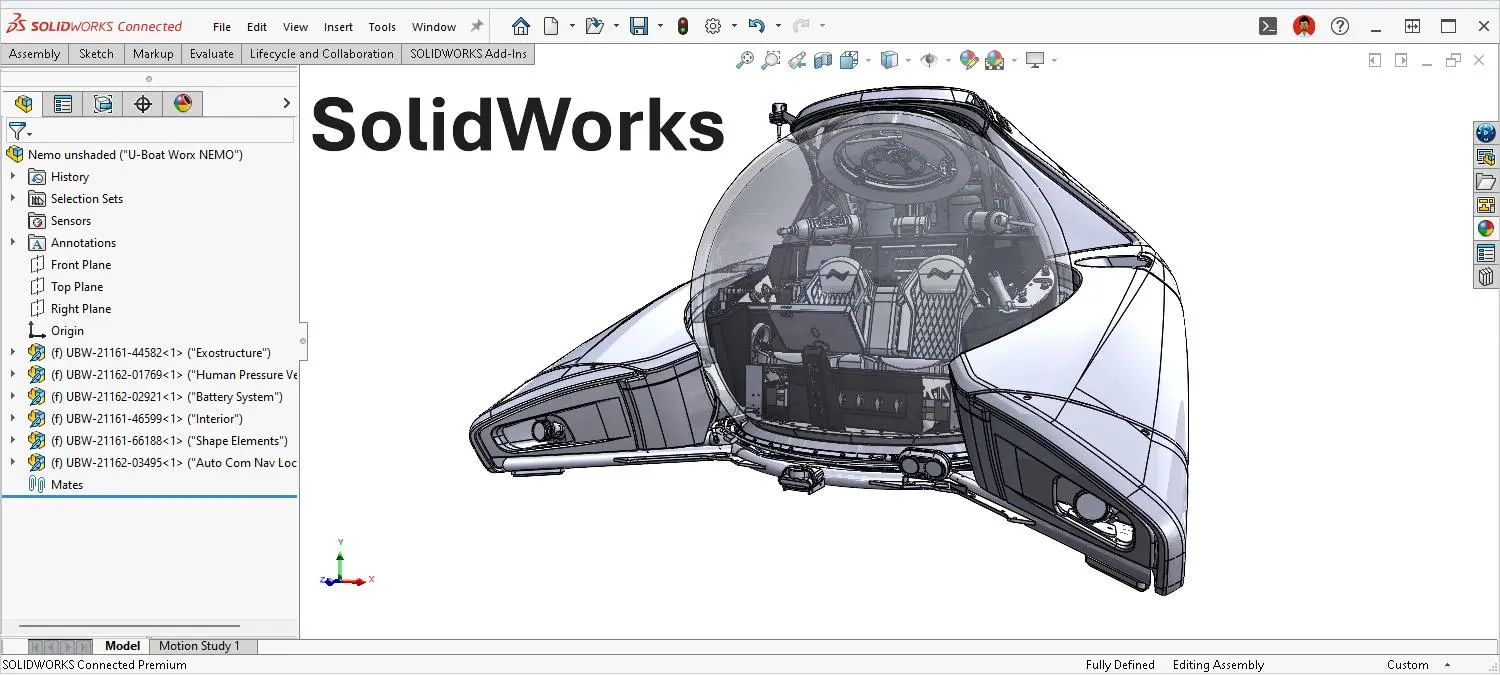
Summary
SolidWorks is a Computer-Aided Design (CAD) software developed by Dassault Systèmes, renowned for its ease of use and powerful 2D and 3D modeling capabilities. This system allows engineers and designers to create precise models, complex assemblies, and detailed technical drawings.
CAD data interoperability is a major challenge for companies using SolidWorks, particularly in a multi-CAD collaboration context where different partners, suppliers, and customers may be working with different CAD systems. The ability to reliably and accurately exchange data between these systems is essential for maintaining design integrity and optimizing product development processes.
SolidWorks was founded in December 1993 by MIT graduate Jon Hirschtick, who invested $1 million won playing blackjack to fund this project. His vision was to create accessible and affordable 3D CAD software for engineers and designers, running on the Windows platform, which was gaining popularity at the time.
In 1995, the first version of the software, SolidWorks 95, was launched, marking a revolution in the democratization of 3D design. It was the first 3D CAD tool capable of running on a standard desktop PC. Its intuitive interface, robust modeling capabilities, and affordable price quickly attracted the attention of the engineering and design communities.
On July 25, 1997, Dassault Systèmes acquired SolidWorks for $310 million, becoming the largest shareholder and continuing its development to this day. This acquisition by a world leader in CAD and PLM marked the beginning of a new chapter for SolidWorks, benefiting from Dassault Systèmes' extensive resources and global reach.
In the early 2000s, SolidWorks continued to innovate by introducing new features such as as well as web-based collaboration tools and enhanced simulation capabilities. These tools allowed designers to test and refine their models in the same environment.
Today, SolidWorks is used by approximately 7 million engineers and designers worldwide (2023 figures), primarily in the fields of industrial equipment, high technology, life sciences, housing, architecture, engineering, and construction.
SolidWorks uses several native file formats to store different types of CAD data:
SolidWorks Native Formats:
These native formats allow you to preserve all parametric information, build history, and design intent created in SolidWorks.
SolidWorks offers extensive import and export capabilities through the use of Spatial's InterOp 3D CAD data exchange and interoperability software. This technology allows SolidWorks to support more than 30 neutral and proprietary CAD/CAM file formats.
| Category | Format | Extension | Import | Export | Supported version |
|---|---|---|---|---|---|
| SolidWorks Native Formats | SolidWorks Part | .sldprt | - | - | All versions |
| SolidWorks Assembly | .sldasm | - | - | All versions | |
| SolidWorks Drawing | .slddrw | - | - | All versions | |
| Standard exchange formats | STEP | .stp, .step | ✓ | ✓ | AP203/214 |
| IGES | .igs, .iges | ✓ | ✓ | Version 5.3 | |
| Parasolid | .x_t, .x_b | ✓ | ✓ | Until V32 | |
| ACIS | .sat | ✓ | ✓ | Until R22 | |
| VDAFS | .vda | ✓ | ✓ | Version 2 | |
| Third-party CAD formats | CATIA V5 | - | ✓ | ✗ | Up to V5R27 |
| CATIA Graphics | .cgr | ✓ | ✓ | Up to V5R24 | |
| Pro/E / Creo Part | .prt | ✓ | ✓ | Import up to Creo 8.0, export up to Version 20 | |
| Pro/E / Creo Assembly | .asm | ✓ | ✓ | Import up to Creo 8.0, export up to Version 20 | |
| NX / Unigraphics | .prt | ✓ | ✗ | Version 10 and above, including NX 9 | |
| Inventor Part | .ipt | ✓ | ✗ | Version 11 and higher | |
| Inventor Assembly | .iam | ✓ | ✗ | Version 11 and higher | |
| Solid Edge Part | .par, .psm | ✓ | ✗ | Up to Solid Edge with Synchronous Technology 6 | |
| Solid Edge Assembly | .asm | ✓ | ✗ | Up to Solid Edge with Synchronous Technology 6 | |
| Rhino | .3dm | ✓ | ✗ | Version 4 | |
| CADKey | .prt, .ckd | ✓ | ✗ | Version 19 (prt), Version 21 (ckd) and higher | |
| Formats 2D | AutoCAD Drawing | .dwg | ✓ | ✓ | AutoCAD 2013-2015 (import), AutoCAD 2013 (export) |
| Drawing Exchange Format | .dxf | ✓ | ✓ | AutoCAD 2013-2015 (import), AutoCAD 2013 (export) | |
| Adobe Illustrator | .ai | ✓ | ✗ | - | |
| Mesh formats and 3D printing | STL | .stl | ✓ | ✓ | Version 1 |
| VRML | .wrl | ✓ | ✓ | Up to VRML 2 (VRML 97) | |
| PLY | .ply | ✓ | ✓ | - | |
| Point Cloud | - | ✓ | ✗ | - | |
| Viewing formats and collaboration | 3D XML | .3dxml | ✗ | ✓ | Version 4.2 |
| HOOPS | .hsf | ✗ | ✓ | Version 18.16 | |
| Highly Compressed Graphics | .hcg | ✗ | ✓ | CATIA V5 R9 | |
| IFC (BIM) | .ifc | ✓ | ✓ | IFC2X3 |
SolidWorks Model Based Definition (MBD) is an add-on that significantly expands SolidWorks' interoperability capabilities, particularly with regard to support for the STEP AP242 format. This module allows you to move from a product definition based on traditional 2D drawings to a fully 3D approach that integrates all manufacturing information directly into the model.
The STEP AP242 format represents a major evolution in CAD interoperability, combining the features of the AP203 and AP214 formats while adding support for PMI (Product Manufacturing Information). These PMIs include dimensions, geometric tolerances, surface finishes, weld symbols, and other technical annotations directly integrated into the 3D model.
STEP AP242 Export Capabilities:
Specific Export Settings:
STEP AP242 Import Capabilities:
Using SolidWorks MBD with the STEP AP242 format offers several significant advantages:
SolidWorks MBD integrates seamlessly into existing workflows :
The adoption of SolidWorks MBD with STEP AP242 support represents an important step towards the Model-Based Enterprise (MBE), where the 3D model becomes the primary reference for all stages of the product lifecycle.
SolidWorks integrates several advanced technologies to improve the interoperability of CAD data, enabling engineers and designers to collaborate effectively in multi-CAD environments. These sophisticated tools address the complex challenges of exchanging technical data while preserving model integrity.
Introduced in 2017, 3D Interconnect represents a major evolution in SolidWorks' interoperability strategy, replacing legacy conversion capabilities. This technology fundamentally transforms the way users work with third-party CAD data.
Key Features:
Workflow Benefits:
3D Interconnect supports many native formats, including CATIA V5 (up to V5-6 R2024), NX (up to NX 2406), Creo (up to Creo 11.0), Solid Edge, and Inventor (up to 2025), as confirmed by recent compatibility data.
This technology bridges the gap between SolidWorks and Dassault Systèmes' 3DEXPERIENCE platform, creating a unified digital ecosystem for design, simulation, and product lifecycle management.
Key Capabilities :
This integration allows geographically dispersed teams to work simultaneously on the same projects, accelerating product development cycles.
ScanTo3D is an add-on to SolidWorks Premium that transforms scanned data into usable CAD models. This technology is essential for reverse engineering and integrating physical objects into the digital design workflow.
Conversion Process:
Practical Applications:
ScanTo3D supports various mesh formats, including STL, VRML, PLY, and point clouds, providing maximum flexibility for importing scanned data.
SolidWorks offers powerful tools for transforming 2D technical drawings into parametric 3D models, allowing you to modernize older designs and capitalize on existing technical archives.
Available Conversion Methods:
Business benefits:
SolidWorks integrates sophisticated tools to diagnose and repair geometric problems during file import, ensuring model integrity throughout the process. exchange.
Import Diagnostics:
This tool systematically analyzes imported files to identify various geometric anomalies:
The diagnostics generates a detailed report of the detected problems and offers various repair options, allowing users to choose the most appropriate method depending on the context.
Visual Properties Import:
SolidWorks preserves the visual attributes of imported models:
This feature is particularly important for teams working on the aesthetic appearance of products, such as in the industrial design or consumer goods sectors.
Geometric Healing:
The automatic healing process corrects various geometric imperfections:
These diagnostic and repair tools are essential for maintaining CAD data quality when exchanging data between disparate systems, thus reducing costly errors in the subsequent product development.
To optimize SolidWorks data interoperability, here are some recommendations:
CAD Interop distributes several specialized solutions to improve the interoperability of SolidWorks data, each addressing specific needs in the engineering data lifecycle. These complementary tools enable companies using SolidWorks to maximize the value of their CAD data by facilitating its sharing, validation, and reuse in different contexts.
3DViewStation is a high-performance visualization and analysis solution that allows you to examine SolidWorks CAD models without requiring a full SolidWorks license. This solution is particularly well-suited for sharing models with collaborators who don't need to modify the files.
Key Capabilities:
3DViewStation also offers export capabilities to various formats, allowing you to convert SolidWorks data into neutral formats such as STEP, JT, and 3D PDF, or visualization formats such as FBX and glTF.
CADfix is a powerful SolidWorks data repair and simplification tool that can correct complex geometric problems. It allows you to prepare models for various downstream applications and optimize data for FEA analysis, CAM, or 3D printing.
Key Features:
CADfix is particularly useful in multi-CAD environments where SolidWorks models must be shared with partners using other CAD systems, as it helps eliminate interoperability issues before they arise.
CADIQ is a validation solution that allows you to verify the integrity of SolidWorks models in exchange processes and accurately document changes (ECO). This solution detects subtle issues that could affect manufacturing or assembly.
Validation Capabilities:
CADIQ 16.5.1 offers advanced features such as analysis of imported visual properties, validation of geometric tolerances, and verification of compliance with standards enterprise.
DEXcenter is a CAD data exchange automation platform that facilitates collaboration between teams using different CAD systems. It offers a secure and scalable enterprise portal to manage data exchanges, including CAD conversions, between suppliers and customers.
Key Features:
DEXcenter enables t automate exchange processes that would otherwise be manual and error-prone, while maintaining a high level of security and traceability.
Proficiency is a specialized solution for converting SolidWorks models while preserving their build history (parametric conversion) as part of CAD migrations or multi-CAD collaborations.
Solution Architecture:
Elements preserved during conversion:
This solution is particularly valuable when migrating from SolidWorks to other CAD systems or vice versa, because It preserves design intelligence that would be lost with traditional conversion methods.
SimLab is an innovative solution for creating immersive experiences from SolidWorks models, transforming designs into interactive visualizations for training, marketing, or design review.
Key Features:
Practical applications for SolidWorks users:
SimLab offers various Subscription plans tailored to the needs of businesses and educational institutions, with specific licenses for educational labs (Lab License and Lab License Pro) including VR collaboration capabilities for up to 30 participants per session.
This solution radically transforms the way SolidWorks data can be leveraged beyond engineering design, enabling its use in training, marketing, and immersive collaboration contexts, without requiring programming skills.
CAD data interoperability is a critical issue for SolidWorks users working in multi-CAD environments. With its native import/export capabilities, advanced technologies like 3D Interconnect, and an ecosystem of specialized solutions like those offered by CAD Interop, SolidWorks offers robust options for addressing interoperability challenges.
By following data exchange best practices and using the right tools, companies can optimize their collaboration processes, reduce conversion errors, and maintain the integrity of their designs throughout the product development cycle.
For more information on CAD interoperability solutions for SolidWorks, please contact CAD Interop, a specialist in CAD data interoperability and distributor of software for converting, visualizing, controlling, and simplifying 3D and 2D data.
Paris, Wednesday, April 2, 2025, We are pleased to present the latest update from KISTERS, 3DViewStation 2025.1.187, available today. This version consolidates and optimizes the revolutionary features introduced in version 2025.0 launched last March, while bringing targeted improvements to meet the needs of industry professionals.
The latest release of DEXcenter, now available on AWS Marketplace, transforms how professionals automate CAD data exchanges with enterprise-grade security. Developed by ITI (a Wipro company), this cloud-based SaaS solution combines intelligent automation, regulatory compliance, and technical data packaging for global manufacturing and engineering teams.
Paris, Tuesday, March 11, 2025 - We are pleased to announce the release of CADfix PPS 5.1, the latest version of ITI's CAD model simplification and file size reduction solution.
CADfix PPS establishes itself as the essential tool for professionals dealing with overloaded CAD assemblies. Specifically designed for process engineering, energy, marine, and offshore industries, this software helps reduce costs and timelines by up to 80% when integrating complex models into plant design systems. Its strength lies in intelligently deconstructing assemblies, converting parts into primitive shapes (boxes, cylinders, cones), and automatically removing unnecessary details like internal drillings or logos.
Monday, March 10, 2025 - CAD Interop is thrilled to present KISTERS' flagship 3D visualization solution: 3DViewStation 2025.0. Designed to meet the growing demands of industry professionals, this version is packed with new features and improvements that will transform how you work with CAD models.
The latest version of SimLab Composer 14 marks a decisive milestone in interactive 3D creation and virtual reality training solutions. With over 30 major innovations covering artificial intelligence, dynamic collision management, intelligent assembly systems, and multi-platform optimization, this update redefines industry standards for CAD professionals, technical training, and digital twin development.