Paris, Wednesday, April 2, 2025, We are pleased to present the latest update from KISTERS, 3DViewStation 2025.1.187, available today. This version consolidates and optimizes the revolutionary features introduced in version 2025.0 launched last March, while bringing targeted improvements to meet the needs of industry professionals.
Optimized Performance for Better Productivity
This incremental update enhances the stability and performance of 3DViewStation, a solution recognized for its ability to read more than 60 data formats and offering over 180 features1. Working with complex assemblies now benefits from increased fluidity, allowing engineering teams to focus on what matters most: analysis and decision-making.
Enhanced stability: The fixes integrated into this version ensure an uninterrupted user experience, particularly valuable during intensive work sessions on complex CAD models.
Refined user interface: Following the complete ribbon redesign introduced in version 2025.02, this update brings subtle but significant adjustments for even more intuitive navigation.
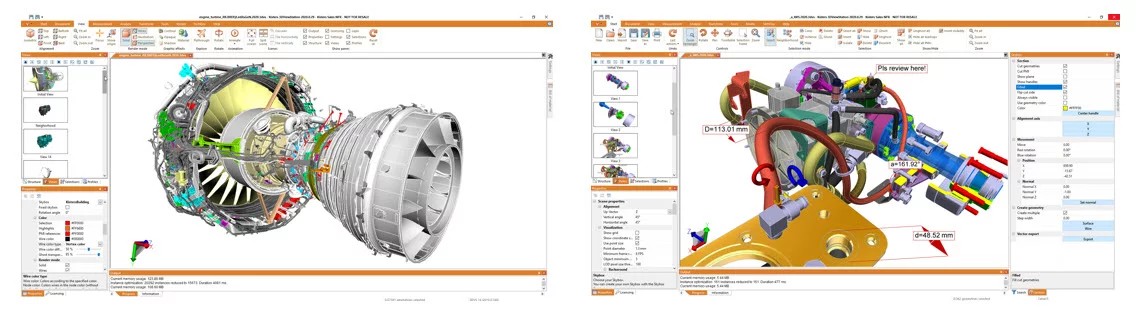
Extended Compatibility with the Latest CAD Versions
Support for New 3D Import Formats
Version 2025.1.187 extends its compatibility with the latest versions of the most widely used CAD software in the industry:
- NX 2412
- Solid Edge 2025
- SolidWorks 2025
This update ensures optimal interoperability with current design environments, reinforcing 3DViewStation's status as a reference Multi-CAD DMU solution.
Improved Export Capabilities
Export has also benefited from notable improvements with the addition of support for:
- Parasolid 14.0
This compatibility expands the possibilities for data exchange with other CAD systems and applications.
Support for Semantic PMI via Kisters Automation Server (KAS)
The 2025.1.187 update strengthens support for semantic PMI (Product Manufacturing Information) during conversions between native formats such as CATIA and standardized formats like STEP, a major asset for MBD (Model-Based Definition) projects.
Preserving MBD Data Integrity
The Kisters Automation Server (KAS) now ensures more reliable automated conversion of 3D annotations and PMI from CATIA to STEP AP242, the reference format for data exchange in MBD environments. This evolution allows:
- Preserving all semantic information during conversions
- Maintaining the consistency of tolerances and functional dimensions
- Ensuring traceability of manufacturing requirements throughout the digital chain
Strategic Role in MBD Projects
In a context where manufacturing companies are gradually abandoning 2D drawings in favor of a complete digital product definition, the preservation of semantic PMI becomes crucial. This KAS functionality directly addresses the needs of organizations adopting the MBD approach by:
- Eliminating risks of misinterpreting specifications
- Reducing data preparation time for CAM and metrology systems
- Facilitating collaboration with partners and subcontractors in a multi-CAD ecosystem
The ability of KAS to automatically and faithfully convert 3D annotations between formats represents a major competitive advantage for any company engaged in an MBD transformation.
Functional Improvements for an Optimized User Experience
Enhanced View Management
View management, a central element of any visualization solution, has received several significant improvements:
- Activation of cut, copy, and paste functionality for more flexible view manipulation (#1796)
- Display of empty groups, allowing better organization of the tree structure (#1926)
- Addition of a parameter to disable automatic creation of the initial view (#1946)
These developments offer increased control over the presentation and organization of your model views.
Enhanced Rendering
The rendering mode has been improved with the addition of the Normals functionality (#1821), allowing more precise surface visualization and better understanding of model geometry.
Refined Attribute Management
The update includes an important optimization in node name management: attributes defined in the 'Replace node name' parameter are now only used when they are actually available (#1933), ensuring increased consistency in information presentation.
A Solution Adapted to All Professional Environments
Whether you work on a desktop computer, laptop, or Windows tablet, 3DViewStation 2025.1.187 adapts to your work environment :
- Optimal performance in local installation
- Compatibility with virtual machines
- Fixed or floating (network) license options
- Access to complete APIs for customized functionality
Immediate Availability for All Editions
The 2025.1.187 update is available now for all 3DViewStation editions :
- Desktop
- WebViewer
- VisShare
- VR-Edition
- Automation Server
Customers with an active maintenance contract can download this update today. For more details on specific features and fixes, we invite you to consult the complete documentation available on the official KISTERS website.
Don't miss this opportunity to improve your productivity and user experience with 3DViewStation 2025.1.187, the essential companion for your engineering and design projects.

