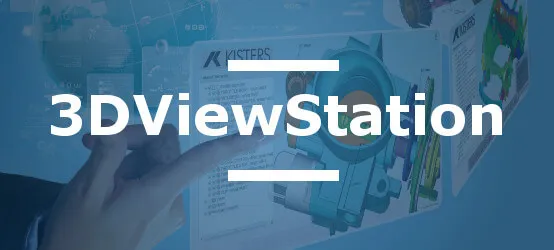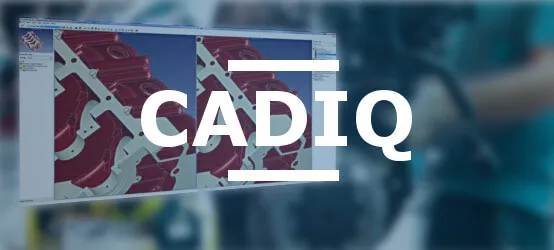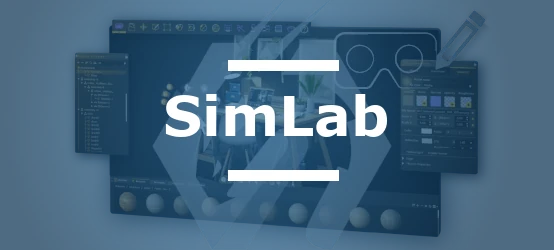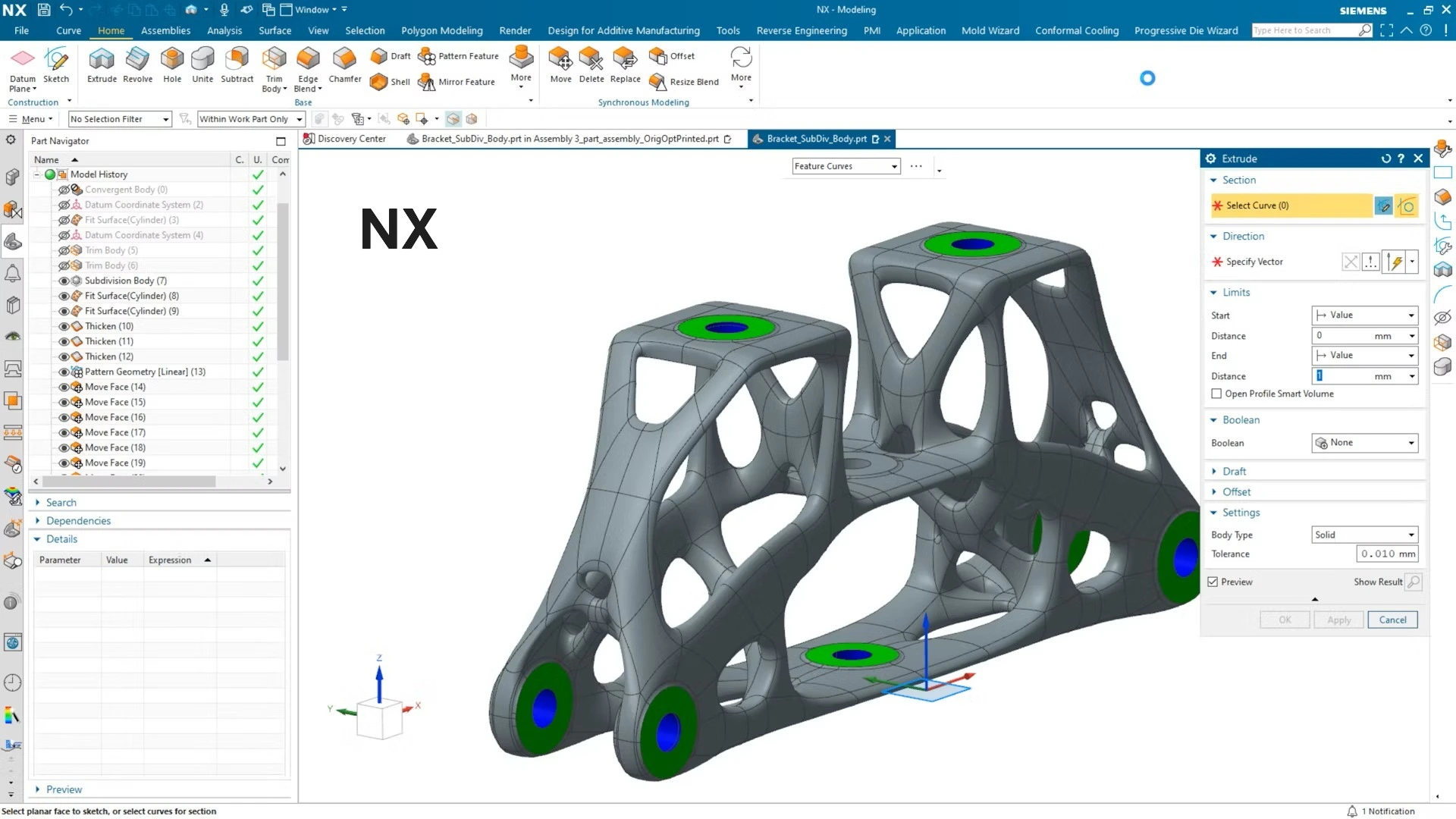
Data interoperability is a major challenge for companies using CAD systems. NX, developed by Siemens Digital Industries Software (formerly Unigraphics then Siemens PLM), offers advanced data exchange capabilities that enable smooth collaboration between different systems. This article explores in detail the interoperability features of NX and presents solutions to optimize data exchanges.
History and Evolution of NX
NX has its origins in the Unigraphics software developed in the 1970s. Over the decades, the system has evolved considerably, particularly with the acquisition of Unigraphics by Siemens in 2007. This acquisition allowed NX to be integrated into a broader ecosystem of PLM (Product Lifecycle Management) solutions.
Today, NX is used in many industrial sectors, including aerospace, automotive, heavy industry, and consumer goods. Its versatility allows it to cover the entire product development process, from design to manufacturing.
Technical Architecture and Geometric Engine
NX relies on the Parasolid geometric kernel, also developed by Siemens. This engine enables precise creation and manipulation of complex 3D geometries. NX's open architecture facilitates integration with other systems and applications, which is essential for data interoperability.
Master Model Technology
NX is distinguished by its master model technology that significantly improves the efficiency and productivity of engineering teams. This approach provides a single definition of the part model, usable throughout the development cycle: design and model optimization, simulation, NC programming, CNC machining, and quality control.
One of the major advantages of this technology is the automatic propagation of modifications. When a user modifies the model in a file, the geometry is automatically updated in the original 3D model sketch as well as in the models used for simulation. This mechanism ensures that all teams always work on the most recent version of the model, thus eliminating the risks of inconsistencies and errors related to the use of obsolete versions.
This hybrid architecture combines direct modeling and parametric modeling, offering great flexibility to designers while facilitating data exchanges with other CAD systems.
Native Formats and Interoperability Capabilities
NX Native Formats
NX uses several native file formats for different types of data:
- .prt: Main format for parts, assemblies, and drawings
- .fem: Finite Element Model files for structural analysis
- .sim: Simulation files for analysis and virtual testing
- .afm: FEM (Finite Element Model) Assemblies
- .udf: User-defined functions
Supported Exchange Formats
NX offers a wide range of data exchange tools, supporting both neutral standard exchange formats and popular CAD/CAM systems. Neutral format translators are included in most NX software packages and can be simply invoked via file import and export commands. These interoperability capabilities allow users to exchange data seamlessly with other CAD systems and collaborate effectively with partners using different software.
Standard/Neutral Formats
- STEP AP203/AP214 (ISO 10303)
- IGES (Initial Graphics Exchange Specification)
- JT (lightweight exchange format developed by Siemens)
- Parasolid (.x_t, .x_b)
- PLMXML (XML-based format for PLM data exchange)
- DXF/DWG (AutoCAD formats)
CAD Formats Specific to Other Systems
- CATIA V4 and V5
- Pro/Engineer (PTC Creo)
- SolidWorks
- AutoCAD
- Solid Edge
Graphic Display Formats
- BMP (Bitmap)
- CGM (Computer Graphics Metafile)
- JPEG
- 3D PDF
- OBJ
Rapid Prototyping and Manufacturing Formats
- STL (Stereolithography)
- 3MF (3D Manufacturing Format)
- IFC (Industry Foundation Classes)
This extensive compatibility allows NX users to collaborate effectively with partners using other CAD systems, a considerable asset in today's multi-CAD environments.
Interoperability Solutions Distributed by CAD Interop
3DViewStation: Advanced Visualization and Analysis of NX Models
3DViewStation is a powerful CAD visualization solution for displaying, analyzing, and sharing NX models. It supports importing NX files from historical versions UG11 to the latest NX 2406 versions.
Key Features:
- High-performance visualization of NX files without requiring an NX license
- Import of NX drawings up to the 2406.7000 series
- Support for PMI (Product Manufacturing Information)
- Measurement, section, and analysis tools
- Export capabilities to various formats such as 3D-PDF, JT, STEP, and GLTF
CADfix: Repair and Preparation of NX Models
CADfix is a specialized solution for repairing and preparing CAD models for transfers between systems. For NX files, CADfix offers:
Key Features:
- Complete support for NX formats from version 1 to NX 2406
- Automatic repair of geometric problems
- Simplification of complex models
- Precise conversion to other CAD formats
- Availability on Windows and Linux platforms
- Import and export options via the Parasolid interface
CADIQ: Validation and Quality Control of NX Models
CADIQ is a specialized solution for validating the quality of CAD models, particularly useful in exchange processes or for documenting modifications (ECO).
Key Features:
- Support for NX versions 2007, 2206, 2212, 2306, 2312, and 2406 via the NX Open API
- Comprehensive analysis of assembly structures
- Verification of PMI and annotations
- Detection of quality defects (geometry, topology)
- Precise comparison of models to identify modifications
- Generation of detailed reports with 3D visualization
DEXcenter: Automation of CAD Data Exchanges
DEXcenter enables the automation of CAD data exchange processes between different systems, including NX. This solution facilitates the integration of workflows in multi-CAD environments.
Key Features:
- Automation of format conversions
- Management of exchange workflows
- Complete traceability of conversion processes
- Integration with PLM systems
- Qualification and validation of exchanged data
Proficiency: Parametric Conversion of NX Models
Proficiency is a specialized solution for converting CAD models while preserving the construction history. Ideal for CAD migrations or collaborations between teams using different systems.
Key Features:
- Preservation of the parametric construction tree
- Transfer of intelligent model features
- Support for assembly constraints
- Bidirectional conversion between NX and other CAD systems
- Preservation of design intent
SimLab: Creation of Immersive Experiences from NX Models
SimLab allows transforming NX models into immersive experiences for training, education, or product presentation.
Key Features:
- Direct import of NX models
- Creation of animations and interactivities
- Development of VR/AR experiences without programming
- Integrated training and evaluation tools
- Publication on different platforms (mobile, desktop, VR)
- Support for 18 import formats and 15 export formats
Best Practices for NX Model Exchange
To optimize the interoperability of NX models, here are some recommendations:
- Model Structuring: Organize assemblies logically and use standard components when possible.
- Cleaning Before Transfer: Remove unnecessary elements (sketches, construction geometry) before export.
- Choice of Exchange Format:
- Favor STEP AP242 for exchanges with PMI preservation
- Use JT for lightweight visualization and sharing
- Prefer Parasolid for exchanges with maximum geometric precision
- Data Validation: Use tools like CADIQ to verify the integrity of models before and after conversion.
- PMI Management: Properly document manufacturing information according to standards to ensure their transfer.
- Preliminary Tests: Establish a testing and validation process before any major exchange project.
Conclusion
CAD data interoperability is a strategic issue for companies using NX. With its extensive compatibility and specialized solutions offered by CAD Interop, users can now efficiently exchange their data while preserving the integrity of the models.
Tools such as CADfix, CADIQ, DEXcenter, Proficiency, 3DViewStation, and SimLab offer targeted responses to different interoperability needs: repair, validation, automation, parametric conversion, visualization, and creation of immersive experiences. This combination of technologies allows companies to optimize their product development processes in multi-CAD environments.
The constant evolution of NX and interoperability solutions continues to improve data exchange capabilities, thus supporting collaborative innovation in the manufacturing industry.