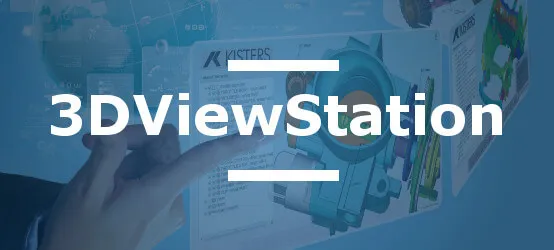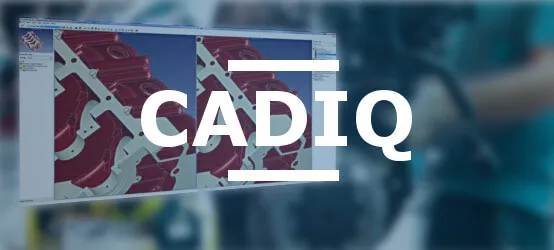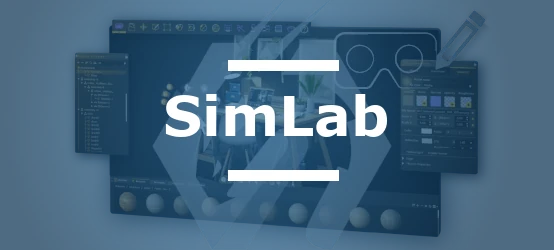CAD data interoperability represents a major challenge for companies using Autodesk Inventor. The ability to efficiently exchange 3D models between different design platforms directly impacts productivity and collaboration between engineering teams. This article presents interoperability solutions for Inventor and best practices to optimize your data exchanges in a multi-CAD environment.
Autodesk Inventor: introduction and native formats
Autodesk Inventor is a parametric 3D CAD software designed for mechanical design, documentation, and product simulation. Launched in 1999, this system enables solid and surface modeling with a design intent-based approach.
The main native Inventor formats include:
- .ipt - Part file (3D model of a single component)
- .iam - Assembly file (structure containing multiple components)
- .idw, .dwg - Drawing files (2D documentation with annotations)
- .ipn - Presentation file (animations, exploded views)
Inventor's geometric engine is based on ShapeManager technology, derived from the ACIS kernel, which provides the solid modeling capabilities and precise calculation functions necessary for complex 3D design.
Inventor 2025 Import/Export Formats
The 2025 version of Autodesk Inventor offers extended compatibility with numerous CAD formats, facilitating interoperability in a multi-software environment. Here are the main supported formats:
| Format | Extension | Import | Export | Supported versions |
|---|---|---|---|---|
| Autodesk formats | ||||
| AutoCAD | .dwg, .dxf | ✓ | ✓ | R12 - 2018, ACM 2023 |
| Fusion 360 | .fusiondesign | ✓ | - | All versions |
| Revit | .rvt, .rfa | ✓ | ✓ | Up to 2025 |
| Third-party CAD formats | ||||
| CATIA V5/V6 | .CATPart, .CATProduct, .CGR | ✓ | ✓ | R6 - V5-6R2023 |
| Creo/Pro-E | .prt, .asm | ✓ | ✓ | Up to Creo 10.0 |
| NX | .prt | ✓ | - | V13 to Siemens NX 2306 |
| SolidWorks | .sldprt, .sldasm | ✓ | - | 2001 Plus - 2023 |
| Neutral formats | ||||
| STEP | .stp, .step, .stpz | ✓ | ✓ | AP214, AP203E2, AP242 |
| IGES | .igs, .iges | ✓ | ✓ | All versions / 5.3 |
| JT | .jt | ✓ | ✓ | 7.0 - 10.8 |
| Parasolid | .x_b, .x_t | ✓ | ✓ | Up to version 36.0 |
| Visualization and manufacturing formats | ||||
| 3D PDF | - | ✓ | 1.6 | |
| STL | .stl | ✓ | ✓ | All formats |
| QIF | .qif | - | ✓ | 3.0 |
| GLTF | .gltf, .glb | - | ✓ | V2.0 |
AnyCAD: revolution in interoperability with Inventor
AnyCAD represents a major advancement in CAD data interoperability for Inventor. This functionality radically transforms how companies work in multi-CAD environments.
How AnyCAD works:
AnyCAD allows importing non-native CAD files (such as SolidWorks, CATIA, NX, Pro-E/Creo) while maintaining associativity with the original file. Any change made to the source file is automatically reflected in Inventor without losing modifications made in the Inventor environment.
Key advantages of AnyCAD:
- Maintaining bidirectional associativity with non-native files
- Eliminating repetitive file translation processes
- Preserving modifications made in Inventor during updates
- Simplifying multi-CAD environments
- Significantly reducing time needed to manage external CAD data
Formats supporting AnyCAD associativity:
- AutoCAD (.dwg, .dxf)
- CATIA V5 (.CATPart, .CATProduct)
- Creo Parametric (.prt, .asm)
- NX (.prt)
- SolidWorks (.sldprt, .sldasm)
- STEP (.stp, .ste, .stpz)
AnyCAD usage process:
- Importing the non-native file via the "Open" dialog box
- Selecting "Reference Model" as the import type to maintain associativity
- Editing the imported model as needed in Inventor
- Automatic updating of the model in Inventor when the source file is modified
Autodesk Desktop Connector: gateway to the cloud
Autodesk Desktop Connector plays a crucial role in Inventor's interoperability ecosystem by establishing a transparent connection between local data and Autodesk cloud platforms. This tool provides access to files stored in Autodesk Docs, BIM 360, Fusion Team, and Autodesk Drive directly from Windows File Explorer.
Main features of Desktop Connector for Inventor users:
- Unified data access - Allows browsing, opening, and saving Inventor files on Autodesk cloud platforms without leaving the familiar work environment
- Intelligent local cache management - Automatically downloads necessary files and frees up space when files are no longer in use
- External references support - Maintains the integrity of Inventor assemblies by correctly managing references between local and cloud files
- Multi-site collaboration - Facilitates work of geographically dispersed teams by allowing access to the same design data
- Integration with Inventor AnyCAD - Enables using AnyCAD associativity capabilities even with files stored in the cloud
PMI in Autodesk Inventor
PMI (Product Manufacturing Information) is essential for communicating manufacturing requirements directly on 3D models. Inventor offers comprehensive features to create and manage this information.
Inventor PMI capabilities:
- Semantic 3D annotations (dimensions, tolerances)
- Geometric dimensioning and tolerancing symbols
- Surface finishes
- 3D notes and texts
- Datum references
- Saved views associated with PMI
To fully leverage PMI, Inventor requires the "Annotate" module, which enables the creation of 3D annotations compliant with industry standards such as ASME Y14.41 and ISO 16792.
Supported PMI exchange formats:
- STEP AP242 (standard format for PMI exchange)
- JT with PMI (used in automotive and aerospace industries)
- 3D PDF (for sharing data with annotations)
- QIF 3.0 (Quality Information Framework) for metrological applications
QIF format support in Inventor:
Inventor 2025 supports export to QIF 3.0 format, an ISO standard (23952:2020) specifically designed for quality information management in a digital environment. This XML-based format represents a major advancement for metrology and inspection processes.
Benefits of QIF for Inventor users:
- Single source of truth for metrology - QIF allows storing geometry, PMI and inspection characteristics in a single file, creating a unique and reliable reference
- Automation of measurement plans - Metrological control plans can be automatically created by importing QIF files generated by Inventor directly into compatible metrology software
- Unique identifiers for each element - QIF assigns a unique identifier (UUID) to each feature and entity, eliminating any ambiguity when interpreting data between different systems and teams
- Integration into the digital thread - QIF data exported from Inventor integrates seamlessly into the company's "digital thread", associating quality information directly with the master model
- Optimization of inspection processes - Automation enabled by QIF significantly reduces the total time spent on annotation, planning, and inspection processes
- Compatibility with Industry 4.0 - The QIF format supports Industry 4.0 technologies such as AI, IoT, and Big Data exploitation, enabling advanced analysis of quality data
3DViewStation: visualization and analysis of Inventor models
KISTERS 3DViewStation is a powerful solution for visualizing and analyzing CAD data from Inventor. This lightweight application allows quick access to complex models without requiring installation of the original CAD software.
Key features for Inventor files:
- Support for Inventor files (.ipt, .iam) up to version 2025
- Accurate visualization of complex assemblies
- Measurement and analysis of models
- Creation of sections and exploded views
- Generation of technical documentation
CADfix: repair and simplification of Inventor data
CADfix is a specialized solution for repairing, simplifying, and converting CAD models. For Inventor users, CADfix offers essential features to prepare models for various downstream processes.
Features for Inventor data:
- Import of Inventor files (.ipt, .iam) from version 11 to 2025
- Export to Inventor via ACIS
- Automatic repair of defective geometries
- Model simplification for simulation
- Optimization for 3D printing
- Conversion to multiple formats (STEP, IGES, JT, etc.)
CADIQ: validation of Inventor models
CADIQ is a CAD model quality validation tool that helps identify potential issues during data exchanges or design modifications. For Inventor models, CADIQ offers in-depth analysis capabilities.
Analysis capabilities for Inventor:
- Support for Inventor versions 2023, 2024, and 2025
- Validation of assembly structures
- Detection of geometry defects
- Analysis of changes between versions
- Validation of properties and attributes
- Documentation of changes (ECO)
DEXcenter: automation of CAD data exchanges
DEXcenter is a CAD data exchange automation platform that facilitates collaboration between teams using different systems. For Inventor users, DEXcenter simplifies the process of sharing and converting models.
Features for Inventor:
- Automated conversion of Inventor files to other formats
- Validation of model quality before and after conversion
- Automatic notification of stakeholders
- Complete traceability of exchanges
- Integration with PLM and PDM systems
Proficiency: parametric conversion of Inventor models
Proficiency is a specialized solution for parametric conversion of CAD models, particularly useful in migration projects or multi-CAD collaboration involving Inventor. Unlike standard converters, Proficiency preserves design intelligence.
Key characteristics:
- Preservation of the feature tree
- Preservation of parameters and relationships
- Maintenance of design schemes
- Bidirectional conversion between Inventor and other CAD systems
- Adaptation of design methodologies
SimLab: creating immersive experiences from Inventor models
SimLab allows transforming Inventor models into immersive VR/AR experiences without programming expertise. This solution extends the use of CAD models beyond traditional engineering.
Features for Inventor models:
- Direct import of Inventor files
- Conversion to interactive 3D content
- Creation of animations and sequences
- Development of VR training applications
- Generation of AR content for mobile devices
Best practices for Inventor data exchange
To optimize the interoperability of Inventor models, follow these recommendations:
- Standardize your modeling processes - Adopt consistent naming conventions and design practices
- Use appropriate intermediate formats - Favor STEP AP242 to preserve PMI and assembly structure
- Systematically validate conversions - Verify geometric integrity, material properties, and PMI after conversion
- Simplify complex assemblies - Remove non-essential components before exchange to improve performance
- Document exchange requirements - Clearly specify what information must be preserved during conversions
- Use dedicated interoperability tools - Specialized solutions offer better results than generic converters
Conclusion
CAD data interoperability with Autodesk Inventor constitutes a strategic element for any company working in a multi-CAD environment. The solutions presented in this article offer complementary approaches to visualize, convert, validate, and utilize Inventor models in different contexts.
The latest technological advances, such as AnyCAD, expanded PMI support, and modern exchange formats like STEP AP242 and QIF, continue to improve the fluidity of exchanges between Inventor and other CAD systems. With the right tools and practices, interoperability challenges can be effectively overcome, enabling optimal collaboration between teams using different design platforms.