La Conception Assistée par Ordinateur ou CAO, a transformé le monde de la conception. Il permet la définition rapide de modèles 3D, de les mettre à jour facilement et de les transmettre vers des applications comme la simulation ou la fabrication. Un "bon" modèle CAO inclue non seulement la géométrie du bâtiment, de la machine ou du produit, mais également des informations clés telles que les matériaux, les annotations, etc.
Malgré tous ces avantages, les formats de fichiers peuvent poser des problèmes, car chaque logiciel de CAO possède son propre format de fichier natif. Catia, NX, Creo, SolidWorks, Autodesk et d'autres génèrent tous des fichiers propriétaires qui ne sont lisibles et utilisables que par leurs propres logiciels. Cela signifie que si un client vous envoie un fichier Catia, vous avez peu de chance de pouvoir l'utiliser dans SolidWorks.
Cette limitation ralentit les processus de conception, au point que l'industrie a créé des formats de fichiers dit "neutres". Ces formats de fichiers CAO permettent une interopérabilité entre plusieurs logiciels. Ils font tomber les barrières et permettent un plus grand degré de collaboration. STEP, IGES, PDF 3D, JT, STL, ACIS, PARASOLID et QIF sont parmi les principaux formats CAO neutres dans le monde de la conception assistée par ordinateur.
Bien que ces formats de fichiers neutres répondent efficacement au besoin d'échanges de données 3D, ils ne sont pas tous égaux. Chacun possède des caractéristiques et des capacités uniques que vous devez connaître lorsque vous décidez d'utiliser ces formats de fichiers. Les deux formats les plus universelles et les plus normalisés sont STEP et IGES.
Évolution des formats de fichiers CAO neutres
Tout d'abord, un peu d'histoire. Bien qu'elle ressemble à une technologie intrinsèquement moderne, les problèmes liés aux formats de fichiers CAO concurrents et incompatibles existent depuis des décennies. Surtout au début de la CAO, quand il n'était pas facile de mettre à jour un progiciel, de télécharger un nouveau programme ou de demander à votre client, fournisseur ou partenaire d'utiliser un programme différent du sien.
Le format IGES (pour Initial Graphics Exchange Specification) a été le tout premier format neutre créé l'US Air Force au début des années 1980. L'Armée de l'Air avait une grande motivation en termes de temps et de dépenses pour rendre le processus CAO plus utile dans la conception de son équipement et le format IGES a donc été développé en interne.
En 1980, le National Bureau of Standards des États-Unis a officiellement approuvé IGES en tant que format de fichier CAO neutre pour représenter les circuits, les structures filaires, les surfaces de forme libre et les modèles solides. Le format IGES a remporté un succès immédiat pour sa capacité à traduire et à représenter de manière neutre des modèles CAO bidimensionnels (2D) et tridimensionnels (3D). Mais les entités de type solide 3D, moins utilisées à l'époque, n'ont pas été réellement optimisées.
Cette lacune a en partie permis de donner naissance en 1984 au format neutre le plus répandu dans le monde de la CAO, STEP (ou The Standard for the Exchange of Product model data). Reconnaissant les lacunes des modèles 3D d'IGES, les dirigeants de STEP ont fait pression pour que ce nouveau format de fichier soit optimisé pour les formes géométriques et les topologies, et les fonctionnalités associées, et même les informations et données de niveau supérieur telles que les matériaux, les processus de fabrication, les métadonnées et les structures assemblage.
En raison de ces nombreux avantages, le format STEP est devenu la norme pour représenter les modèles solides 3D et pour les conceptions qui nécessitaient l'inclusion de données géométriques et non géométriques, est devenu une norme ISO. Il a notamment été choisi comme format d'Archivage Long Term pour l'aéronautique (LOTAR).
Depuis les années 80, d'autres formats neutres ont été créés, comme alternative au format STEP (3D PDF, JT,...), ou comme moteur géométrique dans des logiciels CAO (ACIS ou Parasolid). Mais le format STEP reste encore le format neutre le plus polyvalent et le plus universel parmi ces formats, car prise en charge par une large majorité de logiciel et le plus exhaustif en termes de définition toute industrie confondu.


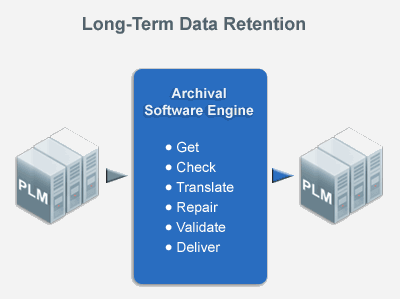 DEXcenter consists of a Global Collaboration Portal providing web access and a Process Automation Engine that automates CAD and other processing workflows. The Global Collaboration Portal can be used with the Process Automation Engine as a completely stand-alone server solution providing interactive "Push Button" data translation and exchange. Alternatively the Process Automation Engine can be integrated with existing PLM or other business applications to provide robust batch processing. Modular components can be included to support direct integrations for PLM systems, archival systems, third-party translators, intellectual property security and model-based validation.
DEXcenter consists of a Global Collaboration Portal providing web access and a Process Automation Engine that automates CAD and other processing workflows. The Global Collaboration Portal can be used with the Process Automation Engine as a completely stand-alone server solution providing interactive "Push Button" data translation and exchange. Alternatively the Process Automation Engine can be integrated with existing PLM or other business applications to provide robust batch processing. Modular components can be included to support direct integrations for PLM systems, archival systems, third-party translators, intellectual property security and model-based validation.